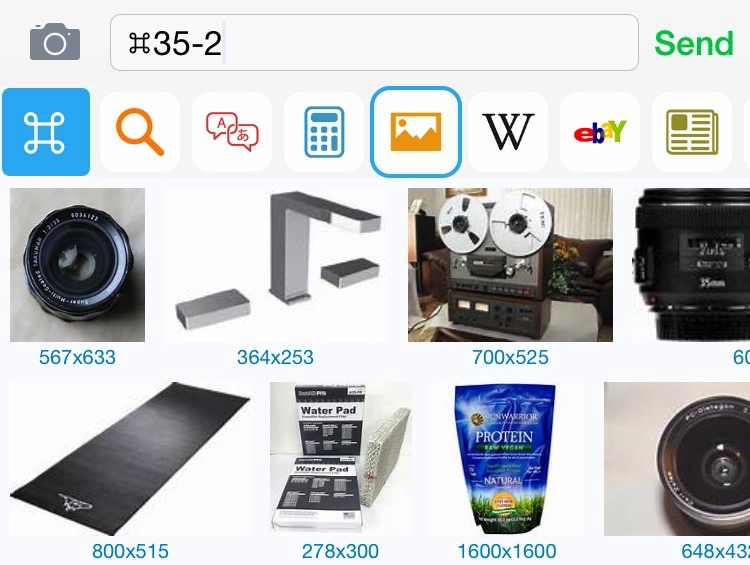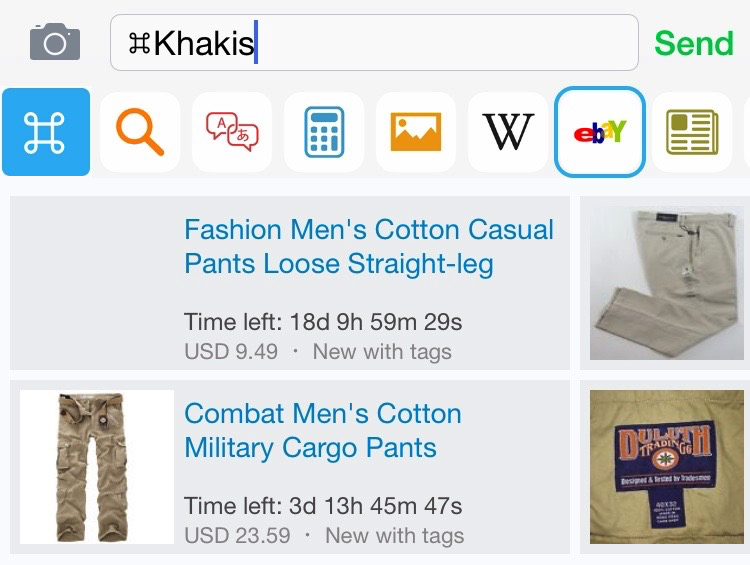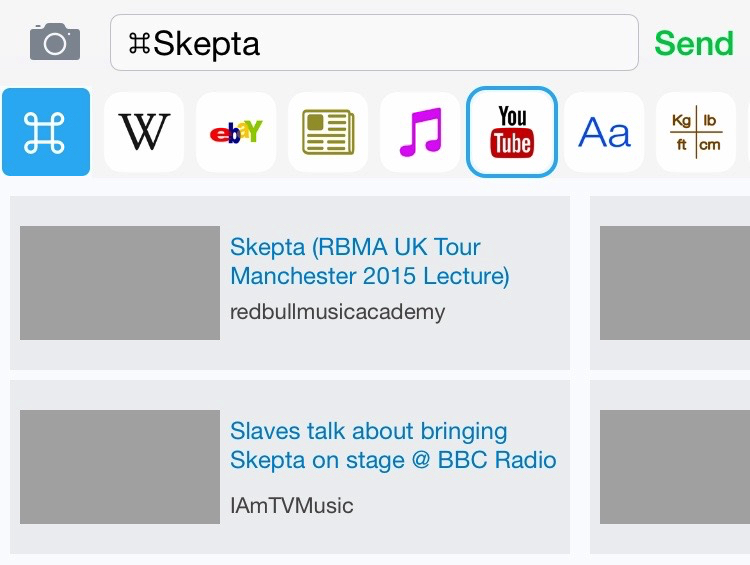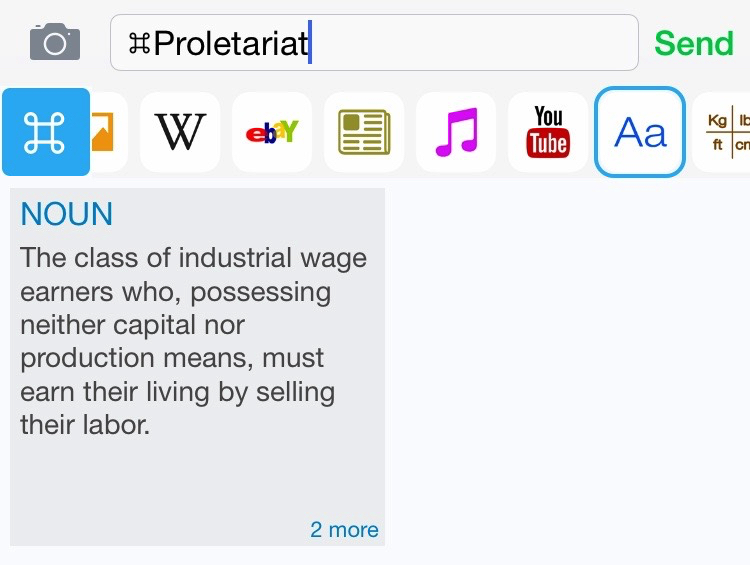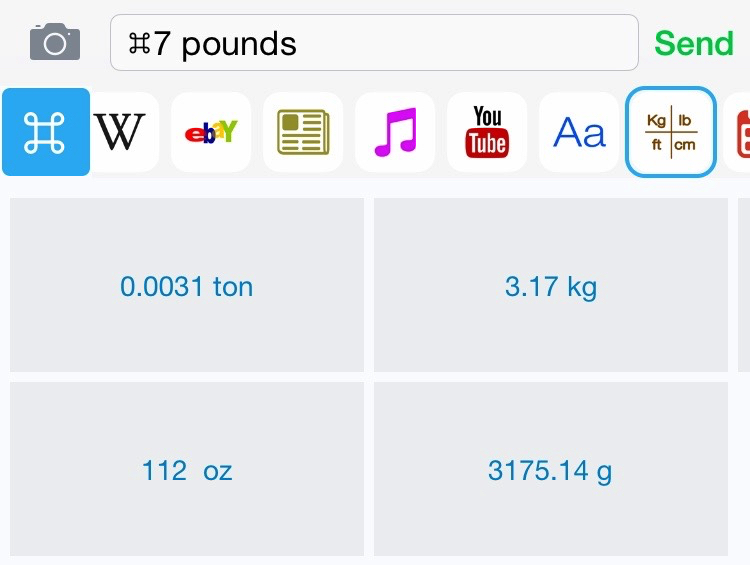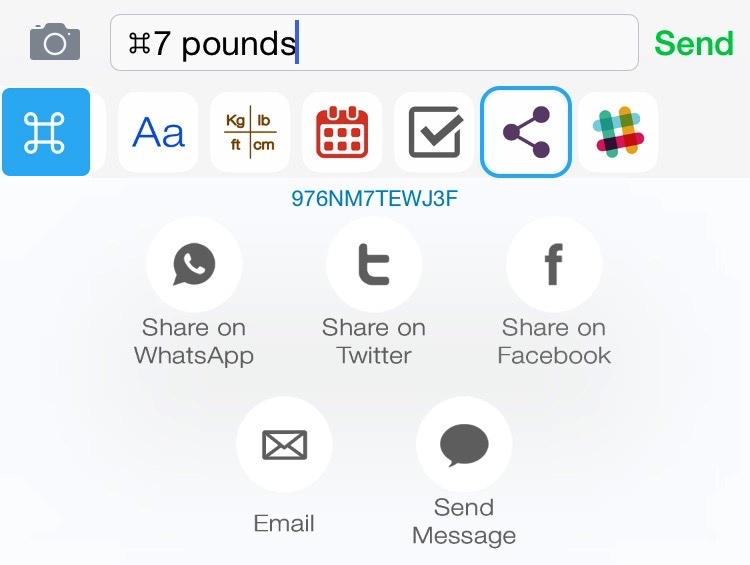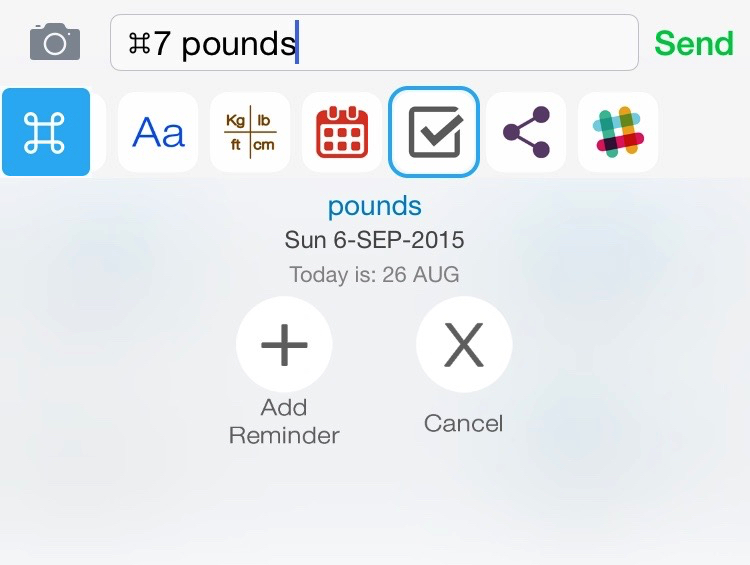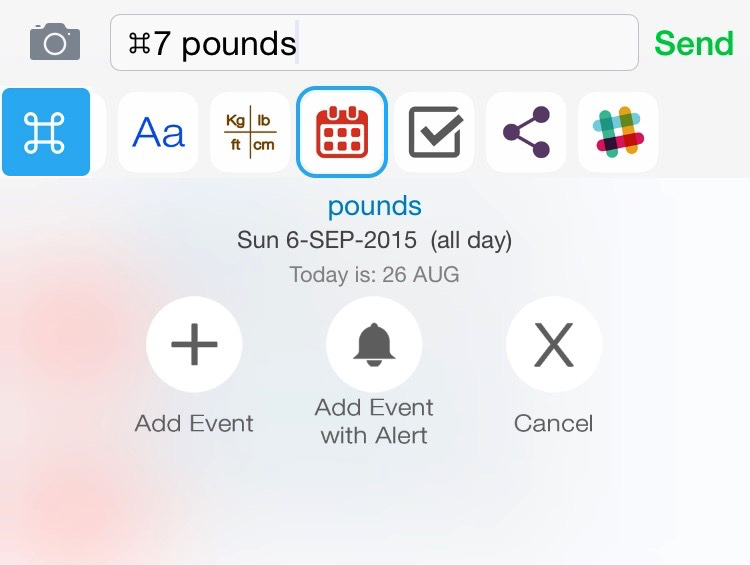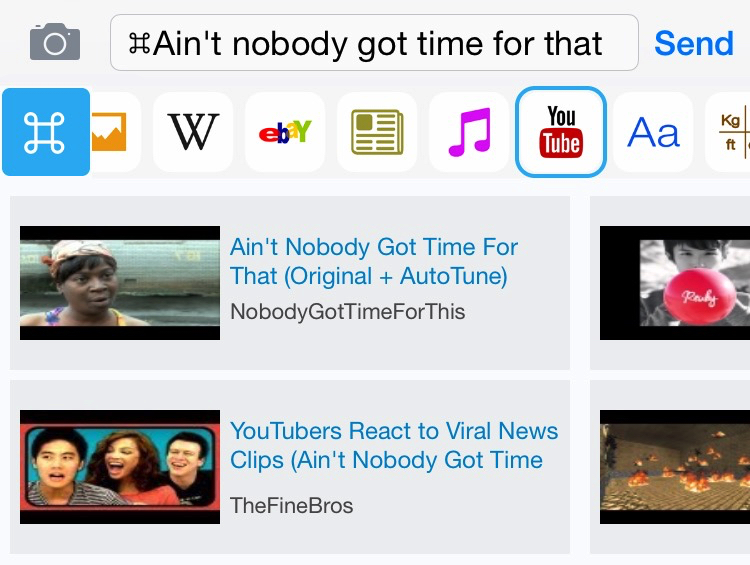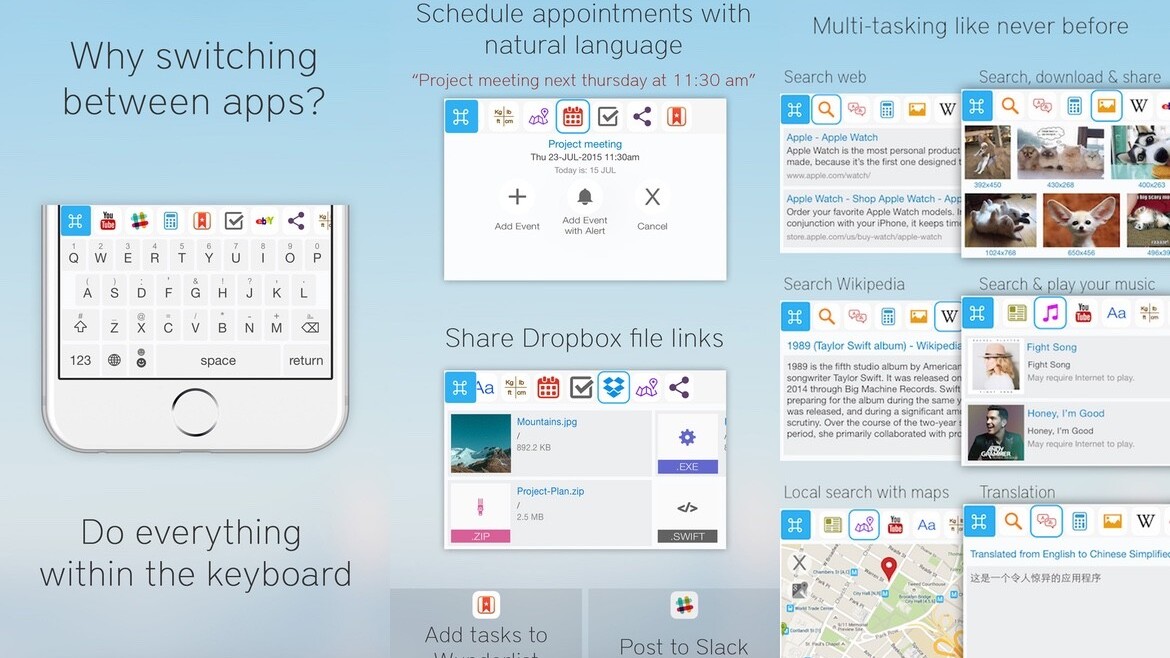
The apps on your phone operate in their own little fiefdoms. A new keyboard app for iOS, ReBoard, wants to help you tear down the walls between apps so you can get more done.
The keyboard itself appears a bit plain, but has some useful functionality. The space bar can be used like a trackpad for scrolling through your text, and the delete button can remove entire words with a quick swipe upwards. The predictive text feature isn’t great, though, so your mileage will definitely vary.
ReBoard also has a ‘Command’ icon that sits next to the predictive text suggestions, which is where it really becomes clever. Press that ahead of typing your text, and a world of opportunity opens up. You can search the Web, Wikipedia or eBay for what you’ve entered, and perform simpler calculator functions. Just tap whatever you want to do after choosing the command key and entering text, and away you go.
There’s also a translator feature, grammatical suggestions and sharing options. If you’re trying to finalize a meeting, you can add what you’ve typed to your calendar. Rather than double-tap your home button and slide between apps, ReBoard lets you perform simpler functions from your keyboard.
You can even search your music catalog or search for places on a map. If you need to send a file along, ReBoard works with Dropbox so you can quickly send links to documents stored in the cloud.
ReBoard is great as a time saver. When I wanted to send a video along to a friend, it was nice not to have to search the YouTube app proper, find a link, copy and paste, then go back into the chat to send it. With ReBoard, the same action took 20 seconds rather than 2 minutes.
It’s not perfect, though. Once you select the command key, predictive text goes away. If you try to scroll back to the front of text entered and select the command key, it enters the last thing on your clipboard ahead of your text, which the developer tells me is by design. That’s not so great when you’ve just typed something and need a definition for it; you’ll have to go back, select command, then re-type the word.
Launching today, ReBoard is $1.99, with the option to purchase additional themes in-app for $0.99.
➤ ReBoard
Get the TNW newsletter
Get the most important tech news in your inbox each week.