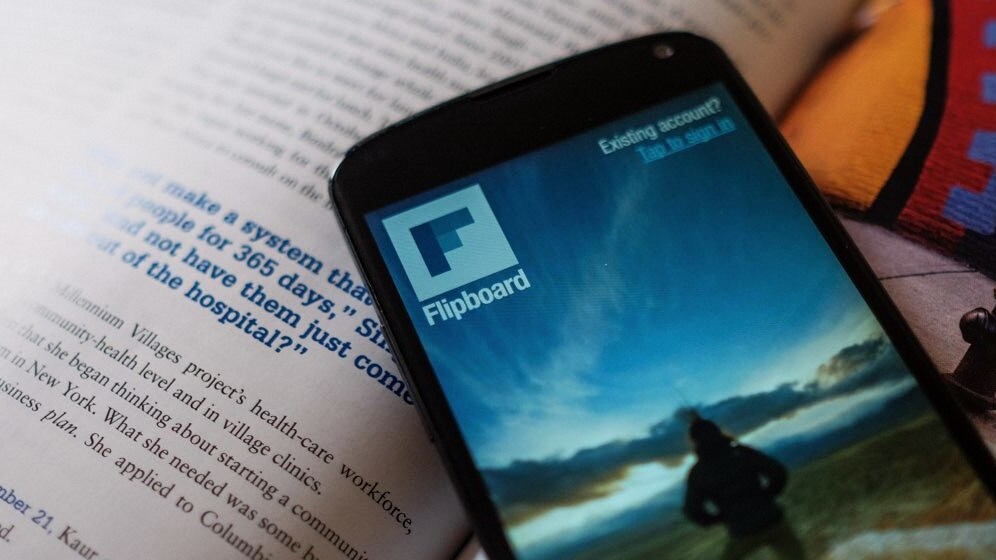
Nearly two weeks ago, we reported on Flipboard enabling Magazines for private groups on Android with the most recent version of its app. These private magazines could come in handy for folks who want to share content and ideas with only a select group of people.
Now the company has officially announced the feature and rolled it out to everyone using iOS, Android, Windows Phone or Flipboard.com.
In order to crate a private magazine, simply click on the plus button at the bottom-right of a story. You’ll now see an option to set the magazine to “Private” so that only invited users can actually read it, after which you’re prompted to set a title and description and then select the chosen few.
For existing Magazines, there’s also new “Invite Contributor” option that allows you to add collaborators who can add their own stories to your reading queue.
➤ Flipboard [Android | iOS | Windows Phone]
Get the TNW newsletter
Get the most important tech news in your inbox each week.




