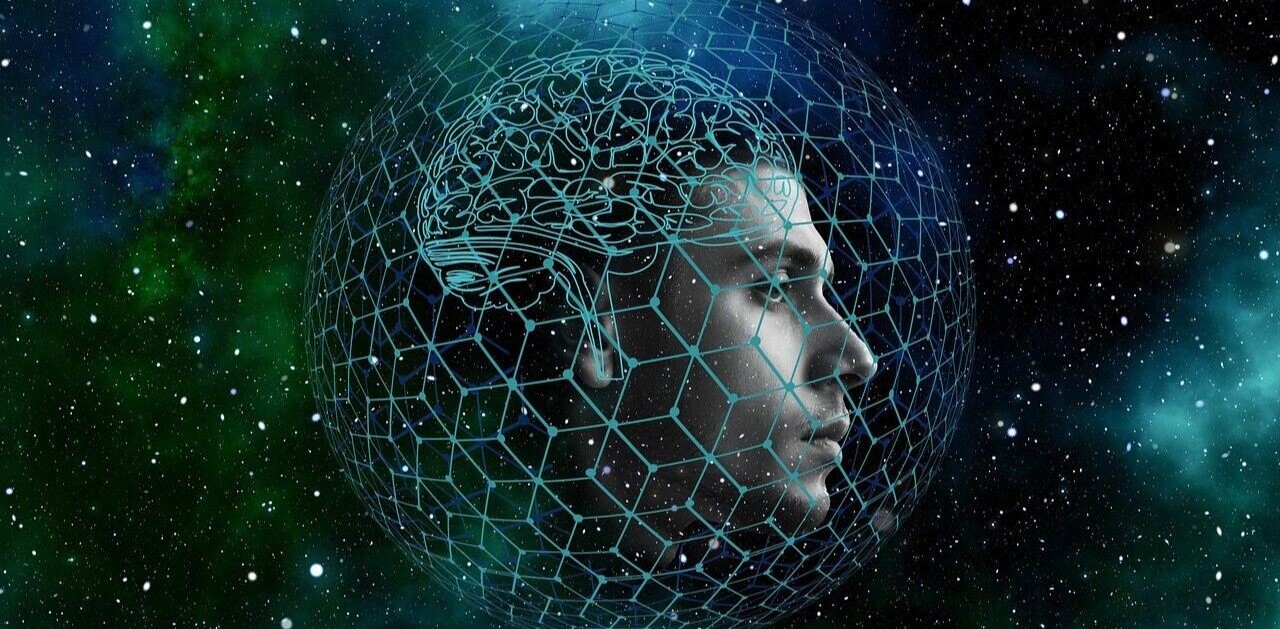Though Microsoft’s Office remains dominant in the workplace, the cloud version of its productivity suite isn’t as popular as Google Docs. The Office team today introduced a long list of updates to improve your experience with the software on the Web. Thankfully, they’ve provided us with short YouTube videos to show off the features.
First up, the minimal ‘Reading View‘ mode has been updated to make Edit, Print, Share and Comments commands easier to find. Printing has been made easier too, as you can now print PDFs directly from Word Online without having to first download the file.
Office is also introducing several new Save commands. You can now save a copy of a file to your OneDrive (and change its name and location if you wish), rename files, download a copy of a file onto your computer, or download as PDF.
There’s a new ‘Add to OneDrive‘ button on the toolbar that makes it easy to save a copy of read-only files. This could come in handy when sharing templates with a team, for instance; if you don’t want others to have permission to make changes to a file, they can easily create their own copy and then edit that document instead.
The Office start page has also been revamped to get you working more quickly. You can directly navigate to your most recent files, or view all your files on OneDrive. Otherwise, there’s quick access to create a new blank document or use any other available template.
Office can now help you learn new features more easily, by integrating the Help icon with its Tell Me feature. Now when you click on the ‘Tell Me’ box, you can type what you’re looking for get access to a tool, read help documentation or search for help on Bing.
Proofreading became a little more powerful too; you can now select a portion of your text to see the word count for just that section in addition to the document’s total word count. This could come in handy if you’re filling a questionnaire with word limits, for instance. Microsoft says it’s also made backend improvements to its spell-checking feature.

Finally, if you’ve open up Office Online on your Android tablets, there’s now quick access to open the files in the new dedicated Office for Android apps.
These new features are rolling out to users now. They should help bring Office closer to parity to Google Docs, while also adding some unique functionality of its own.
➤ Office Online gets even better in 2015 [Office]
Get the TNW newsletter
Get the most important tech news in your inbox each week.