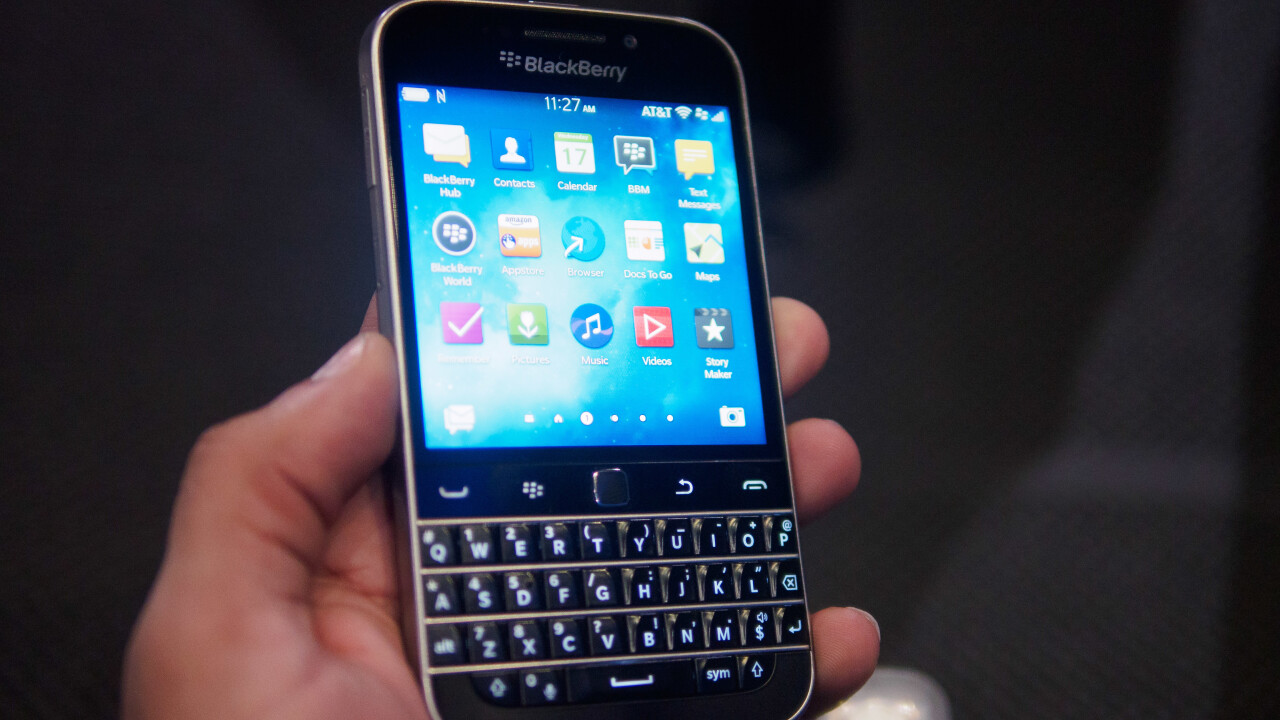
We were able to get some hands-on time with the BlackBerry Classic at its launch event in New York. BlackBerry hopes this phone will bring its old users back, and maybe even win some new ones along the way – here are our early thoughts on the matter.
Hardware
The Classic is an elegant device – it’s reminiscent to the BlackBerry Bold (which the company referred to frequently during its presentation), with a metal frame and textured, soft touch back. There’s no fear of dropping your phone here.

The phone comes in black and white, though only the former was being shown (the company also says it will release other colors if these sell well).
The display was surprisingly decent. No, it’s not the highest pixel density at 294 ppi (just low enough to make the tiniest bit of pixelation and aliasing noticeable), but colors looked accurate and vibrant in our brief hands on, and there were no issues with viewing angles or touch responsiveness.
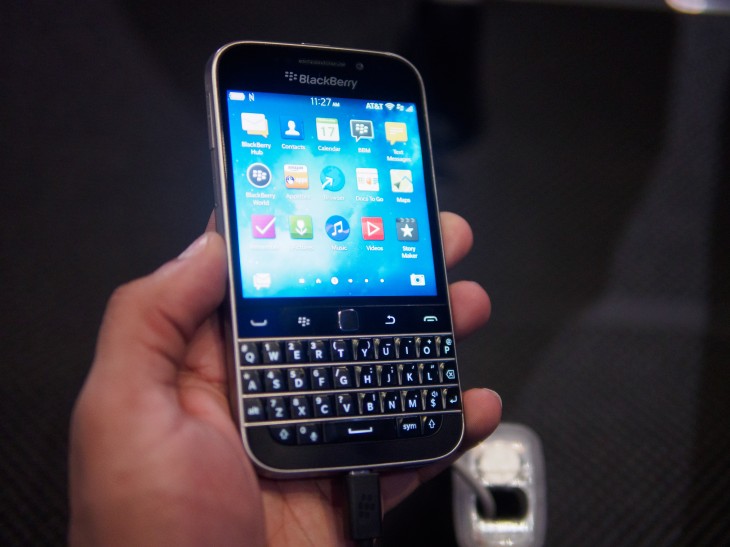
We gave the camera a quick try and it seemed decidedly average. That was to be expected given the company didn’t try to play it up during its presentation, but nevertheless disappointing. To be fair, the lighting in the room was dim, so it may fare better in more favorable conditions.
They keyboard was the star of the show here, and I’m happy to report it’s just as good as any the BlackBerry keyboards before it – as clicky, responsive and well spaced as ever. Of course, how important this is to you depends on how much you actually want a physical keyboard, but you probably wouldn’t be looking into this phone if you didn’t.
Using it
The Classic runs on BlackBerry OS 10.3.1, and despite the average specs – a dual-core 1.5GHz processor, 2GB of RAM, and 16GB storage – the device ran smoothly during out brief trial. Websites loaded quickly in the browser, although I did see some formatting quirkiness here and there, and opening and operating apps was responsive throughout.
You won’t be able to play the latest games very well (which you probably wouldn’t want to on such a small display), but the lower resolution display should help balance out the weaker hardware. Besides, there’s always Brick Breaker.
Using the new/old keyboard and trackpad felt like a bit like stepping into a time machine as I suddenly recalled long forgotten BlackBerry shortcuts. And, at least for a moment, I could see what BlackBerry is going for here – there’s something intangibly satisfying about being able to select text precisely using the trackpad, and then cut and paste through a real, physical keyboard.

Add in a responsive touchscreen for things like scrolling through webpages, and the Classic was a surprisingly serviceable marriage of the old and new, at least when it comes to productivity. The Passport tried to do this too, but I’d argue the Classic one-ups it with its better one handed usability and additional hardware shortcuts.
Early Thoughts
We don’t need more time with the device to tell you the BlackBerry Classic isn’t for everyone. You can basically forget about it if taking photos, watching videos or playing the latest games are your priority, and it’s still questionable whether its QWERTY-powered productivity is enough to replace the plethora of touch-enabled tools on Android and iOS.
Still, the phone manages a decent marriage of hardware controls and touchscreen, so if you can’t live without a physical set of keys, you should keep the Classic on your radar. Look forward to our full review soon.
Get the TNW newsletter
Get the most important tech news in your inbox each week.




