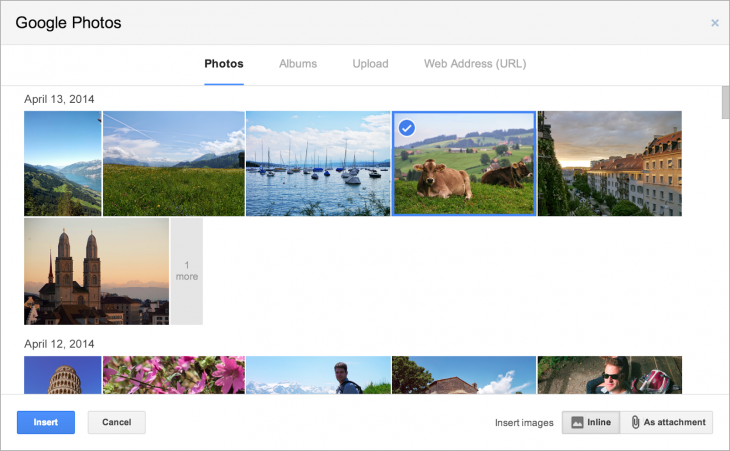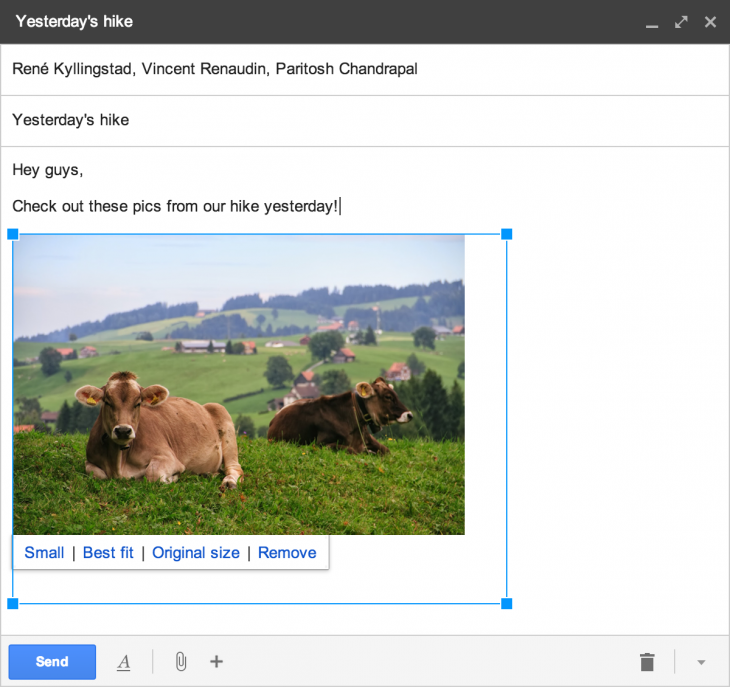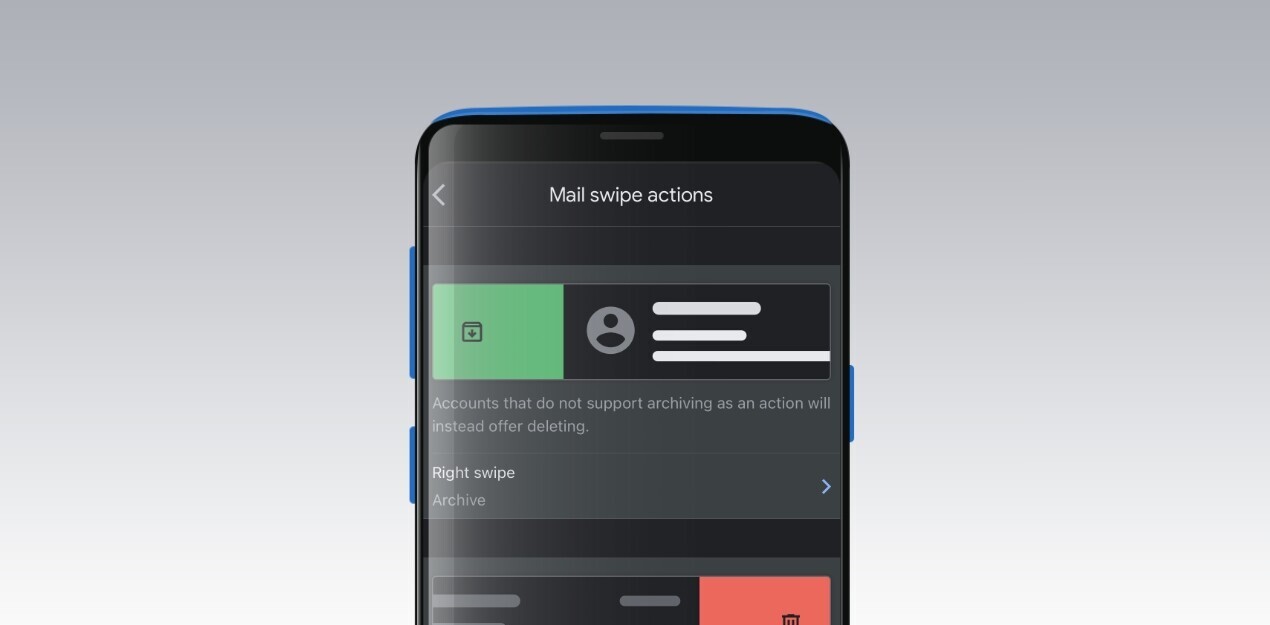If you use Auto Backup to instantly store your smartphone and tablet photos on Google+, you’ll soon be able to add them to new Gmail messages with just a few clicks.
Starting today, Google is updating the ‘Insert Photo’ button located on the bottom toolbar of new Gmail messages to include photos that have been backed up from mobile devices. Hit the icon and you’ll be shown the same grid interface found on Google+, with tabs for recent photos and all of your curated photo albums. The option to upload a new photo from your PC or laptop, as well as from a URL, is still available in separate tabs.
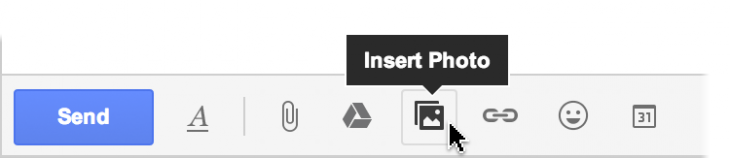
The new feature will give you the ability to share entire albums in any new email and also resize photos by dragging in from the corners.
Auto Backup is available for iOS and Android, offering a simple means of storing photos online. Google is keen to push Google+ as a photo storage service similar to Flickr, 500px and Dropbox; deeper integration with Gmail will certainly make it more appealing to newcomers and fans alike.
The new feature will be rolling out today for all Gmail users on the Web, so hold tight if it hasn’t hit your account just yet.
Image via toprankblog/Flickr
Get the TNW newsletter
Get the most important tech news in your inbox each week.