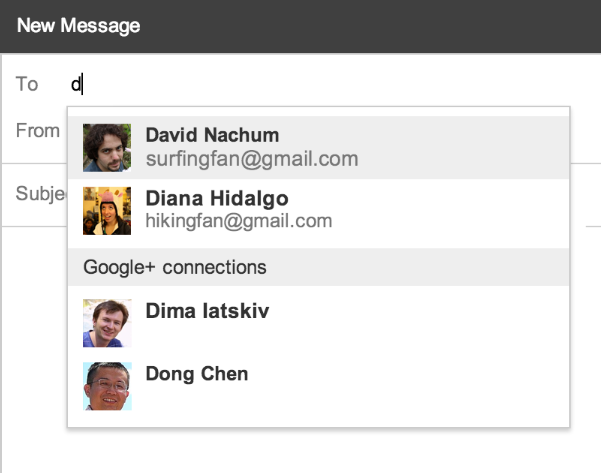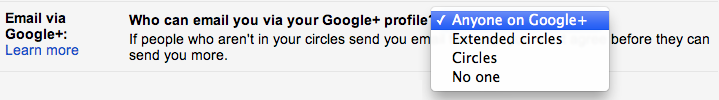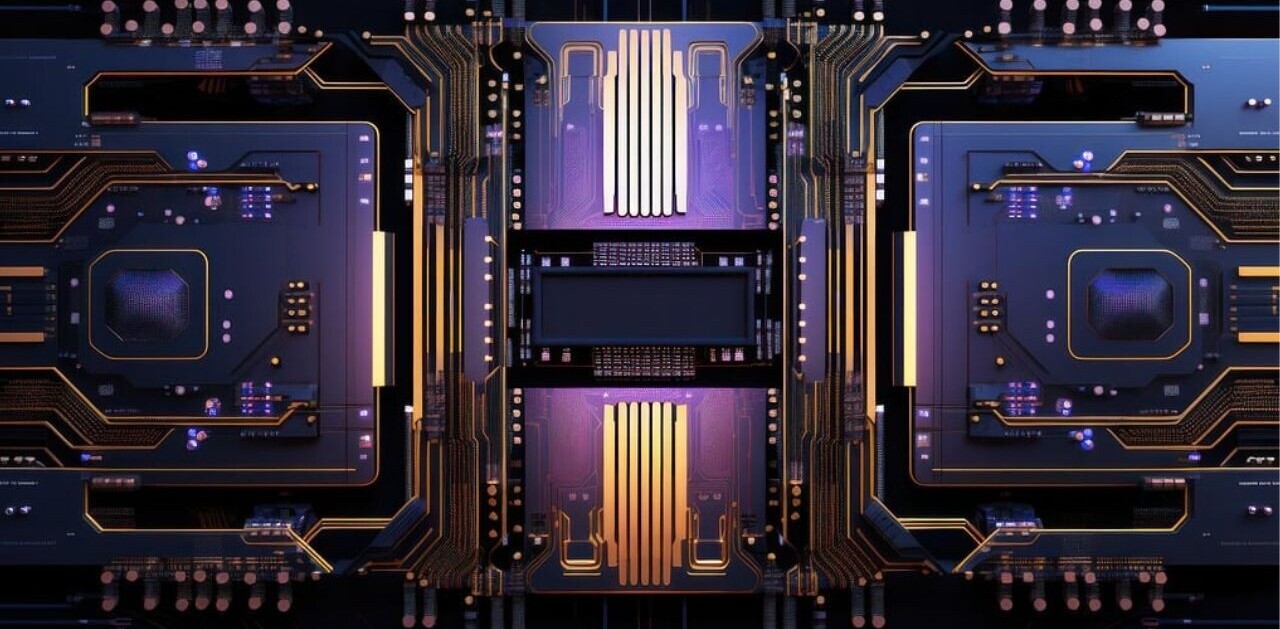Google last week announced a controversial feature that brings its email and social services closer together: anyone on Google+ can now email your Gmail account without knowing your email address. The company today revealed the feature is coming to Google Apps “over the next few days.”
There is one important difference for this feature in Google Apps compared to regular Gmail: domain administrators will have the option to control the availability of the feature through a new setting in the Admin console. If you’re an administrator, you should know it will be available under Google Apps, Gmail Settings, and then End User Settings. By default, Google tells TNW the feature will be turned off.
The good news is that your email address isn’t visible to a Google+ connection unless you send a reply email. The reverse is also true: his or her email address isn’t visible to you unless he or she replies to your email.
You can control whether people can reach you this way with a new setting called “Email via Google+” (if you don’t see it, then the feature hasn’t landed in your account yet or it has, but an administrator hasn’t turned it on). You can choose between Anyone on Google+, Extended circles, Circles, and No one:
Google says the default setting for Google Apps users will be “Anyone on Google+,” which as we’ve noted before, is quite unfortunate. We believe the default for this feature should be opt-in not opt-out, but at least in the case of Google Apps, administrators have to opt-in first before users have to opt-out. Our quick guide on disabling the feature is linked below.
See also – How to stop anyone on Google+ from emailing your Gmail account and Gmail now lets you email your Google+ connections, but addresses are only shared when you hit send
Top Image Credit: Johannes Eisele/Getty Images
Get the TNW newsletter
Get the most important tech news in your inbox each week.