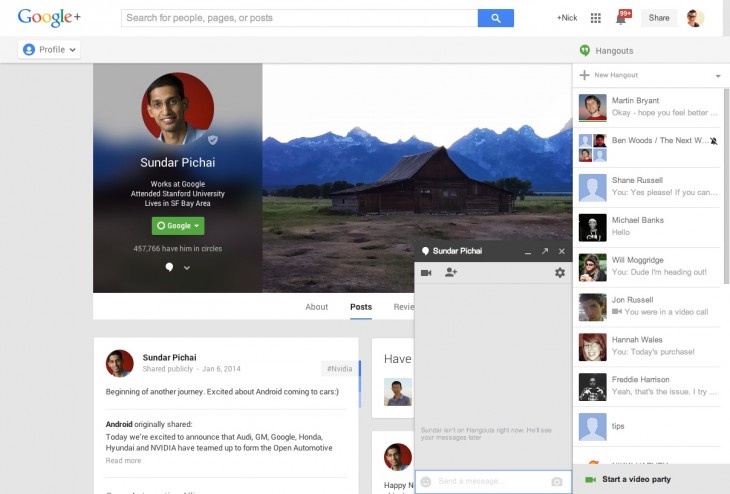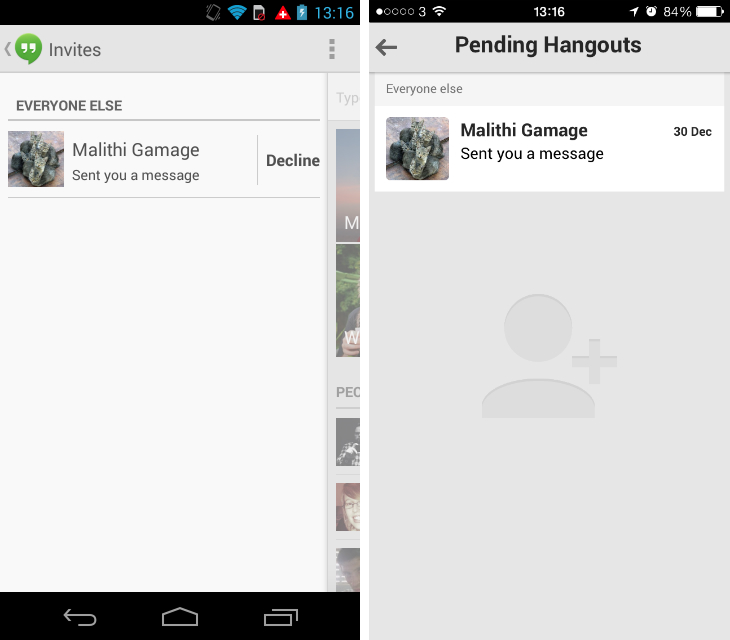Google will soon allow Gmail users to send email to other Google+ account holders without needing to know their registered email addresses.
By default, it will be possible for anyone on Google+ to reach you this way. Messages from circled contacts will land in your primary inbox tab, while those outside your network will be diverted into the social category.
Some users have criticised Google for introducing the feature as an opt-out service. Similar to shared endorsements, which Google launched in October last year, users will need to manually change their account settings to keep their existing level of privacy.
We’ve seen this before
Although Google’s actions are controversial, they’re not unprecedented. Google+ is already linked with Hangouts, Google’s cross-platform messaging service, to help users find and connect with other people.
Similar to the proposed Gmail integration, almost anyone can be sent a Hangouts message by clicking on the corresponding white icon at the top of their Google+ profile page. I could try contacting Google executives Vic Gundotra, Sundar Pichai or Eric Schmidt this way.
By default, your account settings allow any of your circled contacts to reach you with a message on Hangouts. Strangers can try to contact you too, but they’ll come through as requests first. You won’t see these messages alongside your normal conversations in Hangouts, however – Google moves them automatically to a separate part of its mobile apps, under an area called invites (shown below), where you can take action on them at any time.
Just like the Gmail integration, Google is giving strangers the ability to contact you without knowing any of your personal identifiers, such as your email address, phone number or username.
Although you can choose to accept or decline each request, they’re still landing in your equivalent inbox on Hangouts – they’re just placed in a separate folder, similar to what Google proposed yesterday with the Gmail social tab.
In some ways, the Hangouts integration is actually worse than what Google is proposing for Gmail users. By default, the Hangouts app doesn’t notify you when a message request lands in your ‘invites’ inbox. To see them alongside your other conversations, you need to opt-in.
On the flip-side, it’s not possible to completely opt-out of these requests. If you turn notifications off, you might not realize they’re waiting for you as pending invites – but they’re still there. I’ve trawled my account settings both on Google+ and Hangouts, but I’m yet to find a way to block them entirely.
If the option is there, it’s not easy to find.
Is opt-out worth the backlash?
Google’s controversial Gmail update is the latest in a series of moves designed to bring its social network closer to its other products and services.
The new feature could be useful for many of its users, but the decision to release it as an opt-out service is now dominating all of the public debate. Google wants more people to use Google+, but the resulting backlash from each of these updates is only going to damage its reputation.
The outcry from the new Google+ powered YouTube commenting system is further evidence of this. Google has since admitted that there were “real problems” with the way it was initially introduced.
It’s simple enough to opt-out of the new Gmail and Google+ integration, but I suspect some users have grown tired of repeatedly changing their account settings to maintain their desired level of privacy. If Google wants to build brand loyalty for Google+, this is the wrong way to go about it.
Image Credit: KAREN BLEIER/AFP/Getty Images
Get the TNW newsletter
Get the most important tech news in your inbox each week.