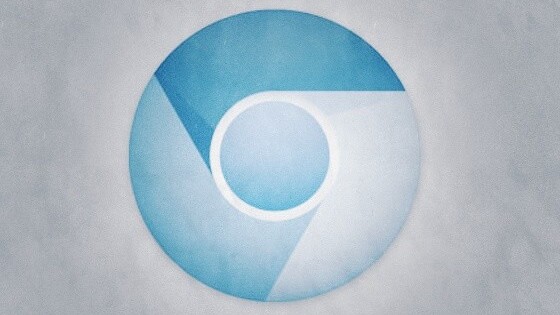
Google has a vision for how Chrome OS users will one day be able to lock and unlock their devices, without requiring a password. The Chromium OS team is building support for unlocking and locking devices running the operating system with a new Chrome API called “chrome.screenlockPrivate.”
The API was first spotted by developer and Google open-source Chromium evangelist François Beaufort, who points to a Chromium code review with a very short description: “The chrome.screenlockPrivate API allows select apps to control the ChromeOS ScreenLocker.” Thankfully, it also includes a Google Docs link titled “chrome.screenlockPrivate – New Chrome API Proposal,” and that’s where things get interesting.
As its name implies, the API aims to let Chrome apps lock or unlock the screen on Chrome OS. It would also let apps monitor when the screen is locked or unlocked by other means as well as show messages to the user if an app decides not to unlock the screen for some reason.
The whole document is worth reading, but if that’s not your thing, here are the best parts:
Use cases
A platform app may use the USB, NFC, and/or Bluetooth APIs to communicate with a secondary trusted device such as a phone, ring, watch, or badge, thereby allowing that trusted device to serve as an alternative form of authentication for the user.How would you implement your desired features if this API didn’t exist?
The entire app might need to be implemented in C++ in Chrome. The app may implement other features besides screen unlocking, and may be unable to safely share control of USB devices with Chrome.Can these use cases be addressed by leveraging the standard web platform?
No.
In other words, the writer of this API has made quite a good case for its implementation. Chromium OS is the open source project that shares much of the same code as Chrome OS, and new features are often added there first. This feature is still quite a long ways away, but it looks like the early seeds are already being planted.
Get the TNW newsletter
Get the most important tech news in your inbox each week.





