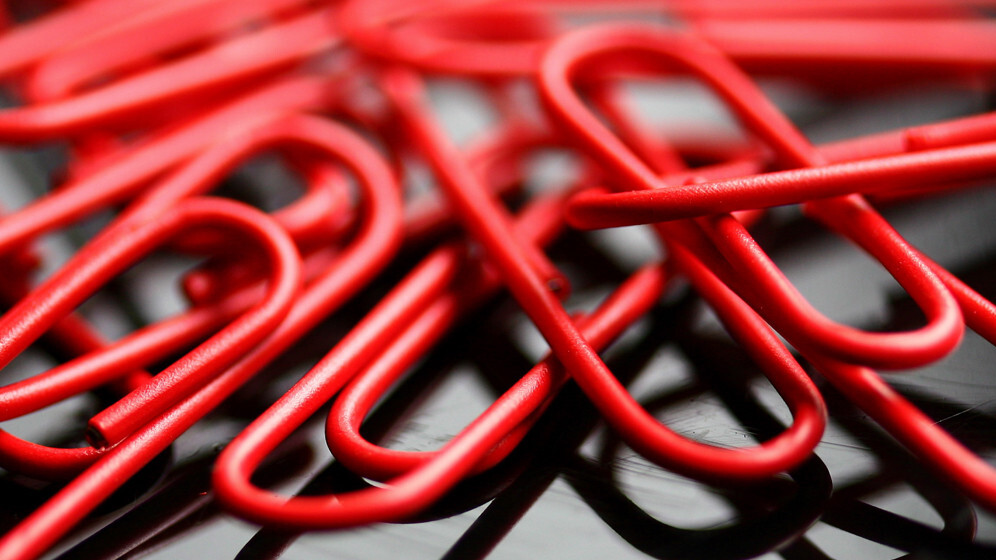
Good news Gmail users, Google has just announced that you now no longer have to download email attachments to view them. With today’s update, you can peruse and save files directly through Google Drive without leaving Gmail, which essentially gives you access to said attachments on multiple devices – not just the one where it has been saved locally.
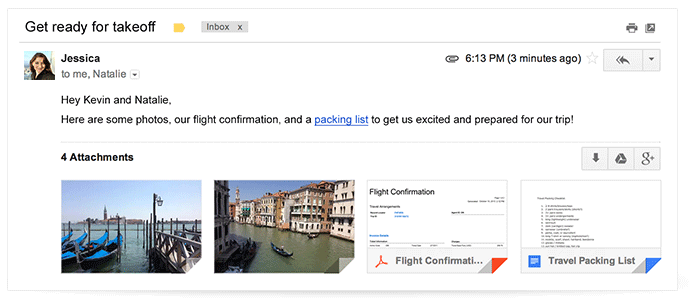
If, however, you do want to save it for full access at a later point, you can save them directly to your Google Drive account by hitting the button that appears when you roll your cursor over the preview image. Or you can simply download as usual to your desktop.
Google says that this will be rolling out for desktop-users over the coming week.
Get the TNW newsletter
Get the most important tech news in your inbox each week.




