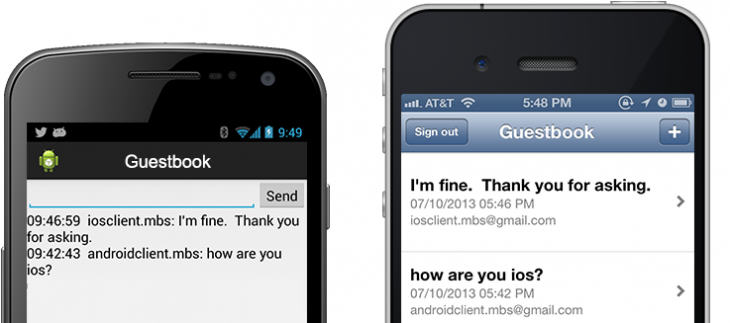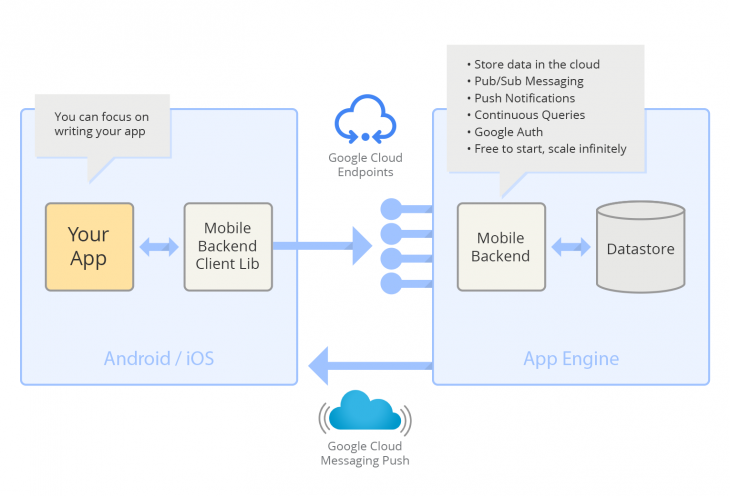Google today launched Mobile Backend Starter for iOS, simplifying server-side development for app developers on Apple’s mobile platform. Mobile Backend Starter is a Google App Engine application, meaning it lets developers support hundreds of concurrent users at no charge.
The point of mobile backends is to let mobile developers build connected mobile apps without writing server-side code. When Google launched Mobile Backend Starter back in June, the service was limited to just Android. One platform has now expanded to two.
Google explains its Mobile Backend and Objective-C client libraries let developers:
- Store data in the cloud and share between users.
- Send device-to-device push notifications.
- Use continuous queries to notify devices of data changes.
- Authenticate users using Google Accounts.
The source code for the Mobile Backend Starter app, both the backend as well as the Android and iOS clients, is available on Github. As such, developers can not only explore the code, but they can make customizations if they are needed.
Framework classes are used to interact with the deployed backend as if it was local to the device. Google promises scalable and reliable push notifications to thousands of iOS devices via the Apple Push Notification Service.
The same set of features exists for both Android and iOS. The backend takes care of platform-specific nuances, such as using Google Cloud Messaging for Android and APNS for iOS.
To get started with Mobile Backend Starter for iOS, you will have to provision your backend on App Engine, download the iOS client zip file or clone from the GitHub repository, and run the sample on a physical device (it does not run on the iOS simulator). Detailed step-by-step instructions are available here. If you prefer to use the tool for Android, instructions are here.
See also – Google launches Tag Manager for Mobile Apps with Analytics Services SDK across Android and iOS and Google makes Quickoffice for Android and iOS free for all, bringing Microsoft Office editing to the mobile masses
Top Image Credit: Shutterstock
Get the TNW newsletter
Get the most important tech news in your inbox each week.