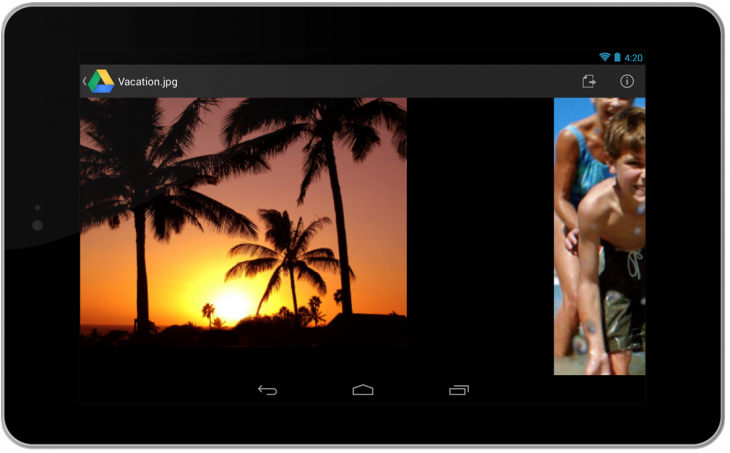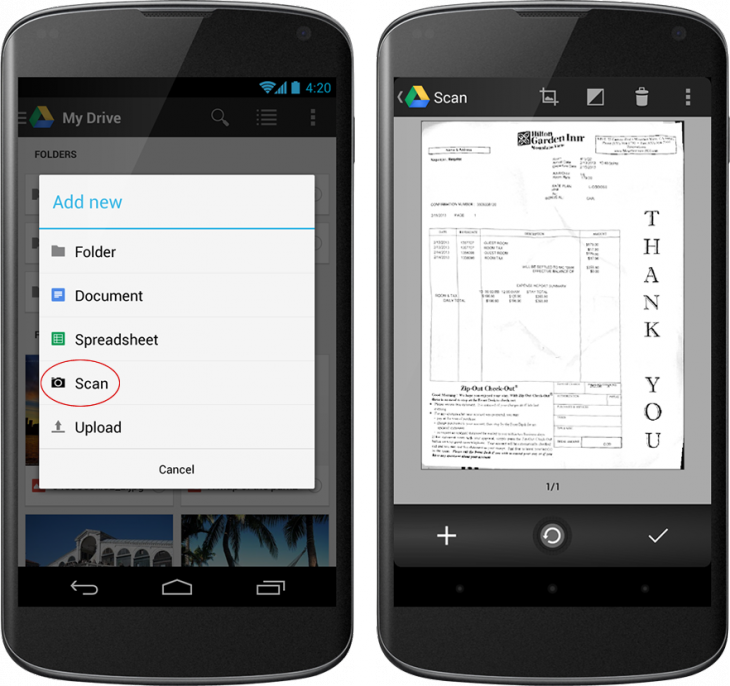Google on Wednesday announced the release of a revamped Drive app for Android to make creating and accessing files on-the-go easier, via a new card-style grid view and added features such as document scanning. You can grab the new version now directly from Google Play.
First and foremost, Drive files in the Android app are now displayed in a card-style grid view. You can swipe between files as well as glance at large previews to quickly check out their contents.
Here’s a screenshot of the swiping in action on an Android tablet:
While Drive is still very much a cloud storage service, the app now lets you download a copy of your files for offline access (check the actions menu inside settings). This feature is only available on Android 3.0 (Honeycomb) and up, in addition to the desktop version of course.
Next up is the addition of a way to keep track of your paper documents like receipts, letters, and billing statements. The app has gained a scanning option (Add New => Scan), which lets you snap a photo of your document, have Drive run its Optical Character Recognition (OCR) technology on it so you can search for it later, and turn it into a PDF for safekeeping.
Here’s the feature in action on an Android phone:
Last but not least, the editing experience in Google Sheets has been improved: you can now adjust font types and sizes for a spreadsheet and tweak the cell text colors and cell alignment right from the app.
The full Google Drive 1.2.182.25 for Android changelog is as follows:
- New grid view makes it easier to find your files.
- New quick preview lets you view photos and other files from within the app.
- Scan documents, receipts and letters for safe keeping in Drive; then search by contents once uploaded.
- Download a copy of files to your local device (Honeycomb+).
- Spreadsheet editor now supports changing fonts, colors and cell alignment.
- View properties of files from within the editors.
- Bug fixes and visual improvements.
This is a big update both in terms of design and new features. We’ll be looking closely to see if similar changes are made for Google Drive’s iOS app as well.
Top Image Credit: Pawel Kryj
Get the TNW newsletter
Get the most important tech news in your inbox each week.