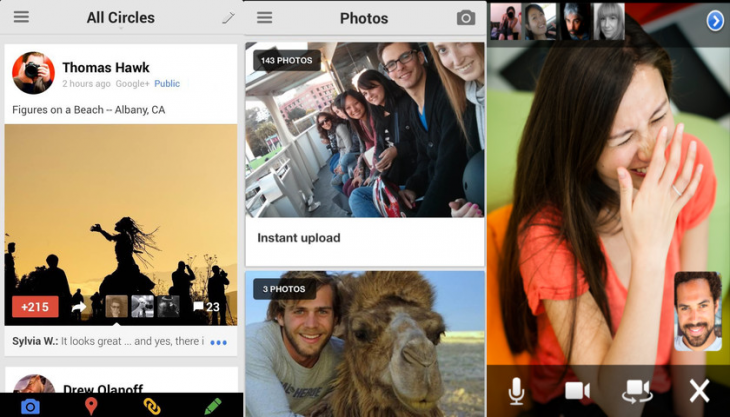Following the announcement of 18 new Google+ features, Google on Friday also revealed six more features in the form of a new iOS app, bringing the total count to 24. You can download the new versions now from the official Google Play Store and Apple App Store.
We already knew about the new Android app, and we thought Apple users were getting the cold shoulder. My colleague Matt Brian wrote earlier today: “As for iOS, there is no word on whether some of the above features will make the jump to the iPhone, iPad and iPod touch.” Don’t worry iOS users; Google has not forgotten you!
The iOS version has added the ability to swipe through photo albums inline (tap once to view photos in all their glory) and the iPhone app now applies a subtle pan-zoom-scale effect to pictures in the stream. You’ll also see new conversation cards including longer snippets, bigger photos, and comments that slide in beneath each post.
The Google+ for iOS version 4.0 changelog is as follows:
- New feature: Google+ Communities.
- Ability to subscribe to any circle for notifications.
- Ability to indicate how many guests you’re bringing to an event.
- Support for time zones in Events.
- Basic profile editing.
- New compose UI for easier sharing.
- New visual stream design.
- Discover people and topics more easily using ‘Find people’.
As we’ve already mentioned, the Android version has received support full resolution instant uploads, for all the camera geeks out there. Furthermore, Google is now offering full-size backups of your photos (up to 5GB free), in addition to the standard-size option (unlimited free storage at 2048px). All you have to do is turn on Instant Upload and start taking pictures: photos you shoot will be saved to a private album on Google+.
For reference, the full Google+ for Android version 3.3 changelog is as follows:
- New feature: Google+ Communities.
- Support for full resolution photo uploads via Instant Upload.
- Subscribe to any circle for notifications.
- Support for time zones in Events.
- Basic profile editing.
- Integration with Google Now to send birthday wishes to friends.
- Support for animated GIFs.
- Express your mood via animated images in posts.
- View and explore Photo Sphere images (Android 4.2+).
- Add the Google+ widget to your device’s lock screen (Android 4.2+).
Update: Matt Waddell has the full list of the 24 new features.
Both mobile apps:
1. profile editing
2. easier way to author content
3. subtle notice when there’s new stuff to read
4. subscribe to notifications from circles
5. support for communitiesAndroid:
6. full-size backups of your photos
7. photo spheres in the stream
8. share your mood with others
9. animated GIF support
10. birthday reminders in Google Now
11. lock screen widgetiOS:
12. swipe through photo albums inline
13. tap once to view photos in all their glory
14. subtle pan-zoom-scale effect applied to stream photos
15. longer post snippets
16. bigger post photos
17. comments that slide in underneath each postEvents:
18. send messages to specific guests
19. event creators can see who’s opened their invite
20. invite people by just pasting event URL in email/IM
21. RSVP with number of guests you’re bringing
22. duplicate an eventHangouts:
23. ultra low bandwidth mode
24. improved single-person broadcasts
Image credit: Michael Zimmermann
Disclosure: This article contains an affiliate link. While we only ever write about products we think deserve to be on the pages of our site, The Next Web may earn a small commission if you click through and buy the product in question. For more information, please see our Terms of Service.
Get the TNW newsletter
Get the most important tech news in your inbox each week.