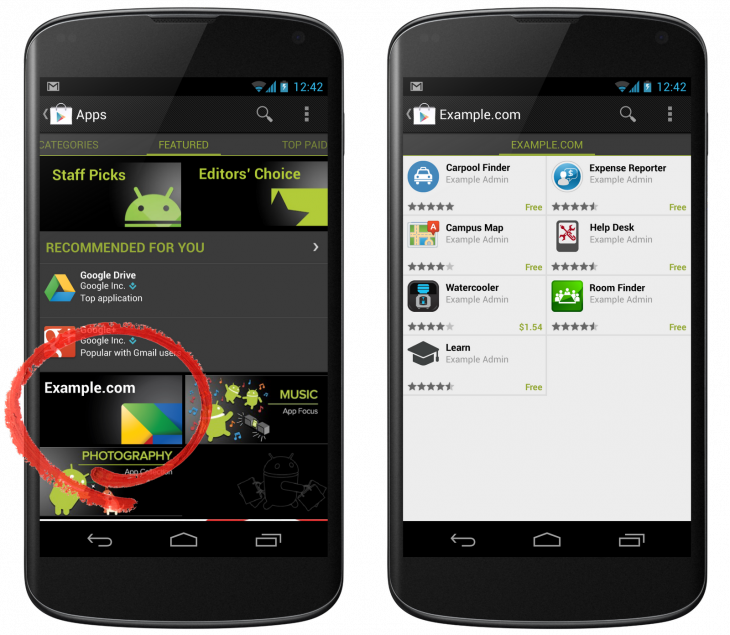Google on Tuesday announced it is extending the Google Play Store to its Google Apps customers. The goal is simple: the company wants to allow its enterprise customers to internally distribute apps to their employees.
Google Apps for Business, Education, and Government domains can now have a Private Channel on the Google Play Store. Administrators allow users (must be on the same domain) to register with the Android Developer Console, who in turn can publish Android apps to the Private Channel.
If you’re a Google Apps administrator, here’s how you can enable the Private Channel on the Google Apps control panel. Sign in to your control panel, go to “Organizations & Users,” click on Services, and finally turn on the “Google Play Developer Console” for the users who will be publishing apps. Under Settings, choose Mobile. From there you can manage access to the Private Channel by organizational unit, giving you granular control over who has access.
If you’re an employee at an organization that is getting the Private Channel and want to publish apps, you need to first register with Google Play as regular Google Play apps publishers on the Google Play Developer Console. Your administrator will probably create a dedicated account for publishing apps to the Private Channel, so he or she can retain access to published apps in case you leave the organization.
There are, however, some limitations worth noting. Each organization using Google Apps is allowed only one Private Channel: even if your Google Apps account is setup with multiple domains, you can only have one channel for your entire organization. You can allow multiple publishers in your organization to publish applications on your channel, and each publisher can operate independently, but the limit is still one.
Furthermore, an app cannot be published to both the public Google Play store and a Private Channel (though Google hints this functionality could arrive in a future release). This also means you cannot publish an existing app to the Private Channel, although you can publish an app you own that’s currently on the public Google Play Store to your Private Channel by changing the publishing option to Restrict Availability in your Google Play Developer Console. You also cannot publish an app to a specific group of users, though you can target a specific country or specific device models.
Last but not least, Google Apps users must still pay the $25 publisher registration fee. Google says this is because “all publishers have the same set of basic rights, features, and responsibilities, whether they’re publishing apps publicly or to a Private Channel.”
By leveraging its existing marketplace, Google doesn’t have to build a whole new enterprise store. The Google Play Store already offers app publishing, and everything that comes with it: user authentication, malware detection, device targeting, payment, user rating, and user feedback. That’s right; since all regular Google Play Apps publishing and billing features are available, publishers can charge for apps on the Private Channel, if they want to.
In short, the Google Play Private Channel is designed so that employees can easily find and download internal apps. Once a company has loaded the internal apps using the Google Play Developer Console, users just need to log in with their company email address to browse the Private Channel and install apps.
This is just an initial release. We’ll keep you posted as Google builds out this feature.
Image credit: Carlos Paes
Get the TNW newsletter
Get the most important tech news in your inbox each week.