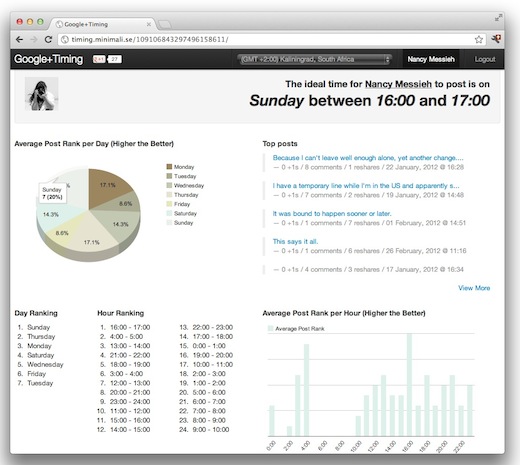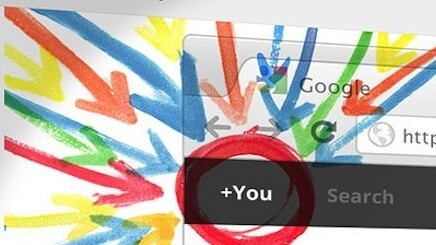
Have you ever wondered if there’s an ideal time you should share your posts on Google+ so that they have more impact? Developer Daniel Treadwell did, and instead of staying in the dark, he decided to build a tool that will do just that – the aptly named Google+Timing.
Announcing the new app, Daniel writes:
“To attempt to aid you (and myself!) in getting the most out of your posts I have created Google+Timing, a site which analyzes your post history (capped at 100 posts for now) that highlights the days and hours in which your posts have the highest impact.”
After granting the app access to your Google+ profile, it analyzes engagement on your posts, and determines what time is best for you to post. If it says that you should be posting at 4am in the morning, be sure to check the timezone. You can easily change the timezone with the handy dropdown menu at the top of the page.
Aside from telling you what your ideal posting time is, Google+Timing also breaks down your post ranks by day and by time of day, so while I know that Sunday between 4pm and 5pm is my ideal time to post, I also know that Monday comes a close second.
The app works by analyzing the number of comments and shares your posts receive. +1s will also be included, but as Daniel explains, “There is currently an issue with +1 counts found via the G+ API. I expect this to be fixed soon, but comments and reshares are still working as normal so the site is still useful”
You might also need to wait 5 minutes and refresh the page, as the site appears to initially provide results based on less than 100 posts, after which it kicks in and gives you your complete results. But it’s certainly worth the wait.
Unless you’re already up and about, or already at your computer, you might not be able to take advantage of this information. There is currently no way to schedule Google+ posts, although there has been quite a bit of discussion around the idea in the past.
In order to really put all of the information provided by Google+Timing to good use, a scheduler would definitely go a long way, but until Google grants access to this kind of feature, you’re going to have to do it manually.
If you’re looking for a similar tool for Twitter, be sure to check out Timely, which not only tells you when your ideal tweeting times are, the app will also publish your saved tweets for you.
Get the TNW newsletter
Get the most important tech news in your inbox each week.