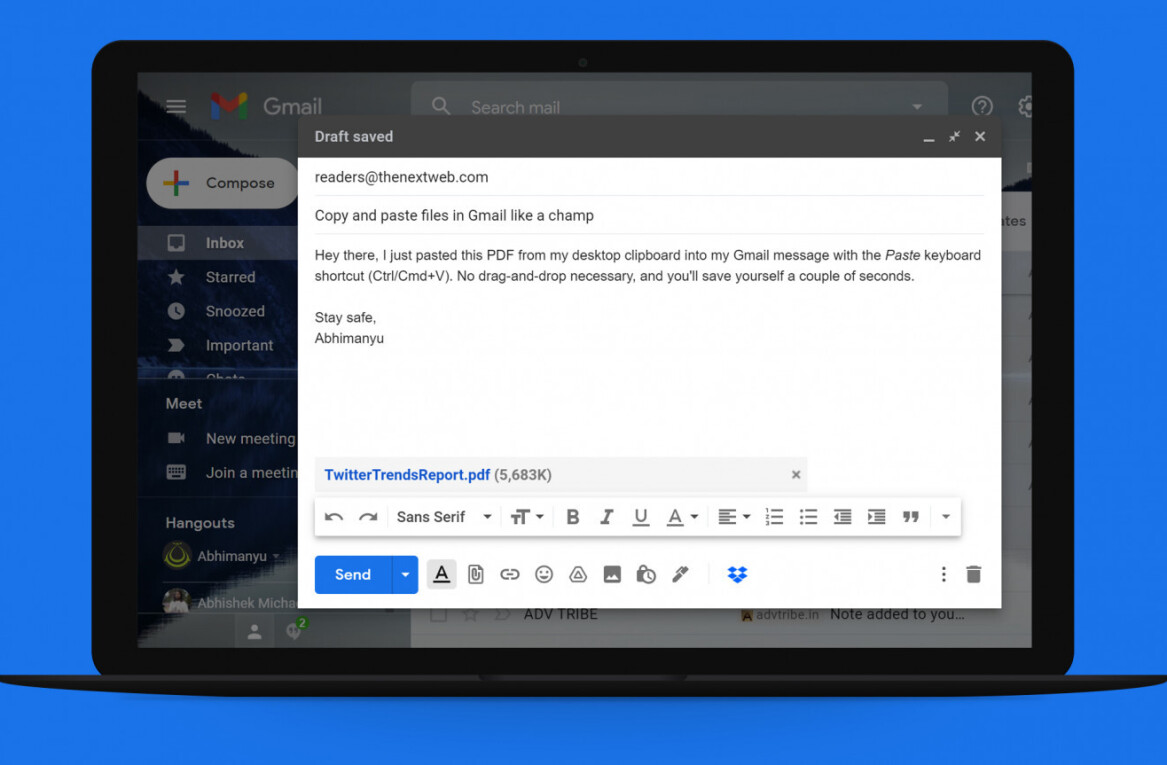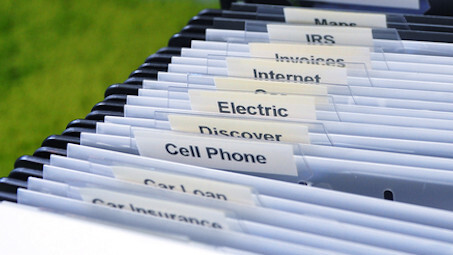
By now you’re a Gmail ninja, with filters and folders and tabs galore, right? Well, I thought that I was too, and then the Gmail team sent me an interesting piece of information about its next project. You thought Priority Inbox was cool? Your email just got a lot more intelligent with Smart Labels.
Smart Labels is a just-released function for Gmail inside of Gmail Labs. Once you go in and turn it on, Smart Labels will start looking at your incoming mail and will assign it as applicable to Bulk, Notification and Forum Messages.
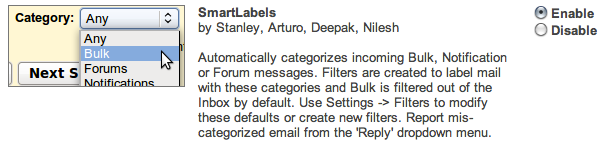
Chances are that you already have some labels set up, and some filters controlling them. I’ve found that Smart Labels have replaced some of my existing ones, but you can fully tweak the behavior of the labels in your settings, under the Filters tab. This becomes especially important as you start to find email that you really do want to see in your inbox, but it is being sent to the folder instead.
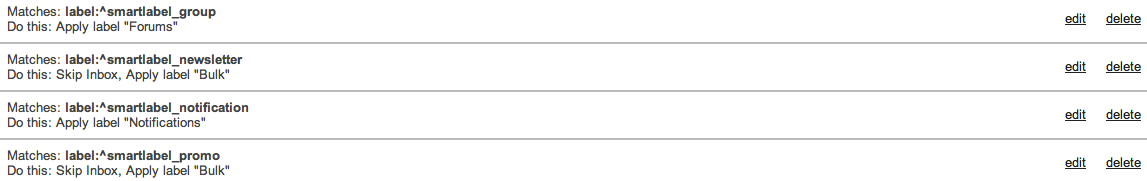
Like any other Labs project, Smart Labels aren’t perfect just yet. They do require a bit of tweaking. But I can tell you from using them for the past day that a few minutes spent making them work how you want them is a great investment. Give them a shot, in your Gmail Labs and let us know what you think.
Get the TNW newsletter
Get the most important tech news in your inbox each week.