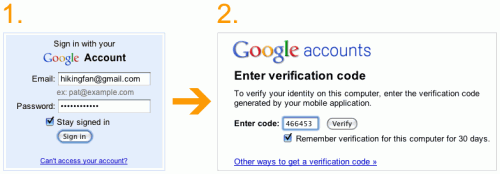Google has just announced that it’s rolling out a new security option for its accounts – 2-step verification.
Google has just announced that it’s rolling out a new security option for its accounts – 2-step verification.
Here’s how it works: When the new option is switched on, you log into your account as normal with your password. Google then asks you to enter a code. You can ask Google to call you with the code, send you an SMS message or give you the choice to generate the code for yourself using a mobile app on your Android, BlackBerry or iPhone device.
The benefit is that unless a hacker has your phone with them, they’re not going to be able to access your account. The obvious downside is that you’ll always need your phone with you in order to log into your Google account.
Google has been testing the new feature with a small number of users for some time but from today it’s available to everyone to activate if they choose. You can get set up by visiting your Account Settings page and following the ‘Using 2-step verification’ option. It might take up to 15 minutes to get set up, but it’s worth doing for that extra feeling of security you get from knowing that without your phone, no-one else is getting into your account.
Get the TNW newsletter
Get the most important tech news in your inbox each week.