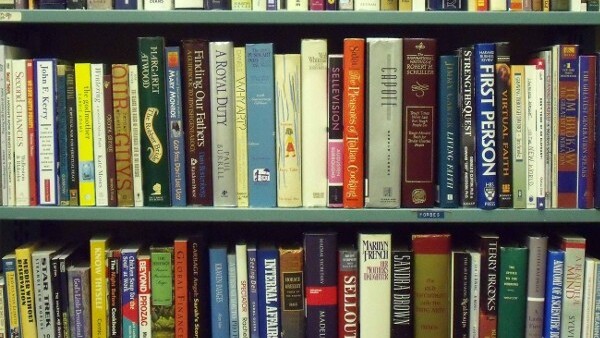
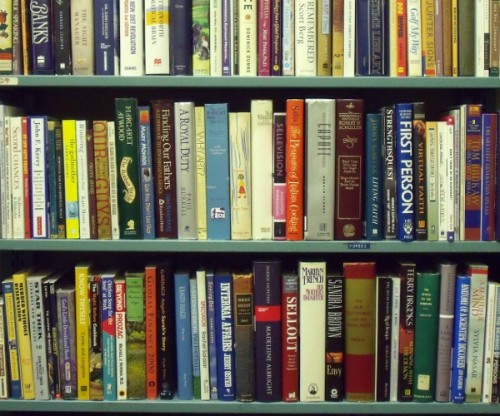 Google Books, the often contentious initiative of Google’s to digitize books from 40 libraries and to make them searchable is rolling out a new feature today called “Rich Results”.
Google Books, the often contentious initiative of Google’s to digitize books from 40 libraries and to make them searchable is rolling out a new feature today called “Rich Results”.
According to The Atlantic, which has a nice feature story on Google Books today, Rich Results, “selectively presents you with one extra-large result when it detects that you’re probably searching for an individual title and not a specific mote of information or general topic”. The Books algorithm incorporates over 100 “signals”, which are in The Atlantic’s words:
…individual data categories that Google statistically integrates to rank your results. When you search for a book, Google Books doesn’t just look at word frequency or how closely your query matches the title of a book. They now take into account web search frequency, recent book sales, the number of libraries that hold the title, and how often an older book has been reprinted.
So basically, Google won’t just use keywords, it will present you first with the book title that it thinks you’re most likely after. For the many users (especially students) of Google Books, this should be good and time-saving news.
Note: We haven’t seen this show up yet on Google Books, but we’ll add a screenshot of Rich Results when we do. We’ll also email Google to see when exactly it will go live.
Update: Google got back to us with the info below, including the following screenshot of what Rich Results will look like:
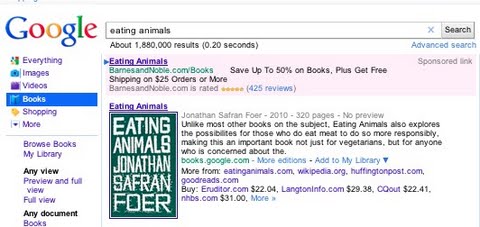
One note, we previously stated that the “100 signals” was part of the Rich Results, but Google clarified that the “100 signals” are part of the Books search algorithm, which is distinct from Rich Results, and that those “100 signals” have been for awhile.
Starting today and rolling out over the next week to Books search users on Google.com and books.google.com, “rich results” bring more details about a specific book to the top of the search results list when relevant to the query.
Some details:
- When your query on Books search on Google.com or books.google.com is likely for a specific book like Eating Animals you will get a rich result on that book at the top that combines Books, Product and Web search.
- Related links appear that take you to web sites with relevant information tied to the book.
- Clicking on “More” takes you to the relevant Google Product search page.
- And clicking on a retailer link with pricing takes you to their site where you can buy the book.
- We added rich results to Google Books search to improve user experience.
Get the TNW newsletter
Get the most important tech news in your inbox each week.




