
When I was in Boulder, Colorado a few months ago, I got to hang out in the office of Orbotix for a while. I was there to test out a then pre-production version of Sphero, the company’s “robotic ball”, which would be its first product to market. Through a series of viral-ready videos and demonstrations, Orbotix had built up quite the hype over Sphero. About two weeks ago, my demo model landed at my house so I could finally see if the ready-to-ship version lived up to the hype.
First off, let’s get the broad overview of what Sphero is – It’s a sphere, roughly the size of a baseball, with a small motor inside that allows it to travel in any direction. Controlled by your Bluetooth-enabled Android or iOS device, it lets you race around your house, sidewalk or pool (yep, it’s waterproof) for up to an hour before you’ll need to place it into the inductive charging dock to get the battery back to life.
When you look at what it does, what with the “robot” inside, as well as full RGB color control, the Sphero seems very promising. In reality, it rolls, and that’s about it. Whether or not you’ll have fun with the Sphero depends a lot on how creative you’re able to get with it. If you expect a ball that rolls to be hours of enjoyment in and of itself, you’re likely to find the Sphero to be mediocre. If you’re willing to put it into the hands of a couple of kids, it’s a whole lot more interesting.
The Apps
The Orbotix guys aren’t foolish enough to think that just rolling a ball around for hours is going to be any fun. As such, the Sphero comes with 3 game-style apps, as well as 2 others that focus primarily on setting up the Sphero and just driving it around.
Sphero Golf – By choosing different clubs, your swipes on your screen will move your Sphero different distances. The idea is that you’ll set up an ad-hoc “golf course”, consisting of targets that are around the room. By yourself, it’s frustrating. With someone else, Sphero Golf can be a lot of fun.
Draw & Drive – One of the most unique functions of Sphero, Draw & Drive allows you to trace a pattern on your phone’s screen, then watch as Sphero “drives” the pattern. For me, it was a great way to introduce my kids to coordinates, and to show them how the lines on the screen worked in function with the ball.
SpheroCam – Let’s face it – if you have a Sphero and a pet, you’re going to want to make videos of you playing with the both of them. If you had to have the Drive or Golf app running, you couldn’t take video. SpheroCam solves that by giving you the control “stick”, overlaid on the display from your camera, letting you take video or photos while controlling the Sphero.
The Hardware
It might not seem like much, but the Sphero guys have done a lot of work in making the Sphero act as it does. From the earlier test version that I used, there are significant improvements to control and the hardware in general. Though you’re suggested to not drop the ball from more than about 6 inches, I will tell you that my son smacked it onto concrete from around 3 feet and the Sphero was none the worse for wear.
The Sphero ships with nothing more than the ball itself, the charging cradle and a power supply. As such, there’s not a lot of detail to go into. All I can say is that the ball is constructed well, and the inductive charging cradle is an unexpected, nice touch.
Should You Buy It?
It’s worth noting, first off, that Orbotix has done the near-impossible. A couple of weeks ago the company announced that it had run into production snags (and higher-than-expected demand) and wouldn’t be shipping the Sphero for the Christmas season. A couple of days ago, however, that all changed. The first Sphero devices are going to be shipping out today, for those who have pre-ordered.
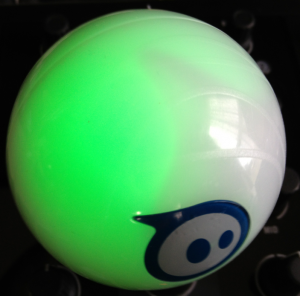 That said, there’s a somewhat high barrier to entry for the robot ball, and it comes to the tune of $129. If the Sphero were a $50 or $60 toy, it would be a buy-on-sight. But at $129 you have to take pause and figure out if you’re really going to use it enough to justify the price.
That said, there’s a somewhat high barrier to entry for the robot ball, and it comes to the tune of $129. If the Sphero were a $50 or $60 toy, it would be a buy-on-sight. But at $129 you have to take pause and figure out if you’re really going to use it enough to justify the price.
This is where the future of Sphero comes into play. Orbotix is releasing an SDK, meaning that other developers will be able to make apps for the device. Once that SDK is into the hands of the creatives, great things can happen. But right now? The price tag is still a bit difficult to justify, unless you’re simply enthralled, and creative enough to come up with things that you want to do with the Sphero.
The verdict is that the Sphero is a fantastic device, in and of itself. Orbotix has done an amazing job at making the Sphero a resilient, engaging toy. Only you can decide if the $129 price tag allows it to live up to the hype.
Get the TNW newsletter
Get the most important tech news in your inbox each week.




