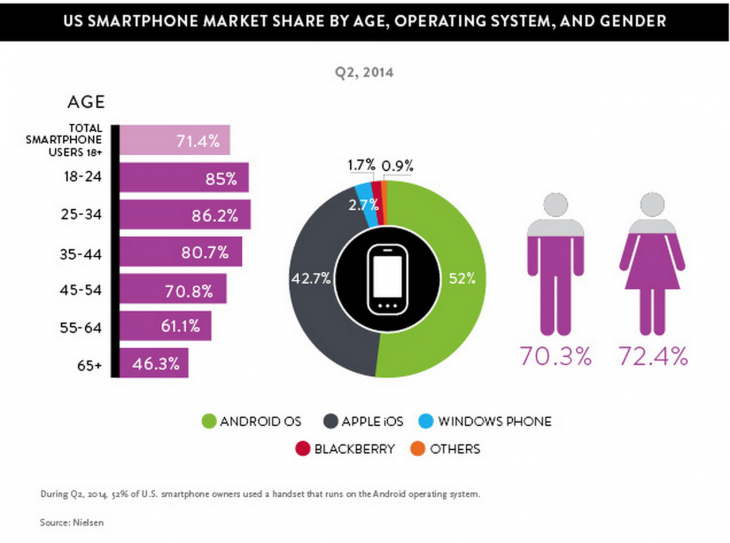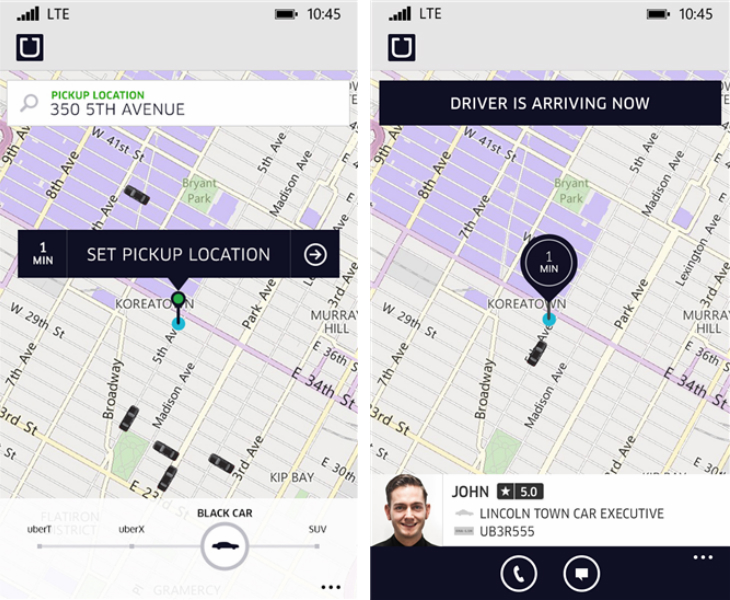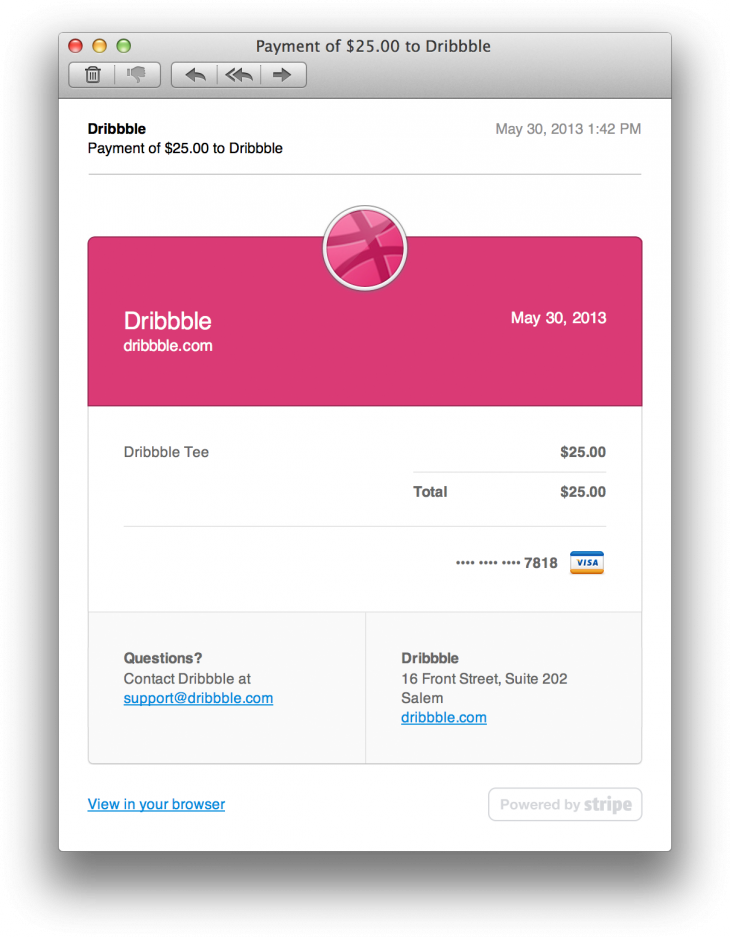A main concern for many companies is evaluating the best communication technique to increase customer engagement. How do you convince customers to interact with your product in the most contextual manner?
Email, push notifications and SMS are all popular methods of communicating with customers, but it can be tricky to discern when to use what while maintaining a good balance of delivering the right information at the right moment – all without sounding spammy.
Mobile has become the most impactful communication platform due to its massive growth over the past five years, clocking in an impressive 85 percent penetration rate with just Generation Y alone. The ability to reach customers directly on their smartphone can help boost visibility as long as their devices are powered on.
To keep customers coming back to your app, your communication methods must provide the most value at any given time. So what are the benefits of each medium?
Here are some recommendations on when to use SMS, push notification and email.
SMS Notfication
Approximately 90 percent of SMS are read within the first three minutes of delivery. This messaging channel should be used to deliver business-critical information to provide a superior user experience to your customers.
Sending an SMS when a delivery is arriving or when your item is ready for pick up keeps customers in the loop and allows them to feel more at ease. For example, Uber sends riders text messages when their ride requests are accepted and when drivers have arrived, giving customers time to prepare and look out for their rides. The SMS also prompts customers to browse the app to see their driver’s current location, photo, car make and license plate.
Aside from important contextual information, SMS APIS can be used to enable two-way communication between companies and their users in a comfortable and hassle free environment. By providing a communication channel that is familiar to users, companies can engage with their customers on their terms.
The combination of a high engagement rate (open and read) and global reach, also makes SMS an attractive choice for user authentication. Scenarios such as number verification and two-factor are prime uses for SMS because it can reach everybody, everywhere, in a familiar way.
Companies like Google, Facebook, and Apple do this well by allowing users to choose to receive an automated text message containing a PIN verification code. Once customers receive the code, they can input it via another channel (such as a Web form or app) to confirm their identity.
When shouldn’t it be used?
SMS shouldn’t be used for information the user will need to reference later, such as receipts or confirmation codes. Compared to emails, SMS are easier to delete and harder to search through. Any information sent by SMS should be readily actionable in a short timeframe.
Lastly, SMS can only contain a maximum of 160 characters, which limits you on the amount of information communicated to the user. SMS should mainly be used for critical information requiring the user to take an action, such as notifications, alerts, two-factor authentication, etc.
Any special considerations?
Try to avoid embedding links into SMS for devices in emerging countries where the user might not have a data plan or Wi-Fi to access the link, as this may result in frustrating your customers. Frustrated customers are not a good thing.
If a link is crucial to the message, make sure that the landing page is mobile-friendly.
Lastly, if your users are scattered around the globe, make sure that your campaign provider is capable of sending SMS messages globally – without delay and in the right timezone. Again, because SMS is the most time-sensitive channel, all communication with overseas userbase should be sent at the hours users are awake.
Email Notification
Email should be used when communicating basic information which is not time-sensitive. Use email for things that users need to go back to at some point in time. This includes successful signups, confirmations, reference codes, orders and receipts.
Anything account-related and changes in service should also be communicated via email. User achievements or milestones can also be sent via email as they may want to keep them as badges of honor.
When in doubt, ask yourself the question, “will the user need this at some point down the line for reference?” If the answer is yes, then email away.
When shouldn’t it be used?
Email shouldn’t be used for urgent actionable items. Zipstripe found that the average time for recipients to view an email message is as long as 6.4 hours.
With this in mind, it would not be appropriate to notify people via email that their food delivery or mode of transport has arrived, as they might not see the notification in time. Promotions with a tight redemption period, e.g. a couple of hours, also shouldn’t bet delivered via email as the user might not see the message in time.
Any special considerations?
When sending an email, make sure your app/company is properly labelled as the sender so users don’t think it’s spam. If you want to it to come from a specific person, always include the app name as well e.g. James from CoolApp so the user recognizes the sender.
If your email has links inside, make sure it’s viewable on a mobile device, as your users may check it on the go.
Push Notification
Push notifications work by sending a message to the notification center or status bar of your user’s smartphone and is the default way of communication for apps on smartphones.
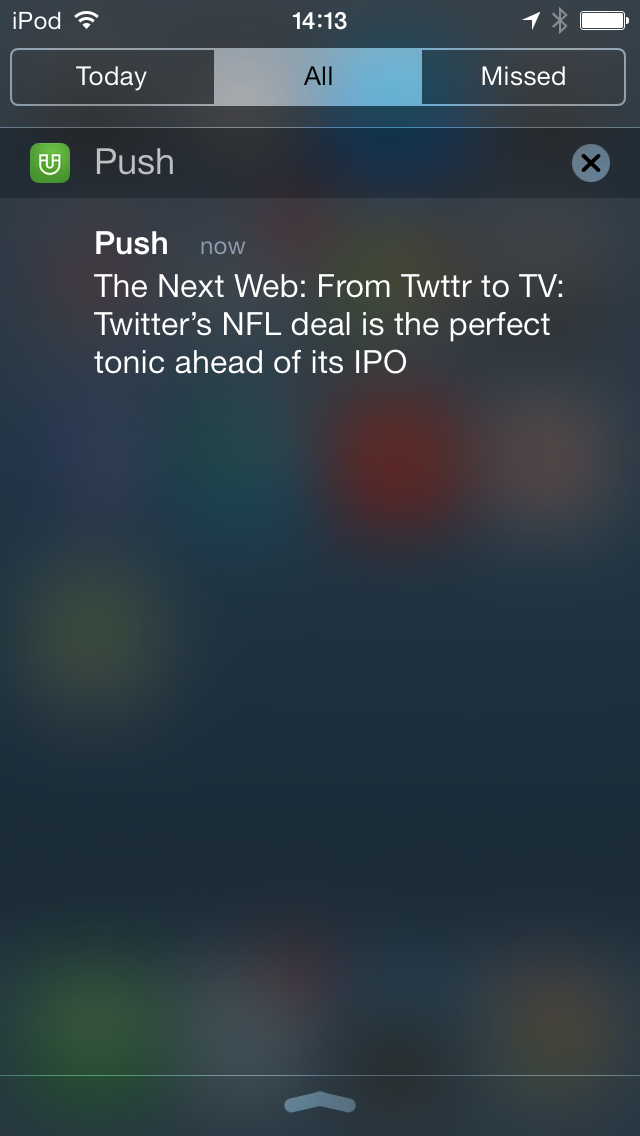 It is considered less intrusive than SMS because it can be delivered on the user’s screen without interrupting their current activity, and it will never incur a cost to the user. It also makes it easier for the app developer as users automatically opt in to push notifications when downloading the app.
It is considered less intrusive than SMS because it can be delivered on the user’s screen without interrupting their current activity, and it will never incur a cost to the user. It also makes it easier for the app developer as users automatically opt in to push notifications when downloading the app.
However, caution should still be taken when sending push notifications, as the user may revoke the apps permission push notifications.
Push notifications should be used when a significant event or activity occurs within the app that requires the user to perform an action, or is a time-sensitive piece of information that will benefit themr. Examples would include messages from other users, reminders for certain tasks, new in-app content and special offers.
When shouldn’t it be used?
Like SMS, push notifications shouldn’t be used for information that the user will need to reference later on. The ephemeral nature of push notifications mean they will disappear as soon as the user swipes left or clears their notifications. It is the easiest out of all three mediums to delete after reading.
Push notifications also shouldn’t be used to promote third party products, even the ones that partner with your app, as it will be seen as too intrusive and irrelevant.
Any special considerations?
Keep the push notifications brief. Remember, the user will see the notification flash at the top of their phones while possibly being in the middle of some other activity, so keeping it simple will resonate better with your users.
Push notifications allow you to get personal with your customers. You can use them to add strong calls to action to increase user engagement. For example, instead of saying ‘The weather forecasts rain,’ you can add personality by prompting users to ‘Bring an umbrella! It will rain today’ instead.
Finally, don’t oversend. The fact that push doesn’t interrupt user activity is not a license to overdo them. It only takes a few annoying, irrelevant notifications to prompt them to disable the function altogether.
The difference is in timing
Ultimately, timing plays the largest role between the three messaging channels. If you are trying to send information to existing customers about your product, push notifications and email are the ways to go.
But for larger audience reach, timeliness and important information delivery, SMS provides the urgency and flexibility to give customers valuable content at the most precise time.
Read next: 20 creative ways to test your design
Get the TNW newsletter
Get the most important tech news in your inbox each week.