
Today, some of my Facebook friends noticed that you can now easily link your personal Facebook account to your Twitter account, and publish your “public” status updates directly to Twitter.
Here’s how to do it.
– Go to http://www.facebook.com/twitter
– Choose your personal Facebook account and then click “Link to Twitter”
– Choose which items you’d like to send to Twitter, of course they’ll have to be marked as “Public” for them to be shared.

Here’s what a Tweet directly from a Facebook public status update looks like. The link goes right to the destination, rather than through Facebook.
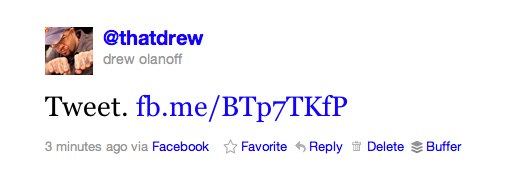
There you have it, now you can easily and seamlessly send your public Facebook status stream to Twitter, automagically.
We’ve got lots more how-to guies and neat tricks for your life online at TNW Lifehacks.
Get the TNW newsletter
Get the most important tech news in your inbox each week.




