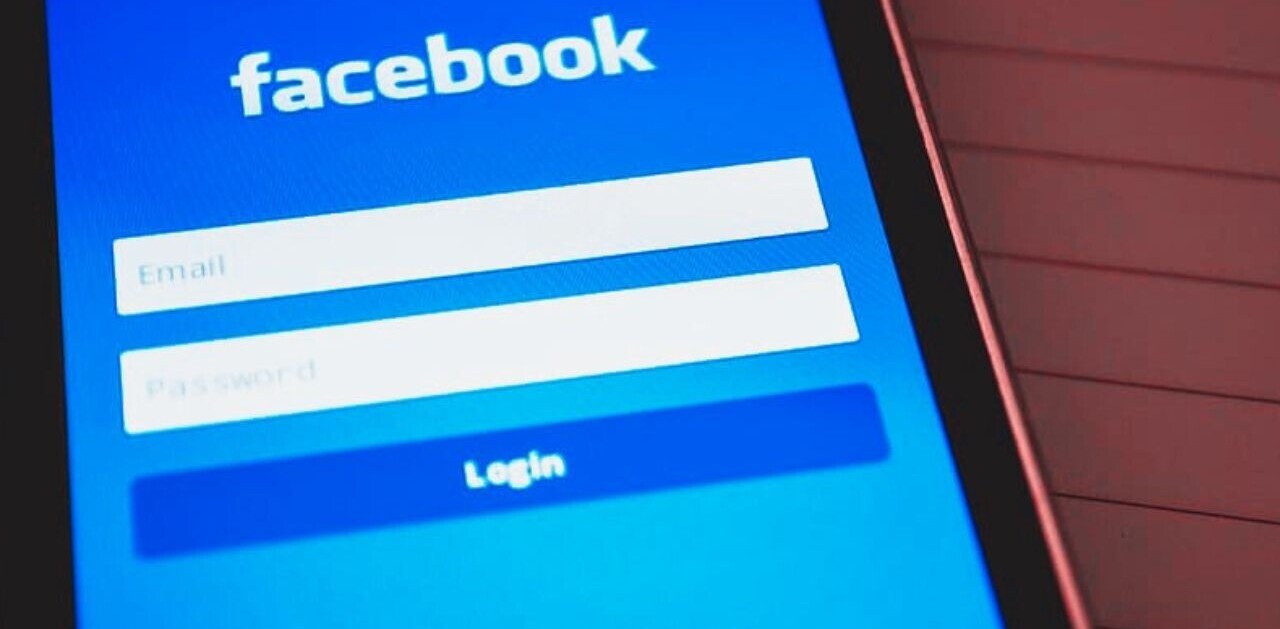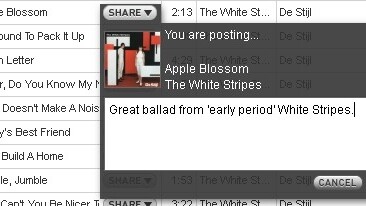
It can be hard to keep up with the changes that Facebook make to its platform and how they can affect the way you run your Pages, Apps or Places. There have been a few recent changes to Facebook that you should know about. This week we cover two useful new additions to Facebook Places that shows the company is becoming more of a community to fans, a change to apps that developers should be aware of, and two new tools that will be particularly useful for Page owners and advertisers.
Recommend this Place
Many Page owners were frustrated when Facebook withdrew the option to suggest a Page to friends, as this was an easy way to encourage organic growth on the Page, before Facebook decided to leave it as an option for Page admins only. A new feature on Places however, is a welcome addition that helps fans to spread awareness of Places in much the same way as you could for Pages. The new feature is called ‘Recommend this Place’ and it will roll out onto all Place Pages soon. As shown in the screenshot taken from Inside Facebook, the module will appear on the top right hand side of the Page and will allow you to share your recommendation with friends.

This is a great addition to Places and business owners should encourage their own employees to avail of this, as well as fans of your business. Though it’s not confirmed, as this is a ‘native’ Facebook feature, I would advise against running a competition associated with this. i.e. ‘Recommend to your friends to get a free coffee’ as you will probably be in breach of the promotion guidelines.
Don’t pre-fill app messages
When running a Facebook app that gives people the option to post it to their wall, you are currently allowed to ‘pre-fill’ the message or stream story, but you can’t make this text mandatory. So, although the user always had the option (if you were operating within the guidelines) to delete this text and add their own message, as of July 12th, Facebook is removing the option completely for developers to pre-fill this stream story. This is clearly to encourage people posting relevant content and removing the more corporate content in stream stories. This should actually be considered a benefit for developers/app owners as it means that the content that gets posted that relates to your Page or App will be more relevant and will likely encourage click throughs from other users. It’s also going to heavily discourage spam in the user stream.
Community edits on Pages
An interesting change by Facebook here, that sees its Places function acting almost like Wikipedia, with a new community edit section for Places pages. If you go to ‘info’ on a Place page, you’ll likely see a call to action (shown below), asking you to add details to the Information section on the Page. Here, you can click to expand and add in information into the fields that are currently empty, such as phone number or website. You can also access this by the ‘Edit’ button at the top of the Page, which brings up the field allowing you to suggest information to add to the Page. This is a great way to build out active Places Pages and allow your fans to be a part of the Place itself:

Facebook Ad Account Groups
A great addition by Facebook here that allows you to create account groups for ads and share ad accounts among different users. You can access the full guide to Ad Account Groups here, but in short this means that multiple users can access the same information on an ad account. This is particularly useful for example, if you want to share access to the ads platform with a client, or others within the same organisation. To create an Ad Account Group, go to your Ad manager and then click on ‘Account Groups’ on the lefthand side. This hasn’t rolled out for all users yet, so this option may not be there for you. From here, you can set up your Ad Account Group and invite other users in to view the account:

You can add users either by adding their email address, or inviting them as a friend, as you would to add a Page Admin for example. Here you can also add your ad accounts into a group, allowing to easily access different ad campaigns that may be running for the same brand or promotion. This is a much-needed addition for accounts that run multiple ad campaigns, as there wasn’t previously an option to automatically group accounts together, as you would expect from Google Adwords for example.
New resources to build Pages
If you’re a Page owner, you’ll like the recent changes Facebook have brought about, to allow you to easily edit and improve your Page. The Resources tab is a new addition within the edit section of your Page that groups together all of the applications and services you can access to build out the functionality of your Page and promote it either through paid or organic options. This also contains useful information such as best practice guides:

While the Resources tab doesn’t necessarily feature any new apps to build out your Page, it’s a great way of grouping together all the information and tools that can be used to build out your Page, along with some best practice guidelines for how to run your Page effectively.
Get the TNW newsletter
Get the most important tech news in your inbox each week.