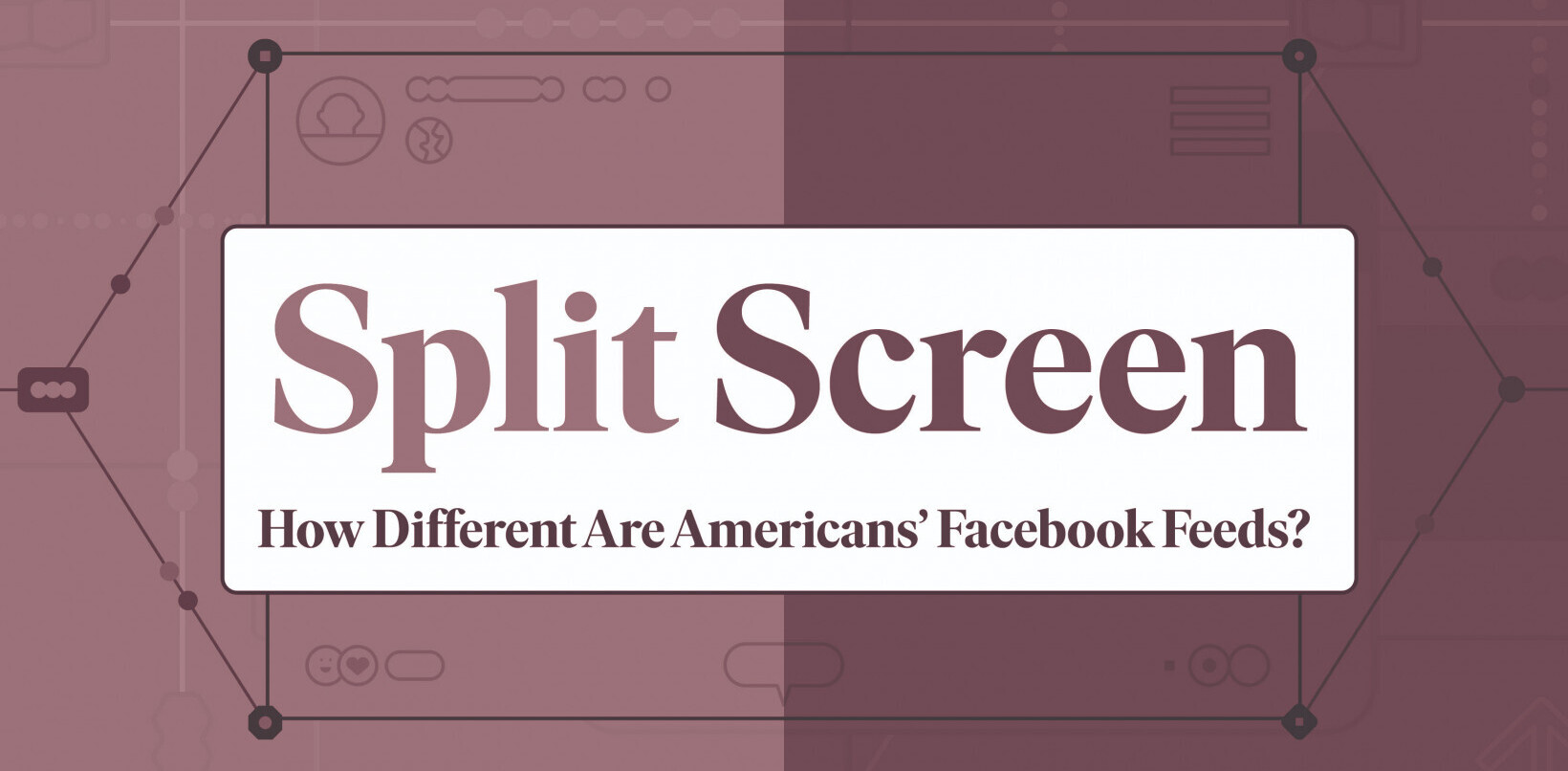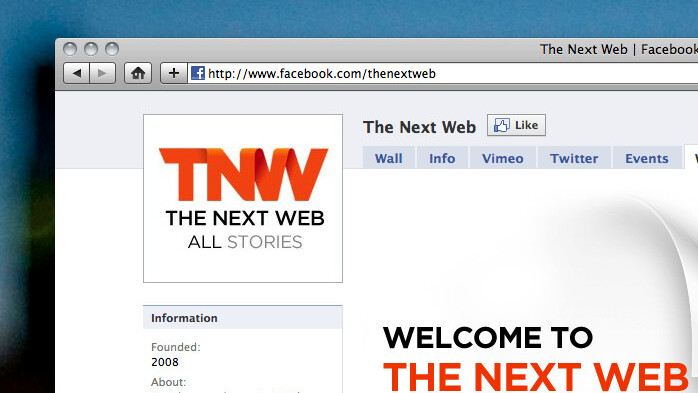
If you missed the news, Facebook has rolled out the new page design that we initially spotted a few weeks ago. The new page sports a much cleaner design, some changes in its architecture and that ability to switch logins on the fly.
If you’re the proud owner of a Facebook page, there are a few things that you’ll want to pay attention to. More important than the changes, though, is what you can do because of them. Since the pages essentially now look like the rest of the site, what you choose to do on it is going to help set you apart from the crowd.
That said, here’s a look at the new page changes, and a few tips about how to make the most of them.
Clean House
The first thing you’ll probably notice is that the manner in which your photo banners appears has changed. Did you have a really cool mutli-framed photo of yourself or your business before? Sorry. That won’t work anymore. The photos, according to All Facebook, are now selected randomly.

So that means that your big picture on the side might look a bit funky if it’s only showing half of your face or part of a larger scene. As you can see in the image above, this is a default layout, used by Blue Microphones. Want to get a bit fancier? There are some options you can exercise.
Many times, we’ll see Facebook pages that require you to “Like” them before you can see any of the information. While that’s one option, there’s something to be said for beauty in simplicity. Bridal Musings (below) took an open route by implementing a Welcome page as the default. Remember, from within your settings, you can choose what the first page is that people see.

Regardless of what route you choose, you’ll likely need to take a look at your present settings and get them updated so that things will look right with the new layout. Personally, I’m boring, so my layout is a bit less special than most. It’s not the best decision, but I’ve not spent much time on my personal page. Make your Facebook page reflect your business and yourself. It’s the main face that your users might see.
Be Yourself
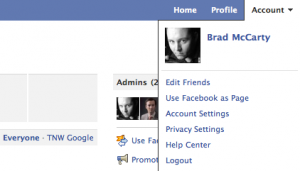 No, this isn’t some psychobabble about how it’s better to be real. Facebook has finally allowed you to literally be yourself when managing your page. Instead of leaving comments to your fans as “Bob’s Barnacle Barn”, now you can use your personal account and just be Bob.
No, this isn’t some psychobabble about how it’s better to be real. Facebook has finally allowed you to literally be yourself when managing your page. Instead of leaving comments to your fans as “Bob’s Barnacle Barn”, now you can use your personal account and just be Bob.
The design of this has changed somewhat since we first spied it. Previously, you had an option called “Switch Accounts”. Now, you have an option to “Use Facebook as Page”. For instance, I can go to one of TNW’s pages and use the page as that profile, or I can choose to do my admin functions as myself.
There are a couple of nice points about this. First, you now have the option to all but abandon your “personal” account, if you’re someone like Loic Le Meur. Loic is the face behind Seesmic and has spent a considerable amount of time building his personal brand as well. Many people equate Loic with Seesmic and he can now access the Facebook page as himself.
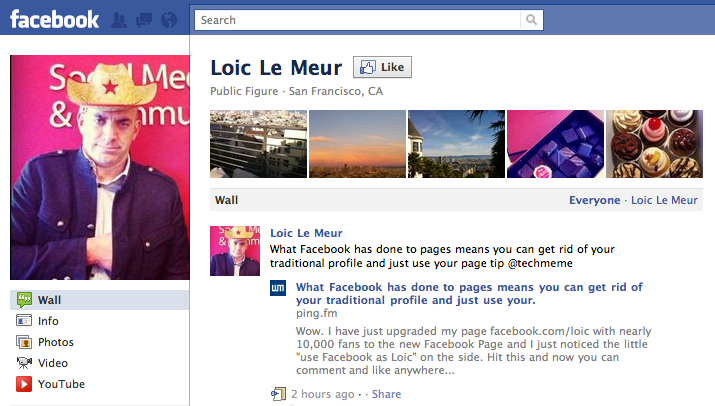
Show and Tell
If you’ve gotten some great conversation going on your page, why not show it off? At least this appears to be Facebook’s plan. The default mode, which is set to your Wall, will also display content from your visitors. Besides, you don’t have anything to hide, right? Be proud of the content and engagement and let it shine.
Along with the added changes to browsing Facebook as your page, you can now perform actions as your page. Like something? Tell the world by clicking the like button. Your Facebook page will now have its own news feed so that you can more easily keep up with the things that are important to you under that profile.
Do you have a page owner (admin) that you’d like to show off? You can do that now, too. Facebook has enabled you to set up “Featured Owners” for pages. On top of adding a face to your somewhat more official page, it’s a way to show the world the people who help your page run.
Wrapping it up, the new page features are a big win. They should allow you to more easily create engaging content and then manage the conversation that it drives. Have more tips for us? Leave them in the comments below. We’d love to hear them. Oh, and while you’re at it, stop by The Next Web on Facebook and see what you might have been missing.
Get the TNW newsletter
Get the most important tech news in your inbox each week.