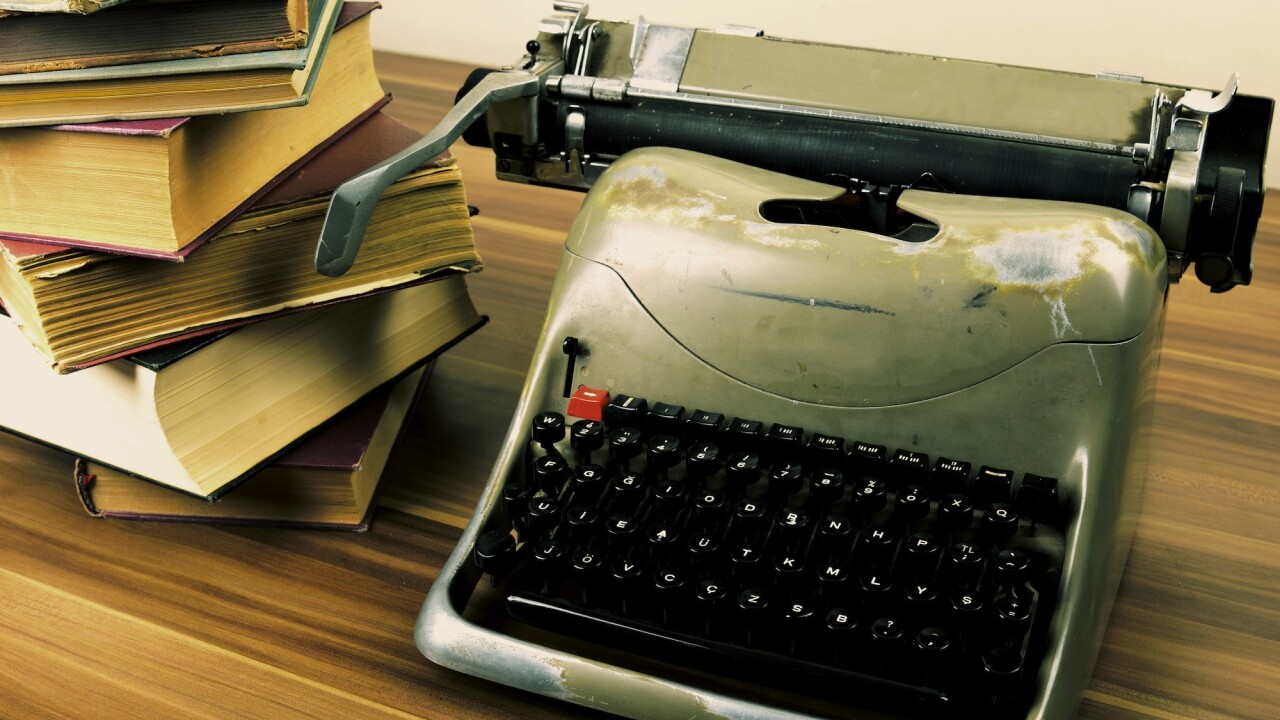
Paul Jarvis is a Web designer and writer. He works with best-selling authors, the world’s biggest entrepreneurs and Fortune 500 companies. His latest book is called Everything I Know and he regularly tweets non-sequitur ephemera as @pjrvs.
This is what I’ve learned, having now self-published three books (selling close to 10,000 copies total)—two using Gumroad and Sellfy (which are indie sales platforms, aka: digital goods e-commerce services, or “indies” from here on in), and my latest on Amazon’s KDP Select platform. My first two books were sold as PDFs and promoted exclusively on my own website. While they were added to Amazon (using BookBaby), I put zero effort into promoting them there. The thought was that I may as well get 95 percent of the sale (minus transaction fees) through indies, since Amazon was only paying out around 70 percent to authors. The main reason I used KDP for the third book is because I hadn’t used it before, and have a penchant for experimenting (which is actually a topic from the latest book). I talk/write a lot about self-publishing so I wanted to make sure I understood every major angle.
Time
Obviously with an indie, as soon as you upload the file, you can sell it. With KDP, you’ve got to wait until it appears on Amazon (and it takes longer to appear in global Amazon stores too). For my book, it took 12 hours, which isn’t bad. But as I’m also selling the paperback, that took another 24 hours to show up on Amazon and 72 hours to “sync” with the Kindle version (so you can see both the Kindle and paperback version on the same page). Currently, this doesn’t happen automatically either – you have to actually contact Amazon to connect the two versions (they are fixing this in the future). Basically, there’s lots of waiting for Amazon, so in future, I may submit the paperback and Kindle versions a few days before I announce the book is launching, which is a simple and easy remedy (even if you’re impatient like I am).
Price
This brings up a fundamental difference between Amazon and pricing via indies. If you’re selling your book on your own site, you can offer “packages” where you sell your book for a higher price, but include extras, like videos, interviews, audio, etc. This can work to your advantage because it can allow you to sell your book at a much higher price, if it comes with supplementary items. Nathan Barry, Sacha Grief and Danielle Laporte do this and make more than typical self-published authors, because they’ve turned their books into more of a packaged product than just a book. They package audio, video, additional files and more into their book sales to sell different packages/tiers. You can really price your book based on whatever you’d like, give it away for free or charge hundreds for it. There is no average or “industry standard” for pricing books that are sold as part of larger products. It comes down to whatever your audience feels is valuable for what’s packed into the content. With Amazon, you’re bound by their pricing limits for lowest price and highest price (using KDP it’s $2.99 to $9.99). More importantly though, your book is placed in a marketplace with other books, so if your book costs much more than similar books, it may not sell as well. Similar to pricing books using an indie, the price really comes down to the perceived value your audience feels they’ll get from it. With my experience (since I have books for $1, $17 and $6) is that the lower the price, the more people will buy the book. So if numbers are what you’re after, lower is better.
Payment
On the incoming-money-to-you side, Amazon’s one-click is killer awesome. People can buy your book by clicking a single button—no need to enter payment or personal details (since they already did that at some point since most people have bought from Amazon). The trust factor with Amazon is fairly high, so people are less averse to giving credit card info them. Their mailing address and credit card are already saved in Amazon’s system for the most part, so payment is fast and easy. For an indie, most now have a small modal window that appears on top of your website to collect personal and credit card information. It’s simple and flows nicely, but it’s definitely not a single button click. And the trust factor may be lower if they aren’t sure of the payment system or aren’t 100% trusting of your website. The IRS also requires Amazon to collect 30 percent of your royalties if you’re not American (this can be avoided in some countries with tax treaties with the US—read this) They pay out monthly, for the previous month. For Sellfy, the money (minus their fees), is deposited instantly. For Gumroad, it’s weekly. Both transfer right into your PayPal account. It’s quick, painless, and their fees are around 5 percent, plus PayPal fees, which are around 3 percent. Compared to Amazon, you get a much higher percentage using an indie.
Customer details

Whereas with Gumroad and Sellfy I can see who bought what, and both services save those email addresses into a mailing list or export as a CVS file that I can import into any other mailing list program. They make it very easy to stay in touch with purchasers. The one idea I’ve had so far is to link to my mailing list on the last page of my Kindle (or paperback book). It’s not 100 percent conversion, but at least it’s something.
Previews
Amazon is great for showing the first few pages of a book right in a browser, and the final page of that preview is the buy button—no downloads, no plugins, just a popup window where you can read content. For indies, you have to link to a separate preview file and include a link to buy it at the end, which is a few more steps but still fairly easy. You could also create a plain-text preview for selling on your own site. The added bonus of creating your own preview file is that you get to specify length and content, whereas with Amazon, they pick where the preview cuts off.
Updating your content
With an indie, you just re-upload the book file(s) if there are changes and it’s instant. With Amazon KDP, it can take up to 12 hours to appear. The big kicker is, for the paperback, if you’re using CreateSpace, your book goes offline for a few days while Amazon reviews the updated files. There’s currently one missing word in a sentence in my book, and I can’t update the paperback because I don’t want my book to disappear from Amazon for three to four days.
Promotion
With either, you need to rely almost entirely on your own draw or audience to get people to buy your book. Neither option promotes for you, so bring your own people to the party. Just because you uploaded your book to Amazon doesn’t mean anything special will happen. And if you don’t promote it on Amazon, it’ll get buried beneath 12 million books already on there. That said, if you sell a lot of copies, your book will start to chart on Amazon’s Bestseller list which puts it front of more eyeballs. It pays to get a big push of sales at the same time, to bump your book higher up in Amazon’s rank. Because I announced it to my mailing list at the same as some friends also mentioned it to their audience, the initial spike pushed my book to #3 in creativity on Amazon.com and #1 in entrepreneurship on Amazon.ca within a few hours of launch. I’m sure this helped expose the book to people who aren’t part of my own audience since it was on the first page of a few categories on Amazon and still routinely shows up on the sidebar as a “Hot New Release”. Amazon also lets authors create an Author Central profile, where you can add a biography, link up your RSS feed, and even your tweets. This appears right on the buy page of your book, which helps lead people to your website or social media. People can even sign up to be alerted when you have new releases.
Double dip
If you’re selling on Amazon, you can sign up for and use an Amazon Associates account to become an affiliate of your own book, and make a bit of extra cash. It’s a tiered chart for much you get (from 4 percent to 8.5 percent) but it adds up quickly and I’ve already made a few hundred dollars extra through this, outside of my royalties. The added bonus is that you collect money from any product someone adds to their cart after they clicked the link, so you earn on more than just your own book. This is money Amazon would keep otherwise, so you may as well take what’s yours when promoting/selling your own book. It’s allowable and legit under Amazon Associate’s terms of service too. With an indie, if you have an affiliate program, the money an affiliate makes (even if it’s you) comes off of your cut instead. The upside here is that you can either not have an affiliate program, or make the percentage a number that works best for you and the people selling your book. I’ve gone as high as a 50/50 split sometimes, because it’s made sense for that specific situation.
Customer reviews
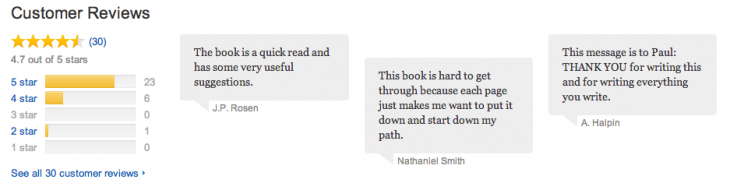
Content interaction
My favourite thing about publishing with KDP is the highlights and notes feature. On your book’s Amazon page, you can see what sections of the book are the most highlighted and what public notes people are leaving. As a writer, this is so interesting, because it shows me what parts of my writing people have found the most important or interesting. I can read and reply to notes left by readers too, which is a lot of fun. The best you can hope for with an indie is that people email you or connect on social media with what they loved about your book. This does happen, but not nearly as much as a quick Kindle highlight. However there are platforms, like ReadMill, that can facilitate this without Amazon.
Support
Gumroad, Sellfy and Amazon KDP have great support. I’ve contacted each, and all have replied with helpful information within a few hours. They’re all on equal footing here.
Conclusion
Amazon’s KDP Select program requires 90+ days digital exclusivity, but in return allows you to create deals, freebies, and add your book to their lending library (for greater exposure). So if you’d like those things, you can’t use both Amazon and an indie until the 90+ days is up. If not, you are free to sell your book in both places. A huge benefit for sales of my last two books were having them included in discount bundles on websites like Dealotto, Mighty Deals, AppSumo, etc. Once my 90 days exclusive is up with KDP Select, I’ll definitely attempt to get my book there to increase sales. I’ll also sell the book directly on my website, to receive a higher cut of the book sales. With my latest book, which has only been out a few weeks, I’m waiting a year to conclude whether it was a great idea or a horrible mistake to sell on Amazon. The metrics are simple, to me: look at the number of people who bought it and how much I made from it. It’s not an apples-to-apples comparison to my other two books (both of which were on different subjects), but it’ll give me some general idea, I’m sure. So I’m going to disappoint you, here: There’s no cut and dry, “Use this (and ONLY this!) to sell your self-published book”. I hope the information provided in this article is enough to help you make the decision for what’s best for you and your book. Either way, there are serious benefits and drawbacks. Here are a few questions to ask yourself when deciding, though:
- Are you able to provide support to purchasers if they have trouble with the file format, downloading or receiving the file? If you don’t have time, Amazon wins here since they take care of all of that.
- Are you going to be making multiple edits/updates/revisions once the book is launched? Indies win here since those changes can be instant.
- Do you think you can charge more than the average price of a book, or offer extras? Go with an Indie—I recommend Gumroad or if you want to offer affiliates, Sellfy.
- Would you rather get 95 percent royalties than 30-70 percent? If so, indies are the way to go.
- Are you looking to get a lot of reviews, highlights, notes for your book? Amazon does this best.
- Do you really want the information and email address of each purchaser? Amazon does not provide this.
- Support from both is a draw. Both have great customer service for authors.
And personal preference counts for a lot, too. Case in point: I’m more in the “book as a book” camp than the “book as a product” tribe, because I like to spend my time writing instead of creating packages/extras, even though I’m fully aware that probably leads to generating less revenue. If you aren’t an established or well-known author, it makes sense to have your book on Amazon since the trust factor is slightly higher there, but you receive a lot less money per book (which is an okay trade-off to build your reputation). My gut feeling is that Amazon is just easier. They take care of issues/support and all I need to worry about is effectively drawing the right people to the sales page. There’s no download issues, file formatting, or compatibility problems. It’s just promotion and sales. Now go forth to write and publish your book! Top image credit: cenker atila/Shutterstock
Get the TNW newsletter
Get the most important tech news in your inbox each week.




