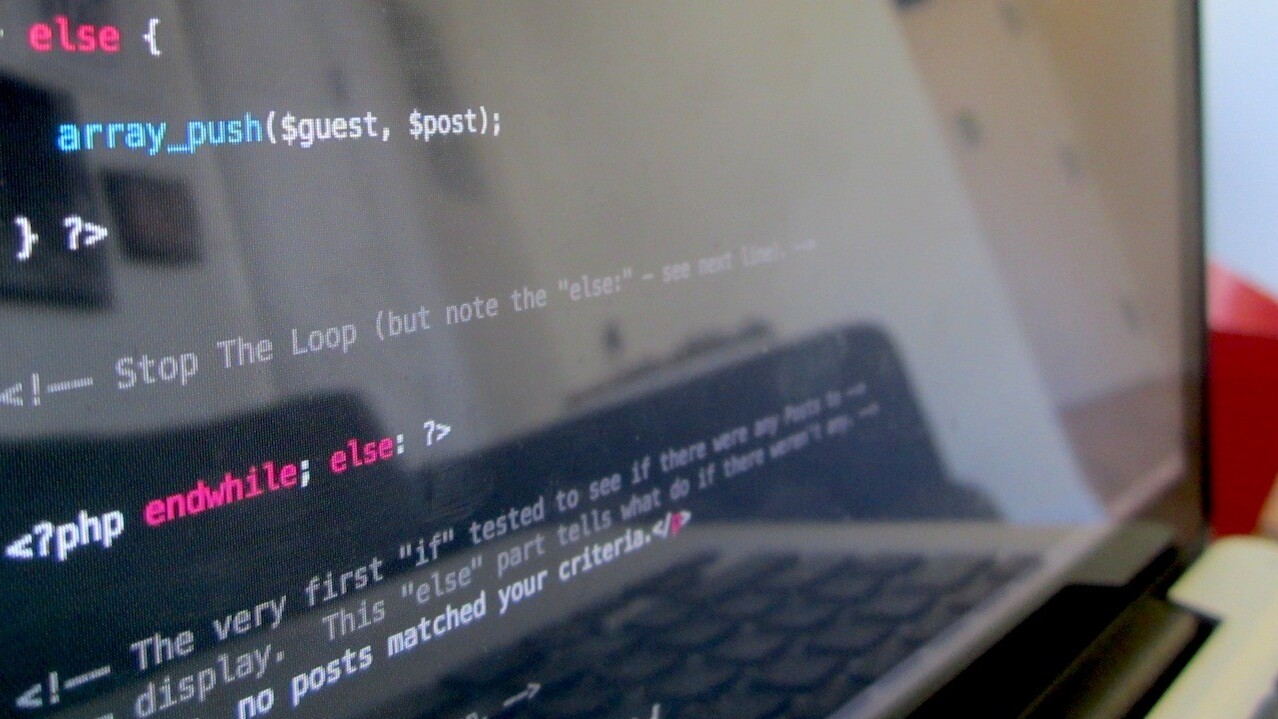
In the past we’ve covered ways Web designers can keep their CSS clean, highlighting ProCSSor, a desktop app for the Mac which cleans up and compresses your code; as well as CSS Compressor; Code Beautifier; and CSS Beautify.
None of these options, however, remove unused CSS to help keep your site extra lean. That’s where mincss comes in.
As its creator Peter Bengtsson explains, mincss is a tool that when given a URL (or multiple URLs) downloads that page and all its CSS and compares each and every selector in the CSS” to find out what isn’t used. The result is your original CSS file with those unused selectors (not found in your HTML) removed.
Put more simply, if I style a paragraph of text, and then end up replacing that paragraph with a video, I would be left with unused paragraph styles in my CSS. Mincss makes sure you’ve removed these unused styles to keep your CSS light and clean.
Bengtsson notes that mincss is also particularly handy when using a heavy, uncustomized framework like Bootstrap. This tool, however, doesn’t play friendly with elements created by JavaScript.
See how to use mincss here (it’s not exactly beginner-friendly) and learn more about the project via the link below.
➤ mincss
Get the TNW newsletter
Get the most important tech news in your inbox each week.




