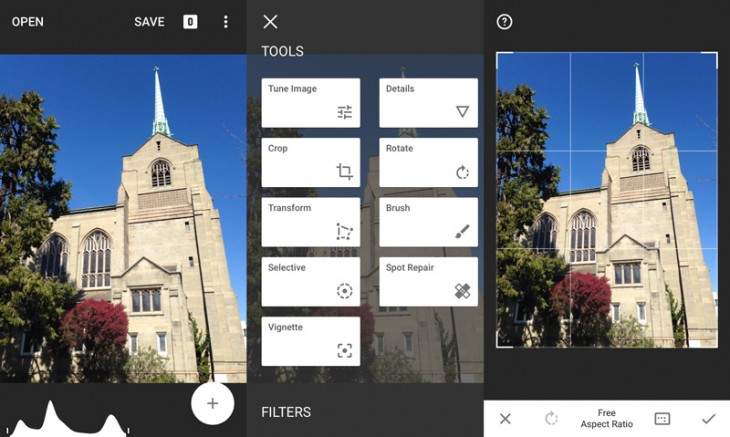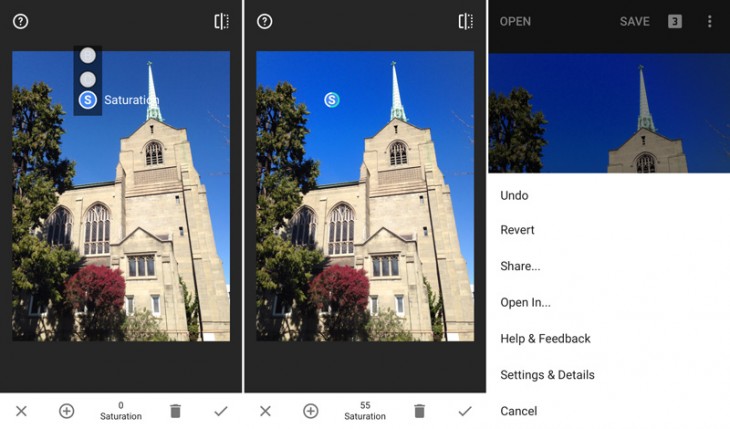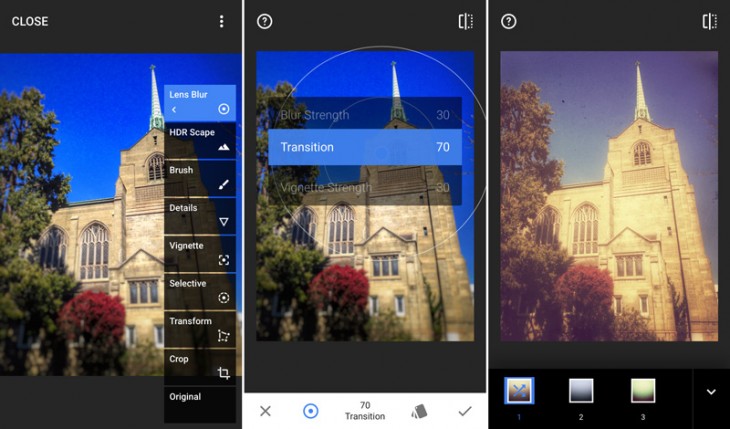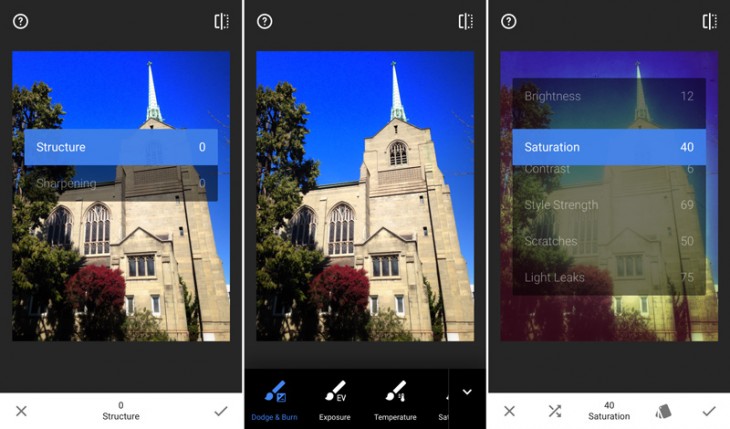A brand new upgrade to Snapseed, the free, all-purpose photo editing app that Google acquired in 2012, now puts the aging app on par with modern mobile photo editors.
A long-needed interface refresh — even a new icon — spotlights the revitalization of Snapseed with version 2. The app had, over time, faded to the back of my pack in favor of some of some nifty new, but arguably more pro-level or specialty editors. The new Snapseed brings the app back to my primary screen.
The first thing you notice is the new logo and then the clean, modern interface. Open your image in either portrait or landscape view and you’ll see a few non-intrusive buttons to get you started. There are two kinds of histograms you can view, and a tap lets you toggle them.
A small number at the upper right is the new Stacks feature, which keeps count of all the edits you approve. A plus (+) sign inside a circle leads you to all of the app’s editing tools.
New features include Perspective Transform and Spot Healing while new filters include Lens Blur and Tonal Contrast. The app’s Brush tool now lets you selectively apply filters and effects to discrete parts of the image. Applying edits feels roughly the same as before. You pick the function you want to use, then use your finger as a slider to increase or decrease the intensity of the effect as a numerical utility keeps count on screen. A gentle udge on screen can switch controls.
The Perspective Transform tool is pretty amazing. As you change perspective, certain parts of the image will get narrow and go blank, but Snapseed immediately fills that in with the appropriate background. The Healiing Brush tool is swift and efficient.
The Stacks tool acts like a universal Undo, Just tap on the number button, and the app lists every edit you applied to the image in order. You can then choose to keep or remove it.
Snapseed works with all images, regardless of whether they were derived from the phone camera, DSLRs or compact cameras and performance was snappy — no waiting.
Most features are accompanied by short animations demoing the particular feature, which you can find by tapping the question mark button. This is a vast improvement over the “hand-written” instructions of the old version.
I am not a huge filter fan, but my reading of the forums — and my own observation — indicates that some filters, like Grunge, were removed even as others were added, which made Grunge fans a bit miffed. Hopefully, Google will add those old favorites back so everyone can enjoy this new version.
The mobile world needs an easy-to-use versatile photo editor to augment the ones built into smartphones, and the new SnapSeed adds, updates and streamlines critical features without complicating the app.
It’s free, so give it a go if your phone is running iOS 8 or Android 4.
Get the TNW newsletter
Get the most important tech news in your inbox each week.