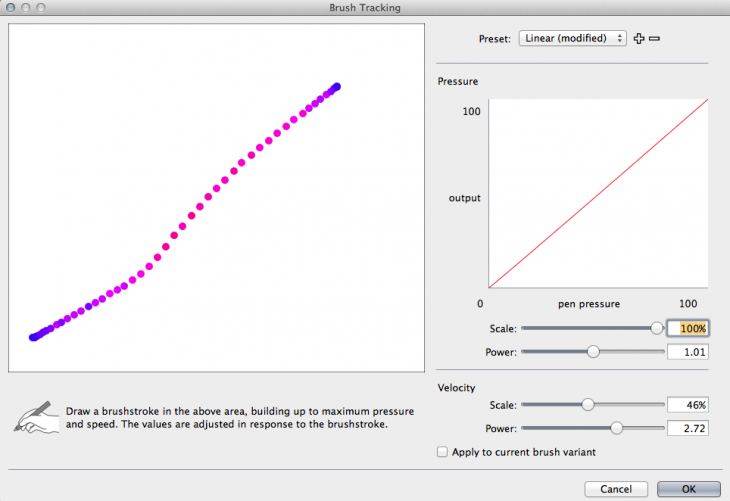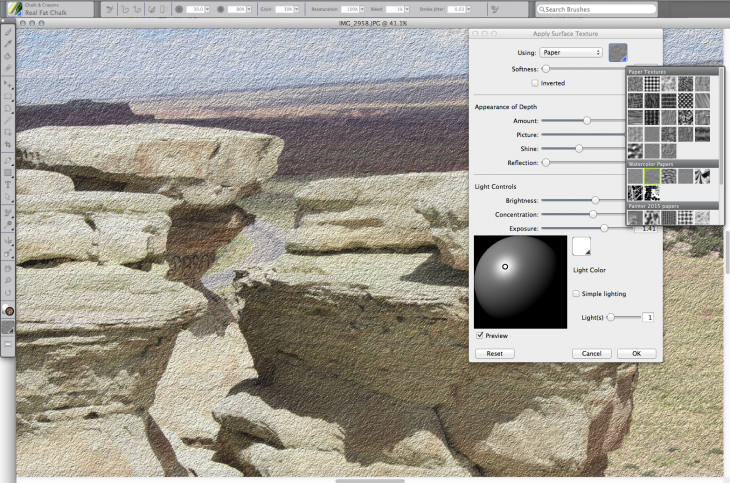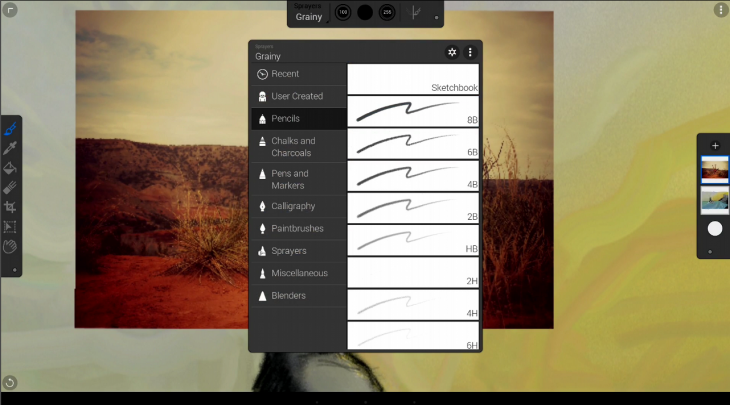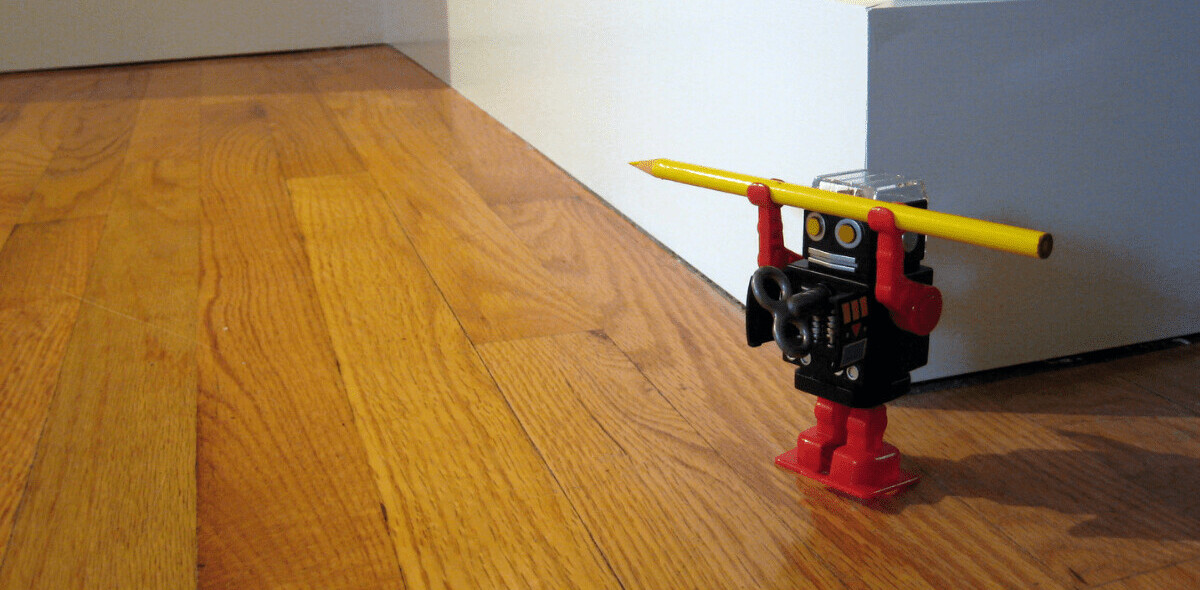For image editing, there’s Photoshop, but for real-world art creation there’s Painter, Corel’s flagship pixel-based app for natural media drawing and painting.
Corel has released Painter 2015, hosting a variety of performance and feature updates including new particle brushes, updated brush tracking, support for both Wacom and Windows stylus pens, jitter smoothing and palette improvements. Targeting mobile users, the app is introducing desktop-tablet support and a new Android app.
Painter is nearly 25 years old, and despite its having been bounced among several vendors over time, a steady upgrade path has managed to keep it aligned with current technologies, modern operating systems and enhancements that its professional artists, illustrators and photographers expect.
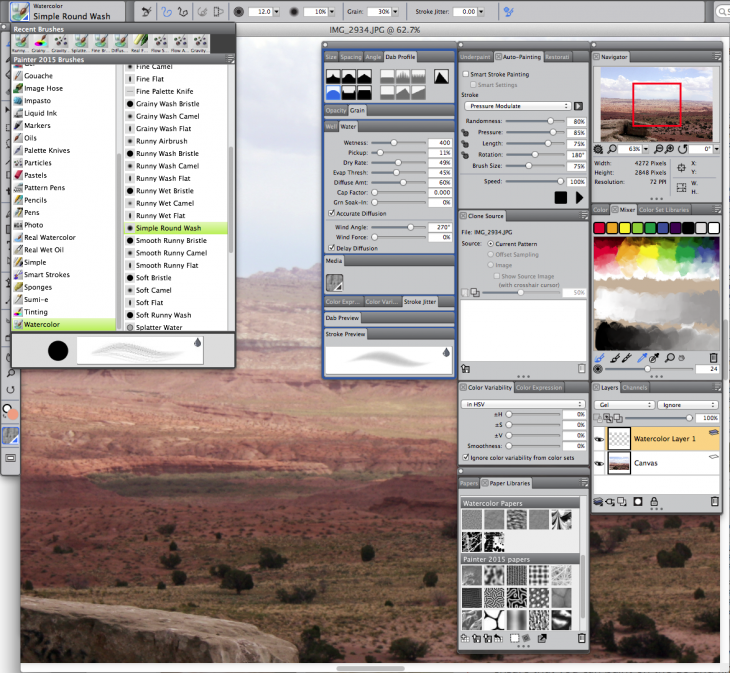
Painter 2015, finally, offers 64-bit operation for the Mac, something Mac users have been requesting for a long time — bringing the Mac up to par with the Windows version. Coupled with improved CPU performance, this promises to boost stability on large, multi-layered documents.
Corel says this version’s under-the-hood improvements make Painter 2015 some 40 percent faster — and its brushes six times faster — than the previous version. These updates also enhance routine operations like opening files and working with multiple layers and facilitate faster zooming, panning and rotating of images.
Particle brushes
The new version features three types of physics-inspired particle brushes — Gravity, Flow and Springs — each with their own set of behaviors and degrees of stiffness. You can control particle brushes by linking their behavior to pressure, bearing, tilt or velocity. Or you can just let them go free for unpredictable results.
Built-in particle brush flow variants emit short-lived particles that flow out from the center of the brushstroke across the canvas and then gradually fade. As they flow, they can change path, resulting in a chaotic or controlled movement.
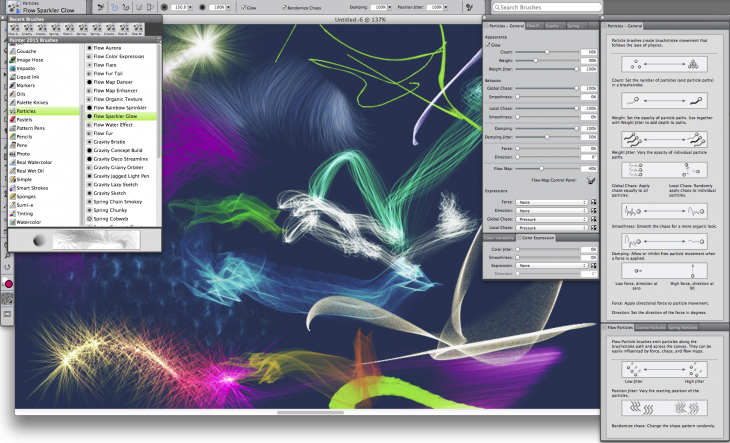
Brush tracking
An improved brush tracking utility lets artists control pressure sensitivity and apply new settings to chosen variants. The utility helps to calculate appropriate settings for pressure and velocity. The new visual power curve helps you control pressure-sensitive memory and apply the settings to the current brush variant.
You can make practice strokes with a variant on the canvas while you’re calibrating the brush tracking to base your brushstroke on realistic and accurate real-world information.
Jitter
With the previous version of Painter (X3), Corel introduced Universal Jitter, which allows you to add randomness to your brushstrokes by integrating the Jitter expression in a range of brush controls. The addition of Jitter Smoothing in this new version is designed to give your brushstrokes a more organic look. For example, you get a more natural-looking spacing and flow in Airbrush brushstrokes, depth when using Impasto and color transitions in multi-colored strokes.
You can also adjust the brushstroke size and opacity, grain, angle, color variability and color expression fluctuate when using any variants, including the new Particle Brushes.
You can also now preview effects in real-time on the canvas to get a quick idea of how your whole painting will look.
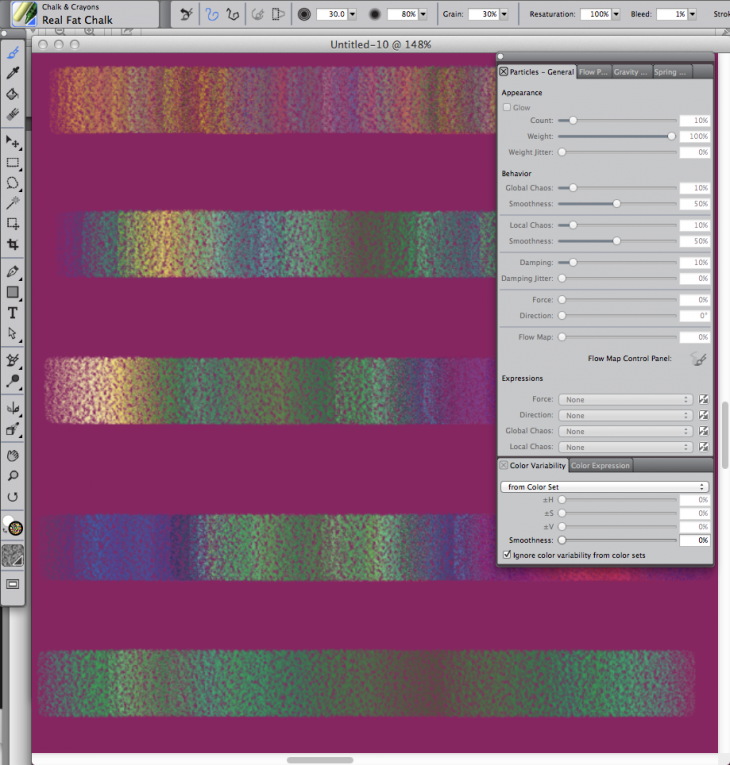
Palette improvements
This version features custom, pre-designed user-interface palette arrangements, designed for a variety of workflows by displaying only relevant palettes and tools for the task. For example, there’s illustrating, creating photo art, and getting started with the new Particle Brushes.
There’s even one that displays a minimal interface, designed for tablet users. A Quick Switch feature lets you choose between two of your favorite workspace layouts.
And there’s new content: New papers, patterns, gradients, nozzles, images, weaves, and flow maps are included in the new Painter.
Mobile focus
With this upgrade of Painter, Corel also introduces a mobile app for Android with more than 100 brushes. You can export your creation to Painter on the desktop or save it in popular formats like JPEG, PNG, or PSD for working in Photoshop. An iOS app is also under development, the company says.
When working with Windows tablets (on a Microsoft Surface, for example), you can quickly switch between laptop and tablet mode to start or continue working wherever you are.
Painter 2015 is available via electronic download for $429 in English, French, German, Chinese, and Japanese. Upgrades cost $229. Boxed software will ship on August 26. The app runs on Mac OS X 10.7 or higher and Windows 7 or higher.
Get the TNW newsletter
Get the most important tech news in your inbox each week.