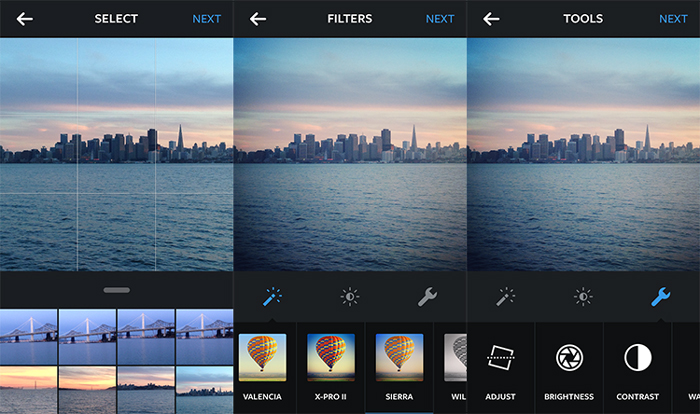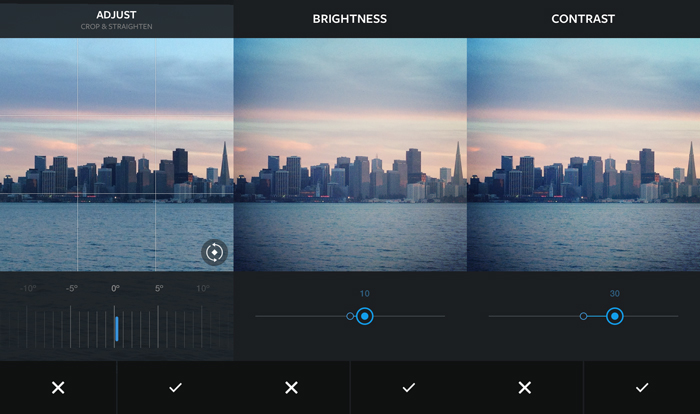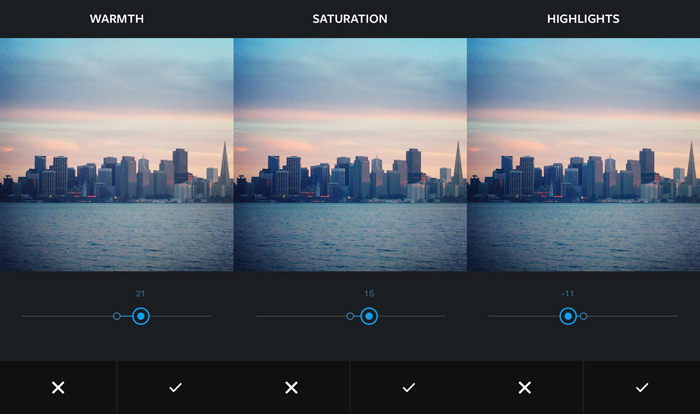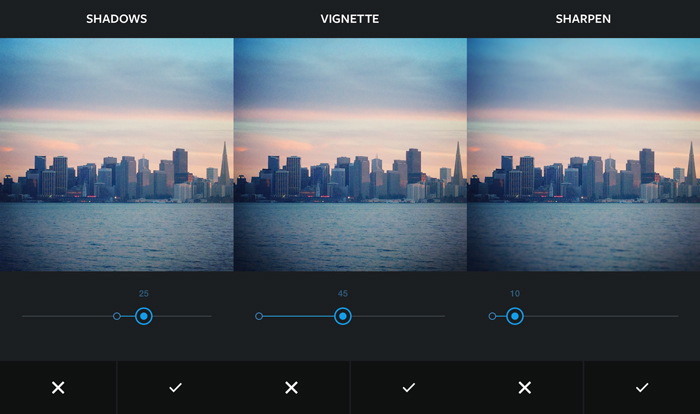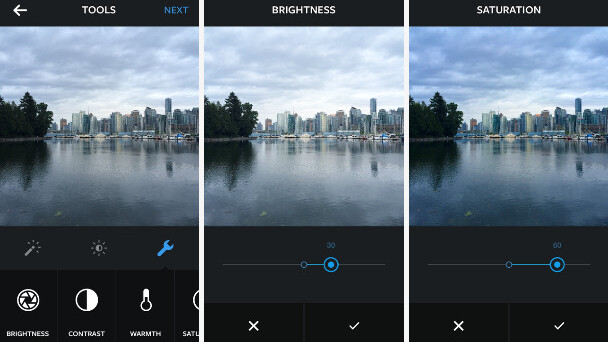
The operative concept of Instagram is instant. Just shoot, filter and share. Now, Instagram has added features that make the sharing experience perhaps a tad less immediate, but certainly of better quality.
If you’re the kind of mobile photographer who would not dream of sharing a photo that does not look its best (just as you would not be seen on the street in your jammies or with messy hair), then the new Instagram 6.0 update has your name on it.
With 10 new and seven updated tools, it’s almost a new Instagram. Almost, but not quite. You can still use Instagram the way you always did, if you choose, and I suspect that many people will take their time dipping fingertips into the app’s new features. But for fussy photo folks, Instagram now offers a lot more help of exactly the right kind.
First up, the new upgrade lets you adjust how much of your chosen filter you want to apply. And you can just stop right there. Or, you can tap on the brand new wrench icon to open up a new world of editing tools including Adjust, Brightness, Contrast, Warmth, Saturation, Highlights, Shadows, Vignette and Sharpen that work with all of the app’s resident filters.
These tools look and sound classic, but I found that, despite their simplicity, their judicious use had a positive effect on the images I tried to fix. Let’s face it. It’s easy to ruin a good image by overusing special effects or sharpening and it’s very hard to salvage a truly bad shot with software. However, for middling images that just need a shadow lightened or a little contrast boost or a bit more of the natural color that somehow got washed out of the scene, Instagram’s new controls readily did the job without much fuss.
Instagram did a nice job in striking a balance between ease of use and advanced tools for this update and in doing that, the app starts to move into new territory, similar in certain ways to more feature-rich mobile photo editors like SnapSeed, Aviary, or even VSCO Cam, which give you multiple, complex editing capabilities on the tiny screen. Instagram is not there yet, nor perhaps should it be, but it’s laying down tracks in that direction. Even Apple, with iOS 8, is adding more granular editing capabilities to its Photos app.
The trick for habitual Instagram users is that even if you choose not to use filters, you don’t have to keep your photo in a near-original state. And for the fussy, instead of resorting to the aforementioned — or numerous other photo editors out there — you can now shoot with Instagram and apply nearly all of the fixes you need within the app itself.
Simple sliders and a checkmark are used to adjust and apply most fixes. The improved Adjust, which includes the Crop & Straighten tools, offers more intuitive handling by letting you do both processes together. Using the grid as a guide, just move your finger across the image to straighten it. The rotate tool on the right side of the pane works with a tap.
Improvements to the existing Lux, Border, and Tilt-Shift tools are similarly quick and intuitive. To add or remove a border — which is now logically placed within the Filter Strength adjustment — just tap to switch it on or off. Simplified video uploading for iOS allows importing of a single video clip at a time, making it easier to upload and share videos.
Confession: I am a fussy photographer and share photos sparingly, so Instagram was never a go-to app for me. This new upgrade may change that. Yet, despite the version 6.0 overhaul, there’s still something that stayed exactly the same: Your pictures are still square.
Also see: Instagram introduces new creative editing tools to help you fine-tune your photos.
➤ Instagram: Google Play | App Store
Get the TNW newsletter
Get the most important tech news in your inbox each week.