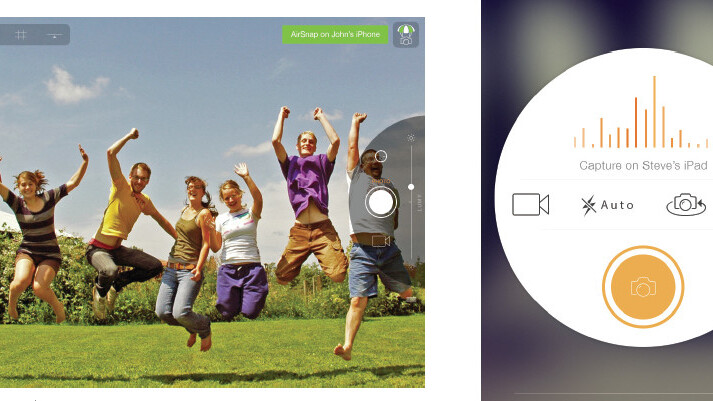
Does this sound familiar? You’re always the self-appointed—or designated—photographer for your family and friends. It’s not that you’re the only one with a camera—everyone’s packing a smart multi-megapixel mobile device these days—but you’re always the one who winds up documenting all the events, parties, and outings. Not that you mind.
But there’s two inevitable consequences: Everyone loves you and you’re never in any of the pictures. That last part is about to change.
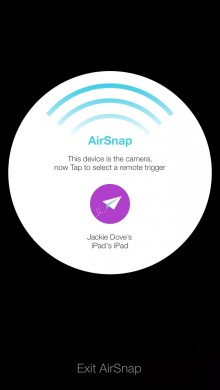
Global Delight Technologies, makers of Camera Plus, Camera Plus Pro, and that wacky Game Your Video, is launching a new version of its Camera Plus consumer app (not to be confused with Camera+) featuring a new technology called AirSnap. It will appear in the App Store shortly as version 3.5 of Camera Plus. I got to play with a pre-launch preview of the shipping app.
AirSnap, part of the Camera Plus 3.5 upgrade, lets you link two iOS devices together, such as two iPhones or an iPhone and an iPad, so that one can remotely control the other for taking pictures with the app.
AirSnap is the utility that lets you be part of the action, whether you’re shooting stills or video. It operates with either Bluetooth or Wi-Fi, although both devices have to use the same protocol to recognize each other. For Bluetooth, a distance of up to 30 feet (10 meters) is optimal.
To engage AirSnap, you tap the little camera parachute icon. As soon as the cameras are launched, AirSnap makes a connection pairing the two, so you can designate which device is the shooter and which is the remote control. From there, just position the camera and preview from your handset.

Say your iPad is the shooting device, you hold the iPhone in your hand and control whether the iPad shoots stills or video, when the images are captured, and the shutter button.
Camera Plus 3.5 has an assortment of elegant niceties such as using either the regular or front facing camera, a rule of thirds guide, a level, a zoom, and a Lumy control for adjusting the scene’s lighting.
That’s in addition to auto white balance and focus. You can even adjust the position of the shutter and controls on the screen for more convenient handling. And because the iPad has no flash, Global Delight has added what it calls a soft flash to the iPad camera, which you can use instead of flash to brighten the scene.

Camera Plus 3.5, which is 99 cents, operates on the iPhone 4 and above and the iPad 2 and above. It also supports both versions of the iPad mini and the 5th Generation iPod touch. The update is free to existing Camera Plus users.
Languages include French, German, Spanish, Dutch, Brazilian Portuguese, Simplified Chinese, Italian, Japanese, Russian, and Korean.
Here’s a preview of how the AirSnap feature works.
Update: The app is now live and available in the App Store.
Get the TNW newsletter
Get the most important tech news in your inbox each week.





