
 Well, it finally made it onto the iPhone. The Spotify mobile app, quite possibly one of the most hyped mobile application releases yet.
Well, it finally made it onto the iPhone. The Spotify mobile app, quite possibly one of the most hyped mobile application releases yet.
After watching the preview video (embedded at the foot of this post), I had my doubts as to the actual quality of the application. It should come as no surprise that most preview demo videos are often a good stretch from the quality of the application once you have it on your hands. The big question…is that the case here? Well, the short answer is…No.
The long answer is described in sections below:
UI and General Feel
This really has iTunes killer written all over it. You can understand why there was some degree of surprise when Apple accepted the application into its app store. Some might argue, Apple had no choice, I argue they did and a delay could have given time for Apple to release their own web based Spotify-like application. Irrespective, the UI and overall feel of the Spotify application is spectacular, ironically very Apple like. It feels at least as reliable and slick as the local iTunes app, possible better.
The first thing you see after logging in is your Spotify playlists with an easily identifiable “offline playlist” button above the list – we’ll come onto that in a moment. You have three options underneath the playlist, “playlists” (where you are already), “Search” and “More” which gives you basic information about the application and an option to “force offline mode”, presumably a way to move into offline mode even when still in Wifi/3G reception.

Playing Music on Wifi and 3G
On Wifi, music plays almost immediately. On 3G, there’s about a 4 second delay, but thankfully none of the buffering you experience on the Last.fm mobile app. Music quality is fantastic, on par with iTunes at a bare minimum, no complaints there.
Syncing with Online Spotify
Whether on Wifi or 3G, the moment you add a track to a particular playlist, the syncing is instantaneous. The speed at which this takes place is faster than anything I’ve come across. We’re talking literally milliseconds. The second you’ve added a track to a particular playlist on your desktop or on the iPhone, you’ll see it appear on both players. Of course this isn’t files syncing, so it is expected to be fast, but the speed is none the less, extremely impressive.
Offline Playlists
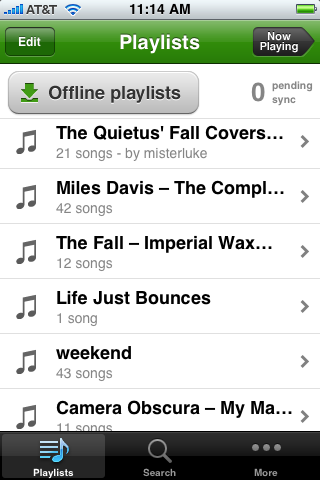 The most exciting feature is unquestionably “offline playlists” which lets you play all your online playlists wherever you don’t have an internet connection. To get downloading, you’re taken to an offline playlist list where you’re able to select what playlists you’d like to have available offline. I’m not sure how many you are actually allowed to sync, but nothing tells me there’s a cap of any sort.
The most exciting feature is unquestionably “offline playlists” which lets you play all your online playlists wherever you don’t have an internet connection. To get downloading, you’re taken to an offline playlist list where you’re able to select what playlists you’d like to have available offline. I’m not sure how many you are actually allowed to sync, but nothing tells me there’s a cap of any sort.
Unsurprisingly, you need to have a wifi connection to download a playlist, probably safer that way. On Wifi, a playlist with 35 songs took approximately 5 minutes to download. You can continue listening to music while your music syncs up, just press “done” while the lists are downloading.
Search
This is exciting. The ability to play any track in the Spotify database – which is huge – in a matter of seconds. I searched for “Eminem” on 3G, it found the his list of songs and albums in around 4 seconds, and playback also took approximately 4 seconds too. Again, although there was no buffering of any sort, it did cut the music and disable search the moment I lost 3G connection – exactly where offline playlists will come in useful.
Creating Playlist is straight forward, simply click on the album cover, and you’ll see an option to “add to playlist”. Unfortunately there is no way to add multiple tracks to a playlist just yet.
Limitations
First and foremost, and clearly out of Spotify’s control, the app needs to be kept open to run. No backgrounding of any sort, unlike the Spotify android app.
No sideways view and therefore no coverflow.
No bio option. I can’t seem to find any way to read about the current artist playing. Not really a limitation, but something which should definitely be included in future.
It isn’t currently possible to create a playlist from multiple tracks at once. For example, searching a particular artist the adding all their tracks to a new playlist to make available offline.
Sharing of individual tracks or playlists doesn’t seem possible on the iPhone app just yet.
Last.FM scrobbling is missing.
Summed up.
Although my no means flawless, what it does it does brilliantly. More features are bound to be relased as the application grows, but for now, I leave you with one commenters thoughts via the Spotify Blog:
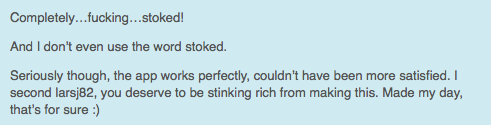
If you’re still not convinced it may be worthwhile packing your bags and moving overseas to gain access to this app, watch this preview video:
[youtube]http://www.youtube.com/watch?v=QNCb1IdmJ_0[/youtube]
Get the TNW newsletter
Get the most important tech news in your inbox each week.
