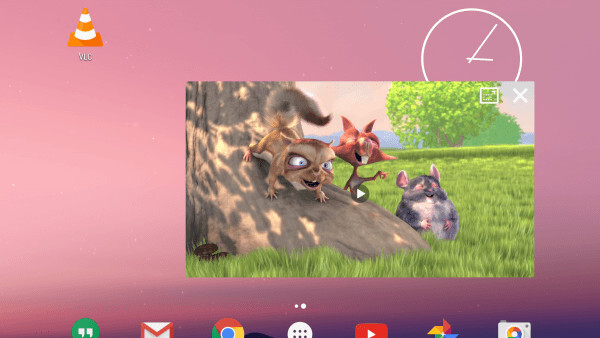
Streaming’s nice and all, but when you need to watch a good-old local file, VLC is one of the most popular choices around. The Android app was just updated to version 2.0, with a few features make power-users giddy.
Perhaps most notably, you can now watch videos in a pop up windowed mode. It’s certainly not the first Android video player to do so on Android, but surprisingly few do.
That makes it really convenient for watching keeping an eye on your favorite sitcom while chatting with your friends, or perhaps watching a lecture and writing notes on a tablet.
Granted, many Android phones include split-screen support, and Android N is introducing the feature as a native part of the OS, but it’s a welcome addition if you don’t want to waste half of your screen real-estate on video.

The other big feature is network browsing, which means you can watch any files stored on your local network through a variety of acronyms protocols, including DLNA/UPnP, FTP, SFTP, NFS and Windows Share. In simpler terms, that should work for streaming most things from your devices (just waiting on Chromecast, VLC).
Other new features:
- Download subtitles from OpenSubtitles right from VLC.
- Make video playlists (in addition to audio ones).
- View video history (it can be disabled for privacy).
- The Android TV app has a revamped interface.
- The video player has a simplified UI.
- Improved Right-to-Left and Complex Text Layout subtitles.
The update is rolling out to the Google Play Store now.
Get the TNW newsletter
Get the most important tech news in your inbox each week.




