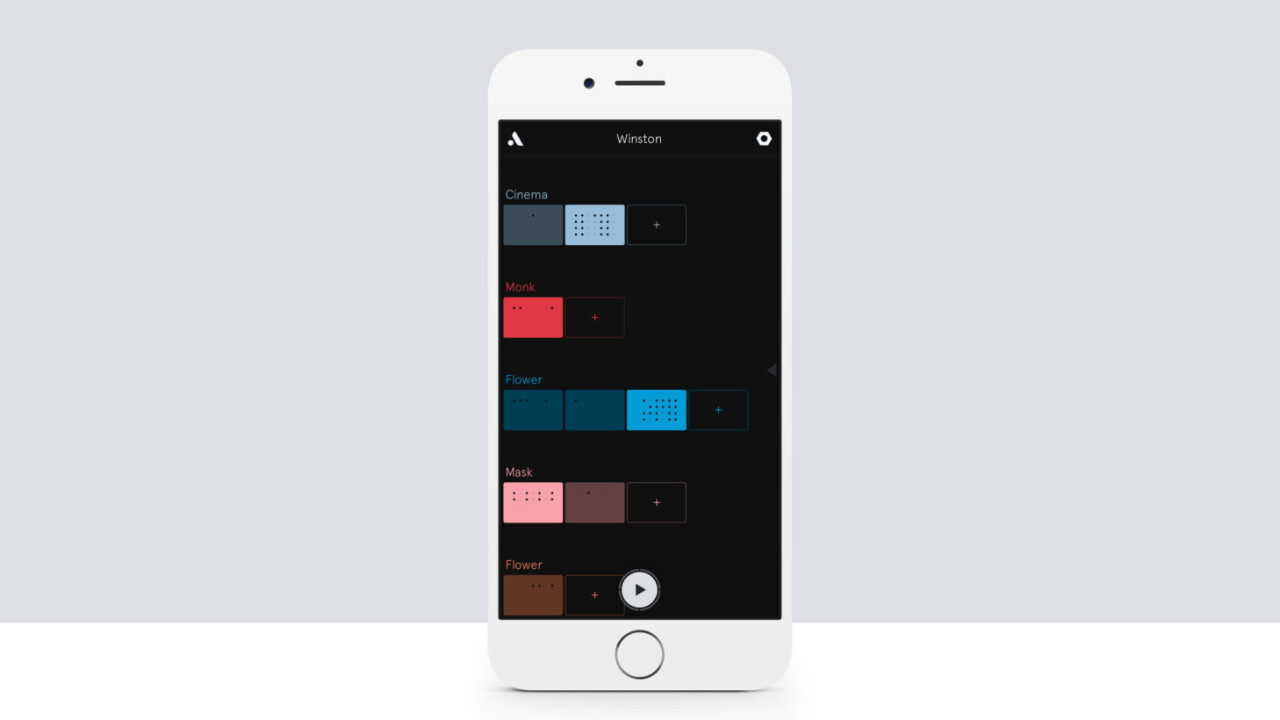There are plenty of apps for creating music on your mobile device, but it’s a bit of a task finding one that suits your method of composing and your workflow.
If, like me, you sometimes have a musical idea in your head and want to hear it out loud then and there, you’ll want to try Auxy. The latest version of this free iOS app features a simple interface that’s easy enough to learn in minutes, so you can compose, arrange and export tracks wherever you are.
You can choose from a small selection of drum and synth instruments, tweak them by adjusting parameters like delay, reverb and shape, and then draw notes by tapping on squares in a grid.
The composition area lets you create as many sequences as you need per instrument, and you can tap each of them to hear what they sound like. You can create multiple ‘scenes’ in which you set up various combinations of sequences, so you can have separate passages like a verse and chorus.
When you’re ready to put it all together, you can arrange the track by simply playing the scenes in the order you’d like. Auxy can then render your project and export a WAV file to your cloud storage account or upload the track on Auxy’s server and give you a link to share it with your followers.

I enjoyed using Auxy because of how quickly I was able to begin experimenting with ideas. But intermediate and advanced musicians will find it lacking as it currently doesn’t let you create subdivisions of notes or import your own samples and instruments.
The Stockholm, Sweden-based company behind Auxy hopes that the app’s simplified interface will draw users in at the onset. Designer Jonas Åhlén says that there are plans to add more features like the ones mentioned above, but notes that the challenge for his team lies in incorporating additional functionality without complicating the user’s workflow.
Get the TNW newsletter
Get the most important tech news in your inbox each week.