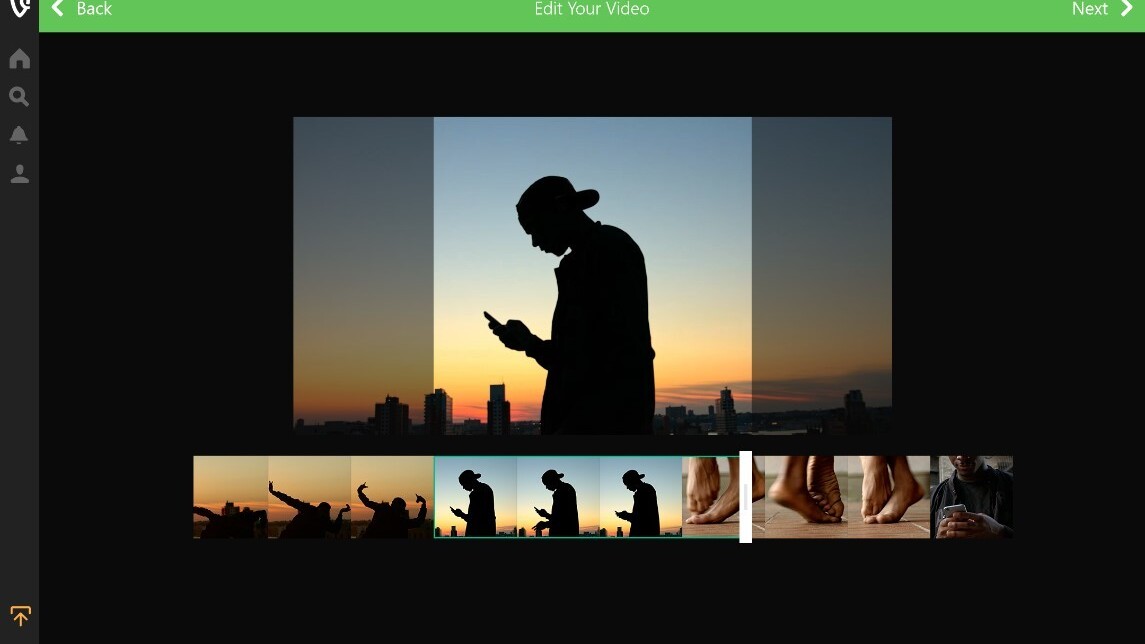
Slowly but surely, Windows 10 is building up its gamut of touch-friendly Universal Windows Platform apps. The latest to join the fray? Vine.
As expected, you can create and share vines from any video saved on your PC or tablet. You’ll receive native notifications, and updates will show up on Vine’s Start menu Live Tile.
You can also pin individual Vine channels or accounts to the Start menu if you’d prefer more specific updates.

Unlike the mobile apps, Vine for Windows 10 defaults to playing videos back to back instead of the usual loops. If you’d rather watch a single video over and over again, simply hover with your mouse over it, or tap on the video if you have a touchscreen.
Vine has been available for Windows phones since 2013, so it’s nice to see the desktop getting some love – the first time Vine has officially been available for desktop computers at all.
Granted, you could always browse the Web app, but now you can make your own videos from your PC as well. Though Vine will likely always be a mobile-first platform, desktop compatibility means makers can more easily use professional video equipment and software for editing their videos; expect vines with more fancy production values to start showing up.
Get the TNW newsletter
Get the most important tech news in your inbox each week.




