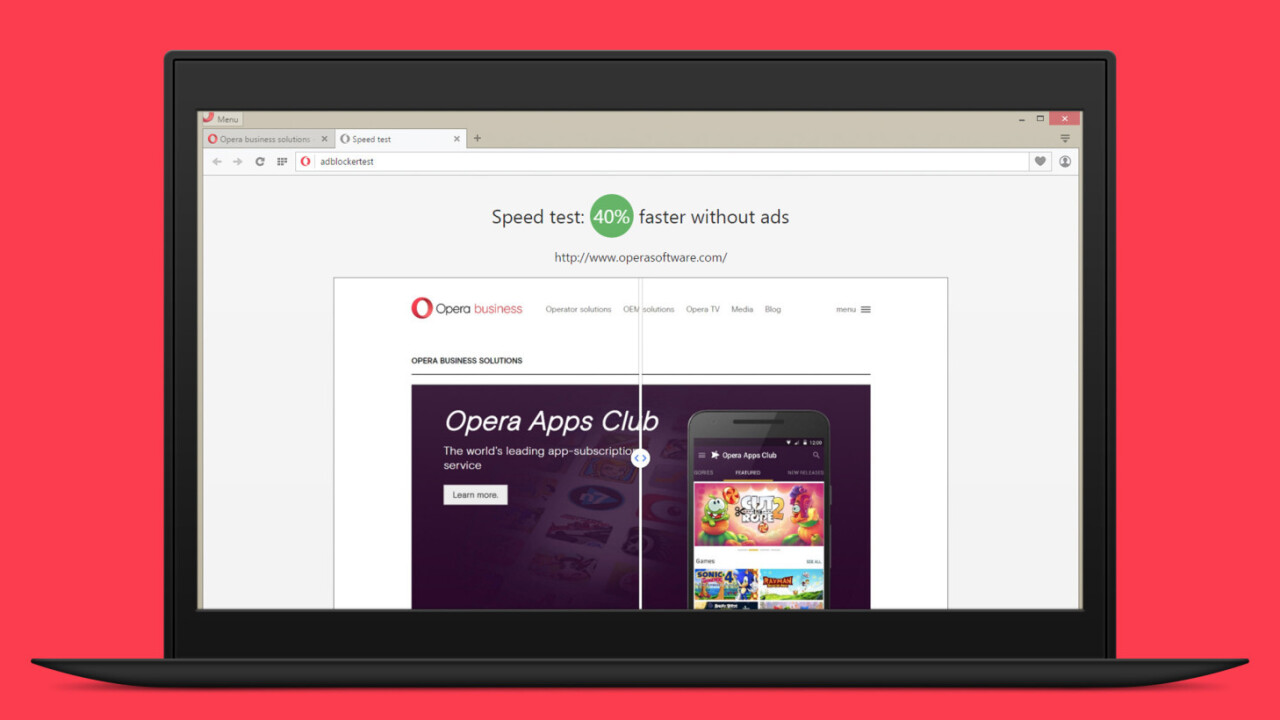
Opera has updated its desktop browser for Windows and OS X with adblocking baked right in. The company believes its new feature helps speed up page loads by 40 percent on average and works better than third-party extensions.
In the browser’s developer edition, You can turn on adblocking in the Settings menu and list sites that you want to exclude there. When you browse the Web, a shield icon in Opera’s address bar turns blue and displays how many ads it avoided loading.
You can also click the shield icon to find the Speed test option and compare load times for any site yourself.
Krystian Kolondra, who heads Opera for computers, said, “Advertising fuels the internet, allowing for many services to be free for users. But, as our new research shows, most webpages today are significantly slowed down by bloated ads and heavy tracking. We don’t accept it – we want the web to be a better place for us all, as users.”
Ads are one of the most common ways for publishers to generate revenue online and as such, the idea of blocking them on sites you frequent isn’t without controversy. But Opera’s claim of loading pages faster certainly holds true.
In my testing, several news sites, blogs and online stores loaded between 40 and 50 percent faster. Opera says that its browser filters ads at the rendering engine level where it has full control over how it loads content and thus performs better than third-party extensions.
If you head into Settings and click ‘Manage exceptions’, you’ll find that some sites are listed there by default. But it’s easy enough to remove them so that their ads are blocked; simply click the X next to each URL.
While Opera’s new feature works as advertised, I still depend on a bunch of Chrome extensions for work and can’t switch just yet. If you’re looking for a better ad-free browsing experience and aren’t tied to any particular app, this might be worth a go.
➤ Opera
Get the TNW newsletter
Get the most important tech news in your inbox each week.




