
Everyone loves Garageband, since it’s a fun way to mess around and make music even if you don’t know how to, but Sampulator, a new site makes that basic idea even more fun.
It’s fully HTML5-based, so you don’t need any plugins to use it, and transforms your computer’s keyboard into a series of samples you can use to mix your own track.
Each row of keys is turned into a different type of instrument and you’re able to record yourself hitting them to create a track — the default set of loops are great. When your track is played back, it’ll show the keys as you hit at the top.
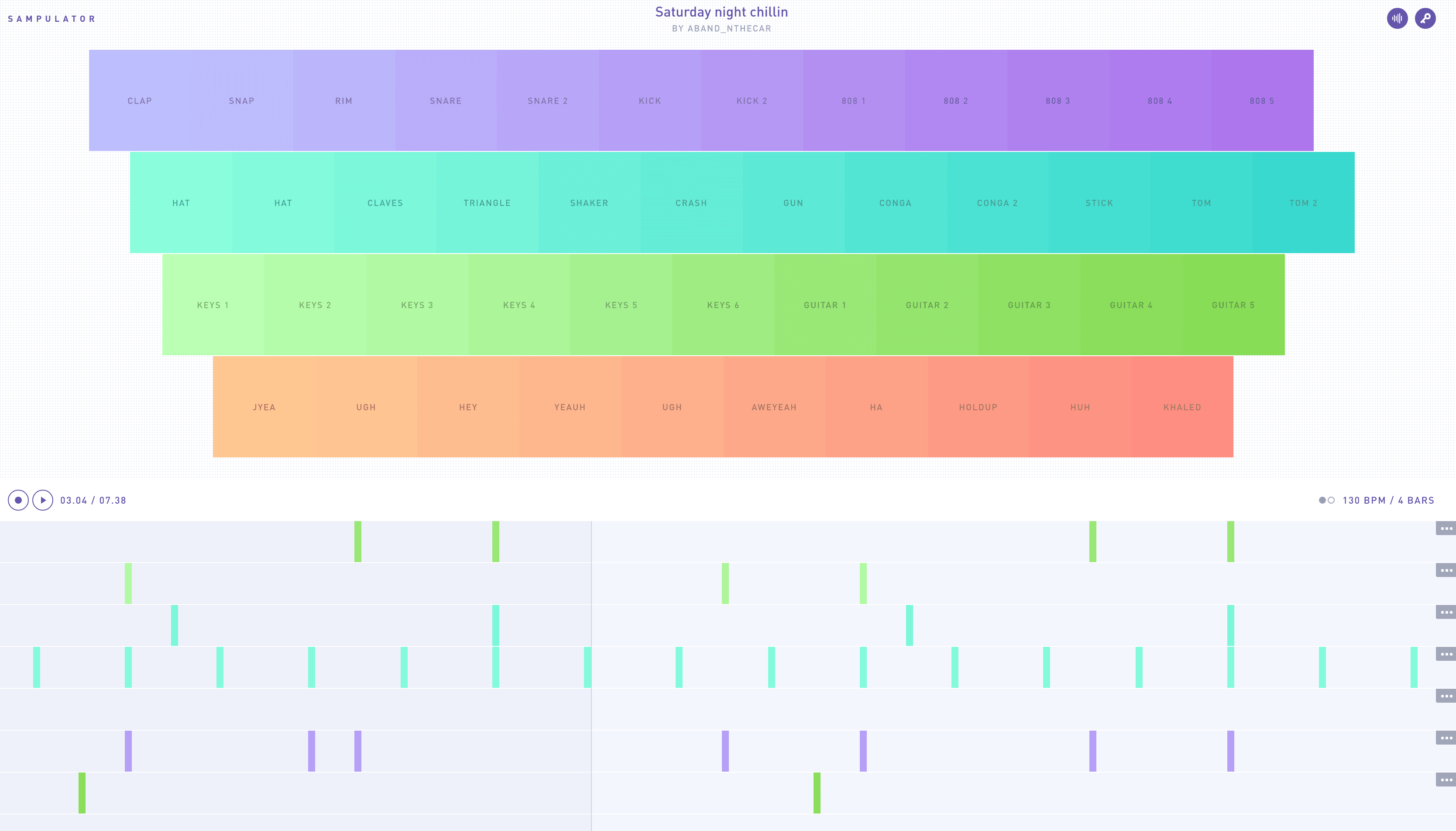
You’re able to save and share your creations by logging in with Twitter too. The tracks coming out of Sampulator, like this one, are surprisingly catchy and can be quite complex.
The tool was built by developer Steven Doyle from scratch using Web audio APIs and hand-coded JavaScript — Doyle even says the instruments were recorded himself.
Take Sampulator for a whirl, then send us your creations in the comments!
Get the TNW newsletter
Get the most important tech news in your inbox each week.




