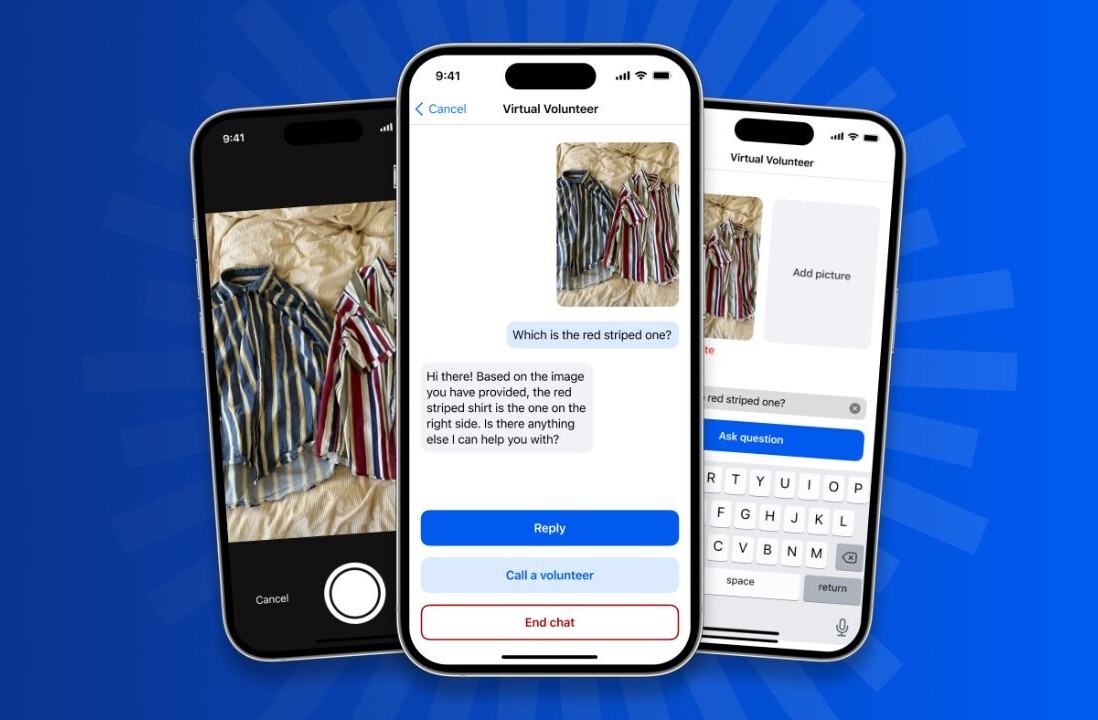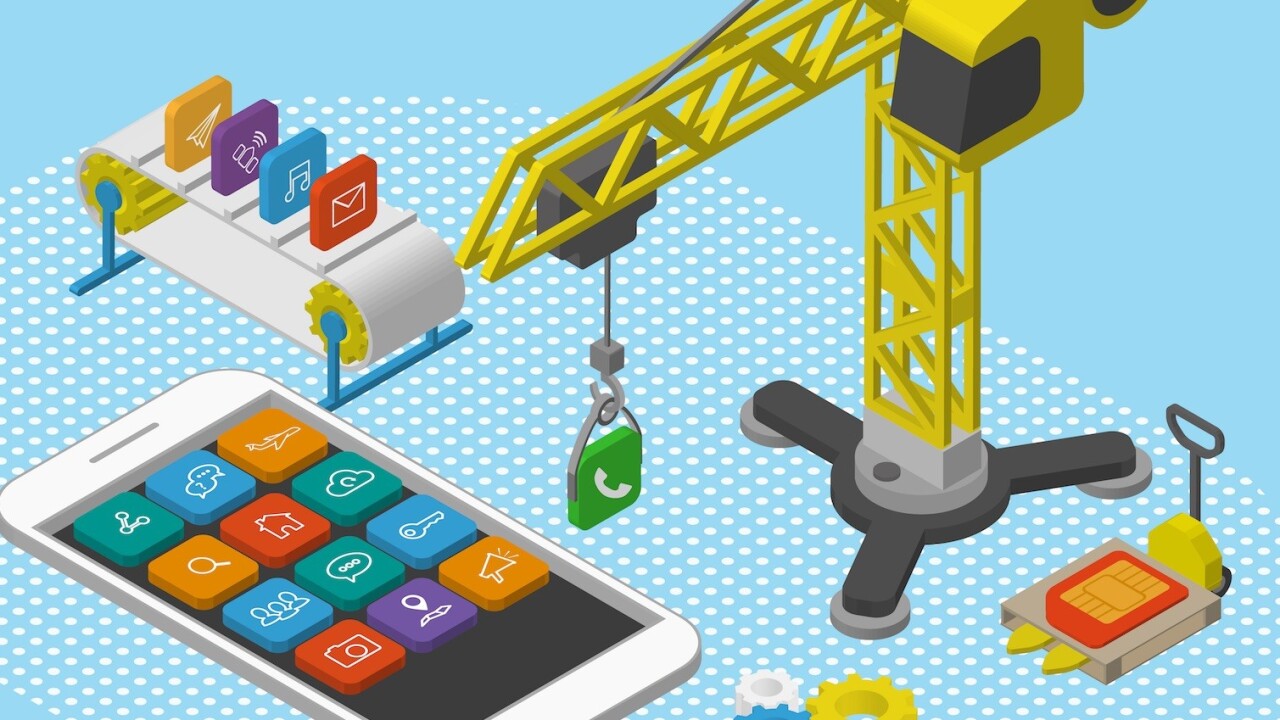
When you sleep, do you dream about the next ‘it’ app?
If so, you’re probably an entrepreneur, and as a revolutionary thinker you know that not all innovations are as easy as dreaming them up in your head. It is a gruesome task to transform an idea into an actual implementation.
Not only do you have to contend with the design and build of the app, but you have to think about the end user and whether or not they will adopt your ‘it’ service.
Often the ultimate setback is realizing that old habits die hard and it is difficult to get users to consent to changing their regular way of doing things, even if it proves fruitful for them.
This is where the question of bundling or unbundling begins to take shape. In the tech world, designing and developing an application that does the work of multiple apps is one idea that has been tried and tested by entrepreneurs from time to time. In most cases the result has been unsatisfactory.

I myself was struck with this problem of unbundling versus bundling as I was frustrated with the amount of apps I had to use to communicate with friends and family.
I had to flip from app to app just to call or message one person or another and I wondered why no one had created a centralized app that could do all these things in one.
So I did my research and, upon seeing the unsuccessfulness of bundled apps, I decided to analyze the reasons behind such failures to provide suggestions. The tips I discovered from my research span the spectrum and hold true to a wide audience.
The two most important factors that play the decisive roles in the destiny of a bundled application are the design of the app and how you market it.
Designing the Application
No matter what type of app you are creating, bundled or unbundled, the design phase is the foundation of your application and everything that happens after. What would occur if every function one could think of was bundled into an app? Likely a large mess.
Would the simplest of messaging apps, like Yo, have reached the same viral success if it had a poor design? Probably not. With so much weighing on your app’s design there are four criteria that form the basis for whether or not your application will successfully meet the user’s expectations. All successful applications must have a core idea, a plan, a layout, and functionality.
The Core Idea
Big ideas sprout from small, but specific, needs which, unaddressed, can act as pain points for end users. As an entrepreneur, you need to be driven by a big idea. I learned that the most effective way to come up with that big idea is to host a brainstorming session with your colleagues.

Divide everyone into sub groups of three to five members and hand over specific ideas to each group so that the session is actually productive and does not end up with everyone being stuck on one or two ideas.
It also helps to segment out the idea crushers, such as subject matter experts, dominating superiors, etc. so that the participants are free to speak up.
Three ways one can do productive brainstorming are:
- Listing: It’s pretty simple. Think of a need and start jotting down ways you can design a solution to fulfill it. Once done, there will be plenty of points to ponder for your next big venture.
- Mapping: This strategy works to branch out different perspectives from a single point. It lives up to its name as it involves drawing circles from a central point and ends up forming the shape of a map. The orthodox way to mapping is to have the key point in the middle and draw associative branches from it which consist of ways and solutions that relate to the central point. You will find plenty of mind blowing ideas to boost your project after you have finished mapping.
- Outline: You do not need to do a full-fledged business plan. By constructing an outline you’ll get a very precise concept on ideas and rewarding strategies on how to implement those ideas for your project.
I read this article by Dan Taylor for guidance, How to moderate a brainstorming session and get results. In the end, it is always best to create a solution for a problem that already exists.
The Plan
After your brainstorming session, the next step is to create a plan for how you are going to execute the build for your application. This is where you will really want to consider whether or not you want to create a bundled app, which will have many different working components, or unbundled app, which will focus on a key feature and build that to the fullest.
The building process of an application is time consuming and costly, so it’s important to make sure you plan ahead to be able to account for everything that you will need.

Consider these things while developing the app:
- Your budget: Do you have a budget constraint? Do you want quick return on your investment? These are important points of consideration while developing the application. It is true that there are entrepreneurs who have built heavy-duty products in their backyard or garage, but developing an application to serve multiple purposes requires a little more than that. Make sure you are ready to commit the investment required to employ and lead a team of developers, programmers, marketers, and designers. Before you get started, use the App Cost Estimator, which looks at size, platforms, data storage, user experience, and much more to help you plan accordingly.
- User need: Is it a new social media platform that is missing? Should it be a new Massively Multiplayer Online Role-Playing Games (MMORPG) instead? What’s in? What’s trending? One helpful tool I use to stay up to date on all the latest trends and needs is Zite, an app that curates information on the latest trends, currents events, and news based on your personal interests.
- Features: Once the big idea is there, you need to spend your time on figuring out what features can be integrated in the application so that it serves the need of the end user without requiring them to navigate away from the app. Think about everything that you want the app to be able to do and then build the features to support that idea. If you have chosen a bundled app, remember to not go overboard trying to jam pack it with features. Highlight the best of the best and discard or hold off on others that may just hurt your app in the end. It’s hard keeping up with all the operating system updates, but make sure your features utilize the latest updates.
- Mobile app platforms and ecosystems: Android has the most users while iOS users are known to spend the most on applications. This makes it difficult for the developers to decide which platform to focus on. Here’s a good article by Ken Yarmosh that digs into the pros and cons of each.
Planning is an important stage in designing your application, but even if your plan is airtight, there will be curveballs along the way. So, make sure you have a plan in place to make any missteps more bearable.
Designing the Layout
This is like the packaging of tangible products because it is what your users are going to see firsthand. There’s a good reason why the application stores show screenshots on the very top when users select any app for getting more information.

Nevertheless, here are a few prime factors to consider for a user interface that will ensure a pleasant user experience:
- Clarity: Beauty is at its best when it’s simple. An application which is created with a clean user interface (UI) is believed to be more convenient for the users. Especially with bundled apps, it is important to highlight the simplicity of the app so that users don’t get overwhelmed.
- Consistency: It gets frustrating for the user if the display lacks consistency between screens. A relevant, consistent interface gives the user comfort and peace.
- Functionality: Buttons should follow commands. In other words the buttons should properly read the sensors and perform the operations smoothly. The user expects a response when he or she taps a functional button in the app.
- Navigation: Placement of the buttons, appearance of menu bars, and positioning of texts and pop ups are all key elements of the UI that are related to navigation.
- User: Put yourself in the user’s shoes and design your UI. How is the user going to hold the device? Is my interface quick enough for expert users? Have I put enough feedback and info for novice users? What about fat fingers? Unless one decides to solve these issues from the user perspective, the UI is not going to be user friendly.
- Brand equity: Do not forget to put your brand elements in the interface of your application. For example, WhatsApp uses a green theme for the UI to create association with its green logo.
You can find more details in this incredible piece, written by Jerry Cao, about how to design awesome mobile apps.
Functionality
At this point you can consider your development 50 percent or more completed. The big idea has been implemented and the design is done. What is required of you now is to make sure that the features integrate with each other and perform flawlessly as a package.
This is another important element when creating a bundled app, because you don’t want users to question if the app is not functioning properly because it is trying to do too much at once.

You can execute the following steps to ensure your app functions properly:
- Take your time: You need to find an error first to fix it, right? It might take a long time before you can actually figure out an error let alone fix it. Hence you need to invest a lot of time to test and retest the application to identify bugs that need to be fixed. Test your app beforehand with Applause, which is a great service because, as opposed to the competition, it offers real world testing in the wild.
- Catch the bug: Once you have identified the error, you should use automated testing to run the scenario over and over to stay up-to-date on serious malfunctions. Logging, debugging, analyzing third party inputs are useful ways to find out codes. Once found, make sure to check if the code has further errors around it and whether the fix will cause more trouble or not if any patch is applied. Applause offers this among their services as well or there are other platforms that will help to cut down the cost of hiring your own personal expert automation engineers.
- Fix it: Do relevant unit tests and make sure they pass. Once you have coded the fix, apply. Now run the test scripts and verify if they pass or not. Bug fixes ensure that the application is flawless and runs without crashing. As a developer, it is often useful to get help or suggestions from other developers in similar situations. Use AppFurtura’s Mobile App Development Forum for advice from your peers on how to fix problems you are stuck on.
The apps economy is booming, many apps do the same things. Your app has one shot with the user. If it doesn’t work right or someone else does it better you’ll end up being erased. Or worse yet negative reviews on app stores.
Marketing of the application
You can create an amazing application that solves a problem and runs flawlessly, but without the proper marketing it won’t get the attention it deserves. There are a few strategies you can use to ensure that your all-in-one application is reaching your target audiences and presented to them properly.
Market to the right audience
Segmentation has always been the key to marketing success. If you market to the wrong audience, or to each different audience segment in the same manner, you will not get your desired results. It’s important to recognize your audiences and market to each segment correctly.
While considering promotion of the application, as the mastermind, you need to pick up the right audience:
- Age: The most lucrative age group for app marketers is the 15-35 year old segment. People of this age range are mostly engaged with applications and tend to multi task.
- Lifestyle: This age group belongs to the post 80’s era and are considered to be digital natives. They are very much into social media, and networking constitutes a significant part of their lives.
- Attitude: The right audience will have a diverse lifestyle where they will not settle for anything other than the very best. They are on the fast track and carry focus on multiple things simultaneously.
Ultimately, your audience is who will use your app, so you want to make sure that not only do you target the right people, but you also want to present the information properly.
Present it properly
Once you have determined who your audience is, you have to figure out the best way to present your app to them. You want to make sure that it is being marketed in a way that best suites your audience and doesn’t alienate them or cause them to lose interest. The biggest challenge of this is figuring out which channels you want to present the materials on.

Here are suggestions for the appropriate channels to carry out the promotion:
- Slides: Share your slides with Slideshare, Scribd etc. to make them visible to your audience. Transparency is becoming a huge topic of discussion among millennials, who all want to have all the information they need accessible. So sharing all your materials is a good way to show that you are committed to this value.
- Public Relations: Public relations helps your app garner authentic attention to build brand awareness rather than paying for an advertisement. Instead, effective public relations gives you an opportunity to be published by a journalist who has a genuine interest in your product. This organic approach is a great way to connect with your audience, who will likely trust a review or story about your app more if it is written by a journalist and not a paid spokesperson.
- Video: Youtube, Vimeo, and Facebook are great channels to post your multimedia content and attract audiences. Track the effectiveness of your videos with Wistia, a video hosting platform for businesses that provides analytics and tools for video marketing.
- Social media: What goes viral in social media sets global trends in no time. Use popular social media channels like Facebook, Twitter, Digg, Delicious, LinkedIn etc. Make your content fun and engaging! But also tailor it to your audience appropriately. I used a great guide by John Clark about how to choose the right social media channels for your brand.
- Blog: Creating unique blog posts on a regular basis is another way to engage your users with great content and share your most exciting updates. If you’re looking for some quick tips to get started read this piece on how to create great blog posts.
There are many channels for marketing your application, but it ultimately comes down to your audience. So figure out who your target audience is and then find out where they spend most of their time.
Focusing Your App In The Right Direction
“There are two ways to make money in the software business: bundling and unbundling” — Jim Barksdale
Now that you know how to properly build and market a bundled or unbundled app, the question still remains, which one should you chose to create?
The answer requires a deep understanding of the marketplace and boils down to a question of which method better meets users’ needs. The design of your application, from the core idea, planning, layout, and functionality should reinforce and reflect this.

Some app developers choose unbundling because they see a specific need that is not being effectively met by other apps on the marketplace. And then others, like myself, see the numerous apps that are offered for communication purposes and dream of having one app that has it all.
Jim Barksdale’s quote raises an interesting point about the software businesses relationship with bundling and unbundling. Your app should focus on needs of users and what they are looking for based on the type of app you are building or creating.
Not only does your app have to address this need, but it also must be unique in its approach to it. Whether you bundle or unbundle your services, you must understand and meet your users’ needs in an original way.
In the end, bundling and unbundling comes down to the necessity of the marketplace and successfully designing an app that works. Whichever path you chose, your app should be providing a solution to a problem.
Read Next: How to prioritize feature building on your startup
Image credit: Shutterstock
Get the TNW newsletter
Get the most important tech news in your inbox each week.