
Firefox 41, the latest version of Mozilla’s browser released on September 22, includes an interesting new feature for developers: screenshots of individual elements.
If you’re browsing the inspector panel for a page, you can now right click any element and take a screenshot of it. It’s a handy addition that other browsers haven’t added yet, particularly for passing on feedback about a page.
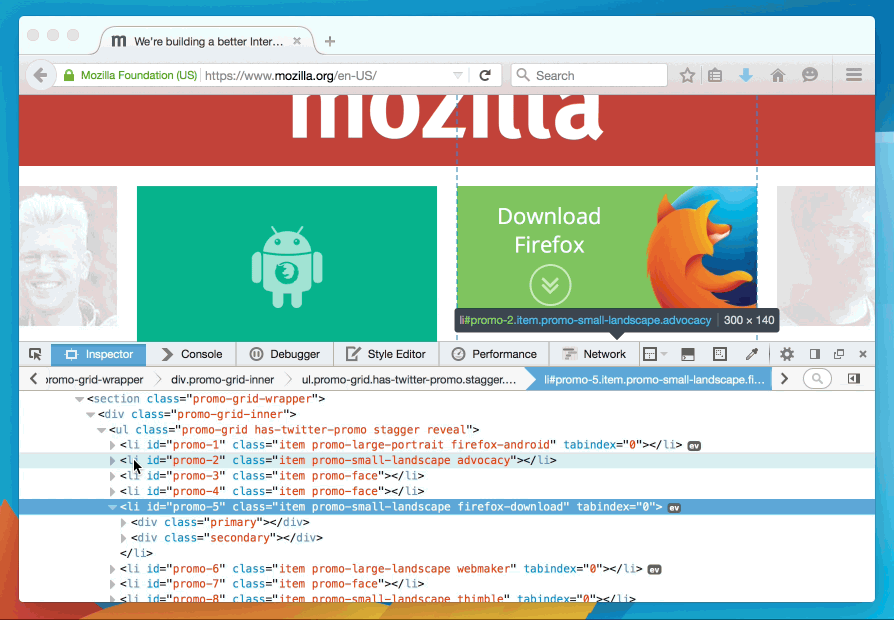
The update had a number of other major developer improvements — like copying text to your clipboard without Adobe Flash — but the screenshot feature had flown under the radar.
➤ Firefox 41 [Mozilla Hacks]
Get the TNW newsletter
Get the most important tech news in your inbox each week.




