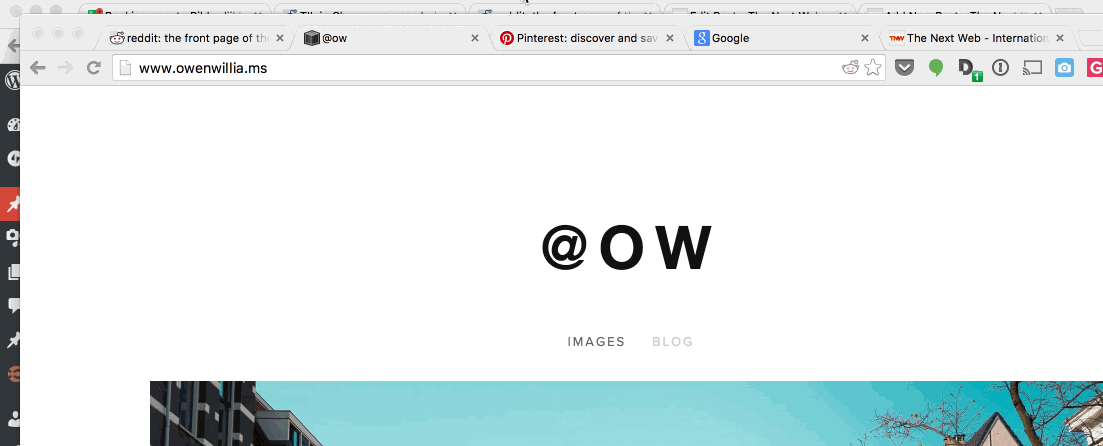There’s a handy trick for grabbing multiple tabs in Chrome that you probably have no idea existed, but is entirely obvious once you’ve used it.
All you need to do is hold down the Shift key to grab a set of tabs next to each other and then drag them out of the window to separate them.
You’re also able to grab a handful of tabs that aren’t in a row by holding down the CTRL or CMD key and clicking each one to grab it before pulling them out.
I’ve used Chrome for years and had no idea this feature existed — it’ll save the day next time you’re overwhelmed with tabs and need to quickly clean up.
Read Next: Gmail’s ‘Undo Send’ feature finally graduates out of labs after six years
Get the TNW newsletter
Get the most important tech news in your inbox each week.