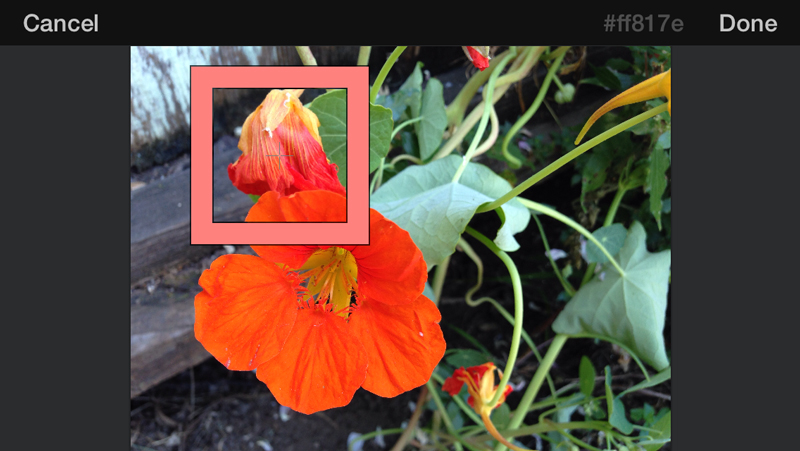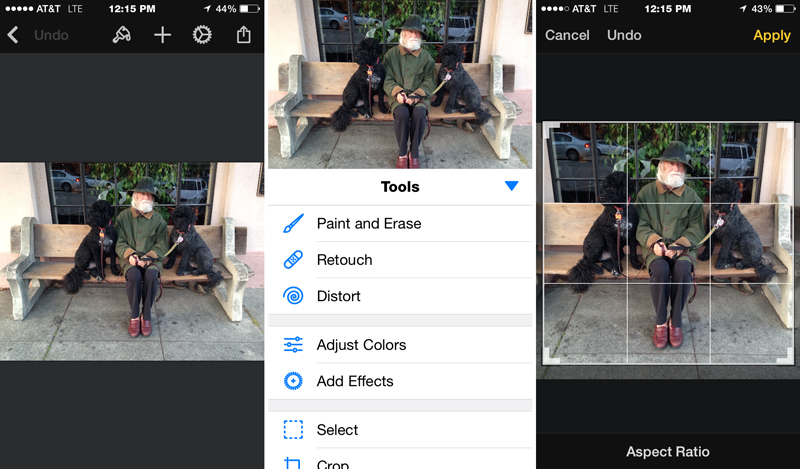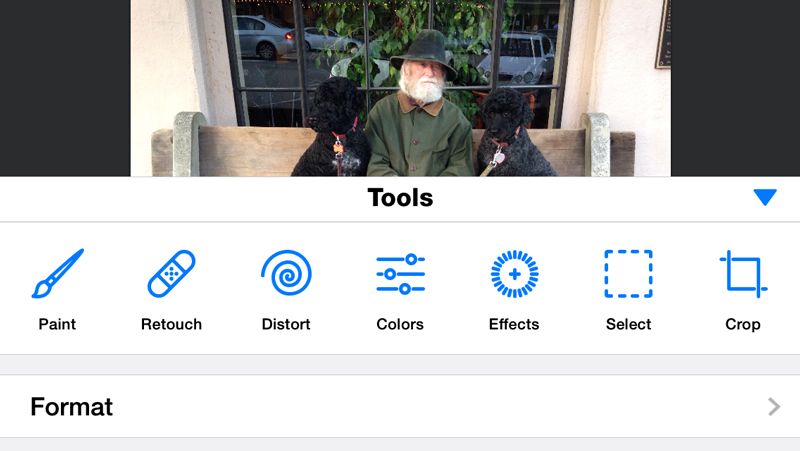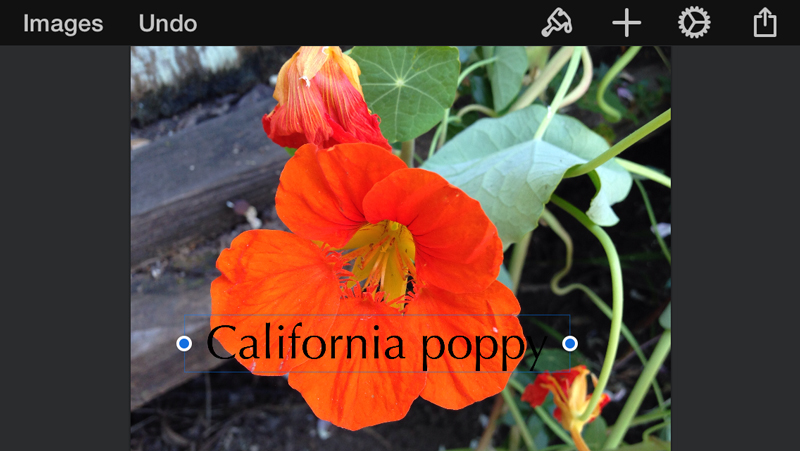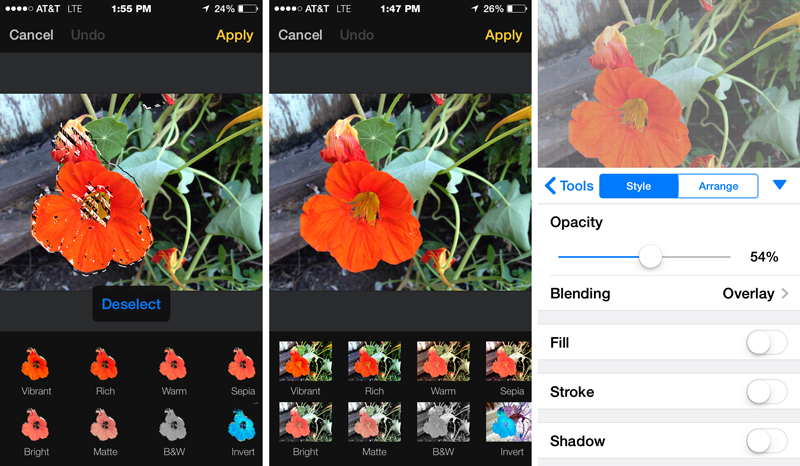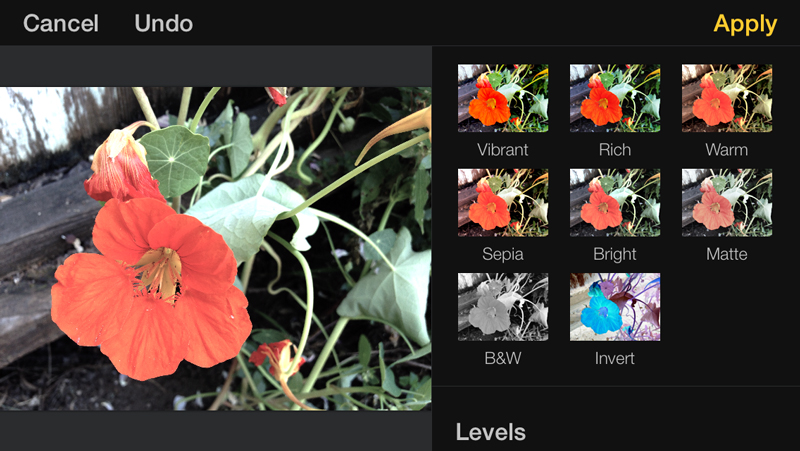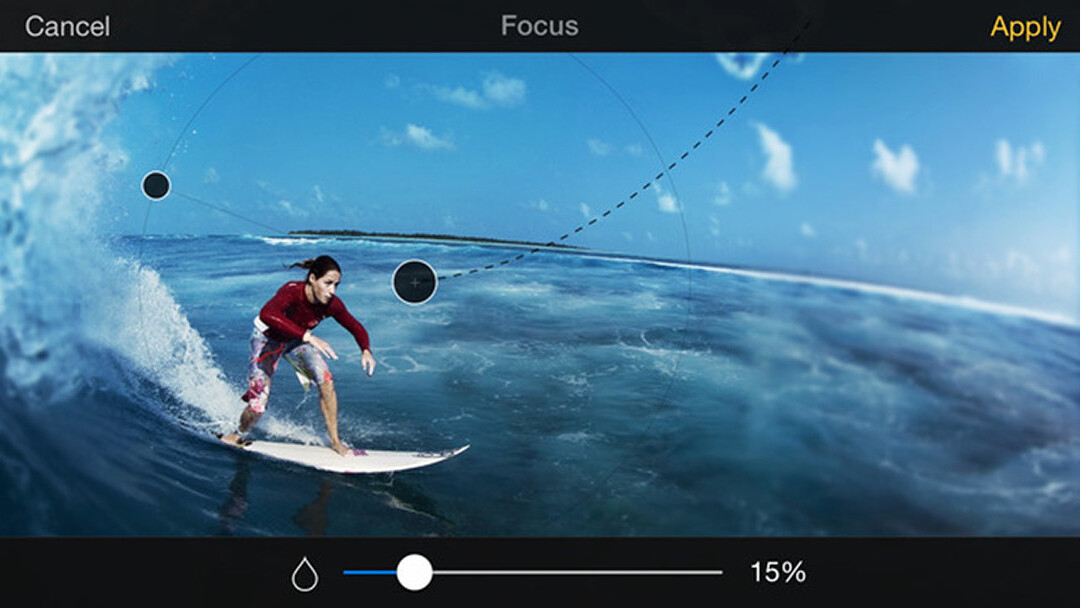
The day has finally arrived for Pixelmator fans who have long looked forward to an iPhone version of the app. It is finally here.
While Pixelmator wisely decided to tackle an iPad app for its first foray into the mobile space, there was plenty of clamor for an iPhone version — not surprisingly.
Pixelmator’s new iPhone app comes complete with photo, drawing and painting tools in addition to letting you work with layers, text, shapes and an assortment of creative elements.
TNW got its paws on the pre-release version yesterday, and tried it out on what is now considered a diminutive iPhone 5. Without stretching the imagination, I’ll concede that navigating Pixelmator’s many tools on the newer, larger iPhones is bound to be easier than working on the smaller handset.
While it may sound counterintuitive, I often found it easier to work in portrait orientation — despite that most of my images are shot horizontally. That’s because more of the app’s controls and features can be viewed and accessed that way, though frequently I found myself rotating the phone horizontally to get a better view of the canvas.
For photographers, Pixelmator features tools for color adjustment, retouching and distortion in addition to a large collection of effects. For painters, there are some 100 double-texture brushes as well as color-picking tools.
As a layer-based graphic design app, Pixelmator also lets you mix words, shapes and images to create original compositions. There are plenty of traditional selection tools — though a “quick select” would also be nice. And alignment guides assist with image composition, letting you merge and organize image layers and apply layer styles and blending modes.
That’s a lot of stuff for cramped quarters. Keeping track of where everything is located can be a challenge at first, as accessing certain controls can involve flipping between screens multiple times.
The new app offers plenty of font variety for adding text, and a voice activated feature worked well in saving time and effort in typing on the keyboard.
Pixelmator takes advantage of iOS 8 technologies such as iCloud Drive, Handoff, Document Picker and the Photos app editing extension. Integrating with iCloud, it lets you create and edit images on any device you own while keeping all the images up to date — you can pick up where you left off of a picture regardless of where you started.
Pixelmator on the iPhone takes more of an adjustment than working on the iPad, but let’s face it: You probably have your phone with you 100 percent of the time, while your iPad sits at home or the office. If that’s the case, you’ll be happy to have Pixelmator on hand.
Performance was speedy, save for a few quits here and there, which I attribute to working with a beta.
Pixelmator for iPhone is a universal app, so all Pixelmator for iPad owners will get the iPhone version free. For new mobile users, the app costs $4.99. Pixelmator is available in English, German, French, Italian, Spanish, Portuguese, Russian, Korean, Japanese, and Chinese.
Get the TNW newsletter
Get the most important tech news in your inbox each week.