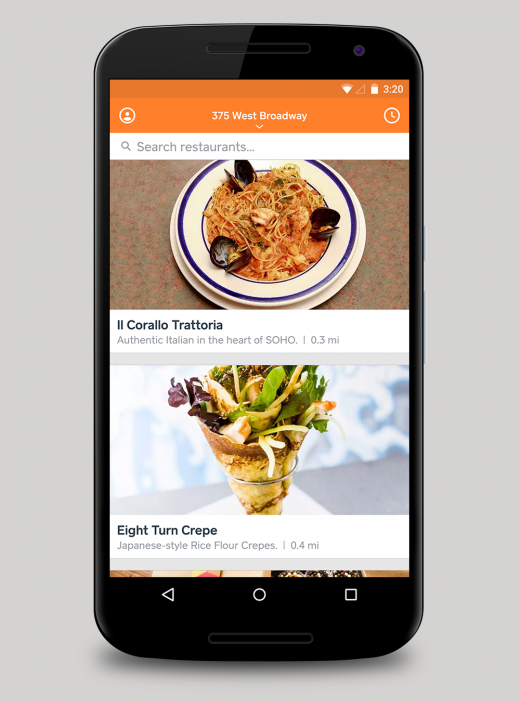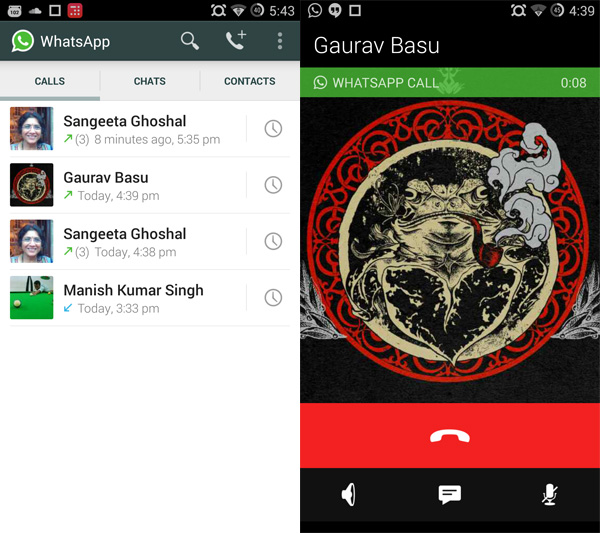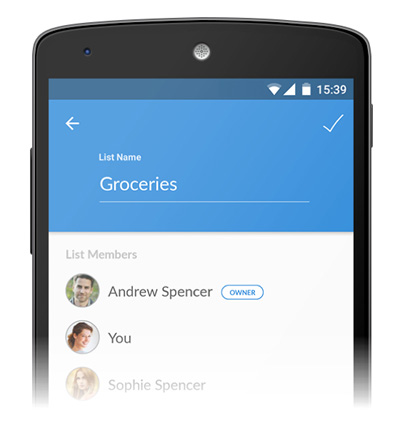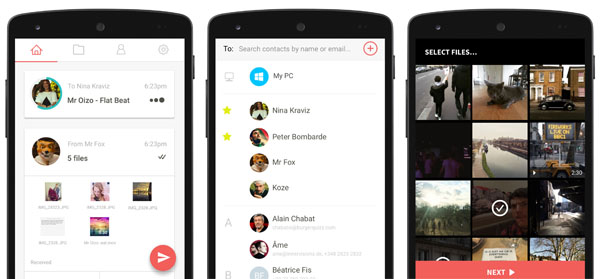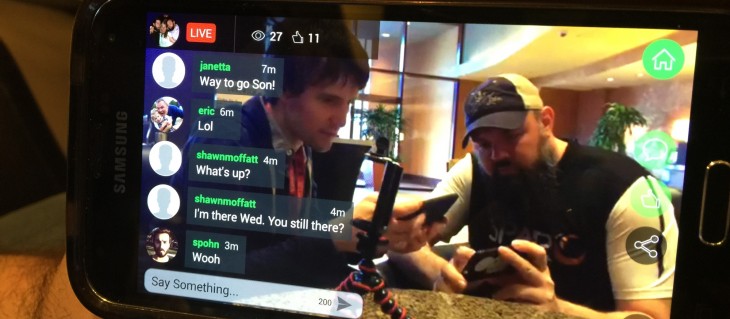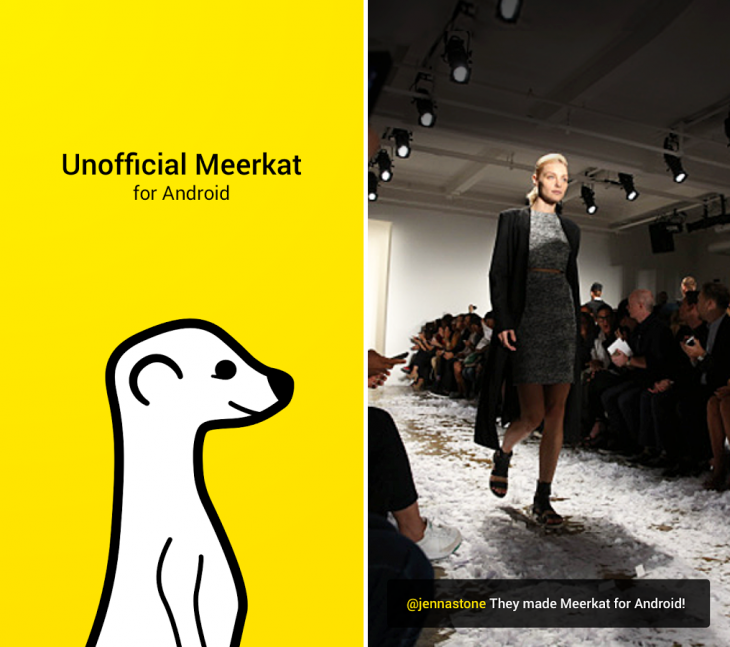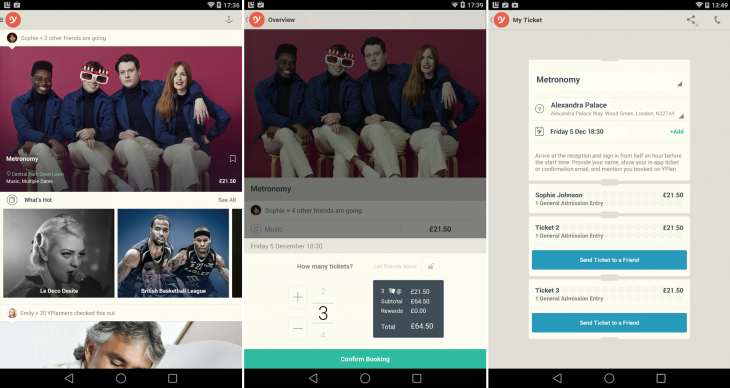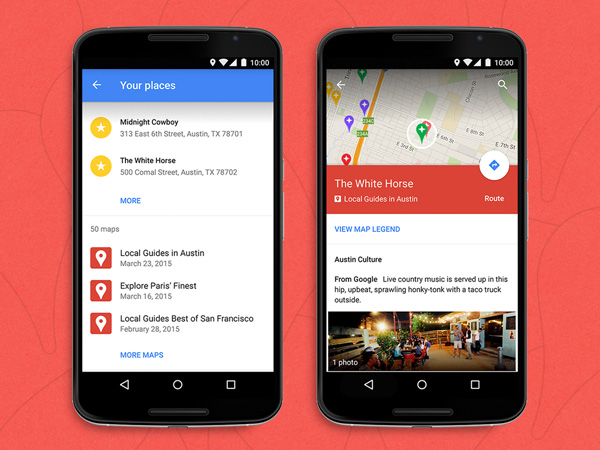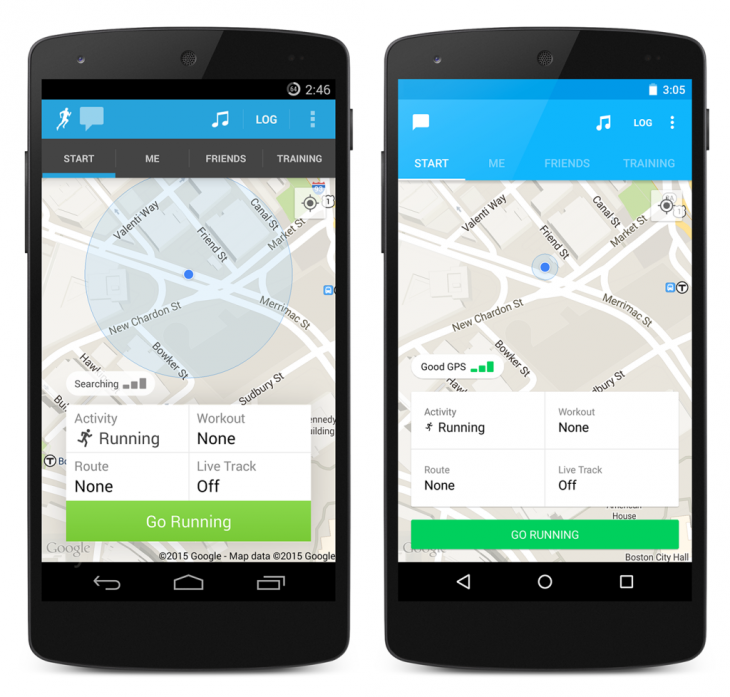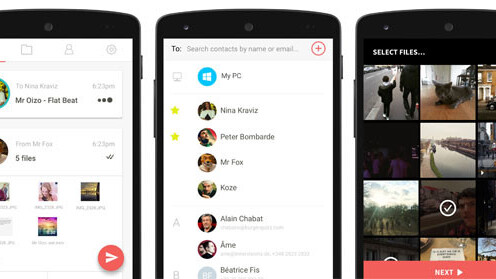
With voice calling on WhatsApp, the first sighting of Meerkat on Android and a number of other notable names hitting the virtual shelves, March was a busy month in the the Google Play store.
Here, we’ve got the best new and updated apps from last month in one place for your easy perusal. We’ve split this story over two pages to make it easier for you, but if you’d rather read it all as one, just click here.
Caviar
Square’s food delivery app for people living in certain US cities has been available on iOS for a while now, but it was only last month that it made the jump across to Android.
As you might expect, it allows you to order from restaurants and offers up full-color photos to whet your appetite.
Once you’ve decided and ordered, you can track the arrival of your delivery driver via GPS.
➤ Caviar
Flashgap
Partially inspired by the movie The Hangover, Flashgap lets you take photos on your night out (or at any other time) but won’t let you see them until at least midday the following day. You can think of it a bit like a combination of White Album and Eversnap.
While it soft-launched back in December, March was its official unveiling – and marked the introduction of the first Android build too.
➤ Flashgap
Last month, a long-awaited feature arrived in WhatsApp for Android: voice calling.
To use it, you’ll need build 2.12.5 from the Google Play store, or to side-load the freely available APK.
Once you’re set up, just tap the Calls tab, then select the new call icon and then a contact. It’s not yet available for iOS users, but it should be in mere weeks, according to WhatsApp’s co-founder Brian Acton.
Wunderlist
Wunderlist, while obviously not a new app, got a make-over on iPhone, iPad, Mac and Android this month.
Along with an overall redesign for Lollipop, there’s more colorful accents to help you see the difference between folders, lists, smart lists and other items.
Both iOS and Android builds also got a new feature that lets you group lists by category.
Infinit
Want to share large video files directly from your Android phone – or an entire album of photos? Then Infinit’s new iOS app can help.
They key appeal of Infinit is that it allows you to share the original copies of files, without needing to trim for size limits – particularly useful if your phone shoots 4K video.
Extra handily, the app also lets you receive files of any size sent from Infinit’s desktop clients.
➤ Infinit
Stre.am
If the start of 2015 is remembered for anything in the tech world, it’ll be the influx of live-streaming apps, following the launch of Meerkat at the end of February.
Another company to throw its hat into this particular ring is Stre.am, which launched its live video streaming app just in time for SXSW this year.
And unlike some of the other new entrants, Stre.am allows you to livestream from an Android or iOS device. Most are iOS-only for streaming right now.
➤ Stre.am
Meerkat
Yes, you probably know Meerkat already, and yes, you probably know that it’s a video live-streaming app – but did you know it was also now available on Android? Well, sort of.
While you can go ahead and download it, you can only view other people’s streams using the Meerkat unofficial watcher app.
That’s not quite as useful as you might have hoped, but it’s better than nothing, right?
➤ Meerkat
YPlan
‘Going out’ app YPlan chose March to release a fully revamped Android app, which brought a couple of new features as well as a new lick of paint.
With more powerful mapping and search features, and an overhauled view of your events, the app should now be easier to navigate.
Recommendations are now grouped by activity, and these will be continually updated around different themes, YPlan says. The changes are also coming to the iOS version.
➤ YPlan
Google Maps
March’s Google Maps update for Android phones wasn’t a big one, but it is pretty handy if you’re a custom map user – which had previously been restricted to the desktop.
To view your saved maps, tap ‘Your places’ in the menu, and scroll down to the red marker icons to select each map.
Unfortunately, the ability to create and view custom maps on-the-go is limited to Android devices; there’s no word on when these features will arrive for iOS devices.
Flynx
Flynx is a lightweight Android browser that tries to make it easy for you to have an uninterrupted browsing experience by removing clutter.
For starters, it’s more minimalist than some of the alternatives, and it allows you to easily organize your reading lists to stop you being distracted by multiple pages at once.
It uses an algorithm to detect articles on blogs or links to social media and condenses them all into a globe icon. Tapping on the links you want to read first opens them in the background, and tapping the icon opens them in reading mode. Double tapping allows you to save content for offline viewing later.
Flynx is free, but only allows for four saves at any one time, which limits its usefulness somewhat. We’d expect to see a paid option to remove this limit in the future, though.
➤ Flynx
RunKeeper
In March, RunKeeper finally got its Material Design overhaul on Android. The end result is aimed at being easier on the eyes, as well as easier to use.
The activity list now has a flatter look, and displays your relevant info front-and-center, allowing you to concentrate on running, rather than your phone. The Start, Me and Friends tabs have all been tweaked a little too.
Still not enough?
If 11 new and updated apps wasn’t enough to satisfy your needs, check out our roundup of 60 of the best Android apps from 2014 too. Or if you’re an iOS user, you can check out our monthly iPhone and iPad roundup.
Get the TNW newsletter
Get the most important tech news in your inbox each week.