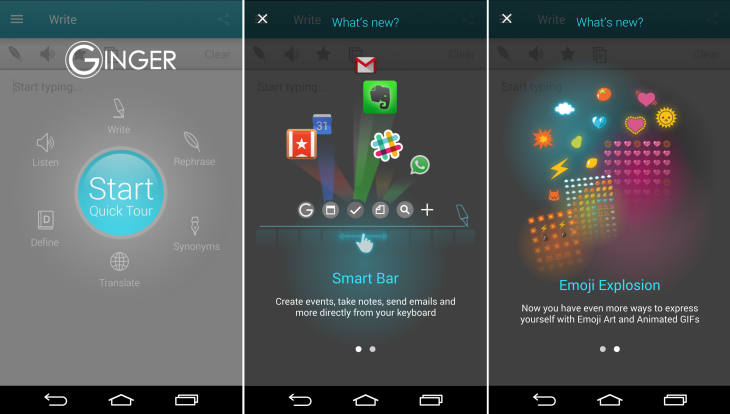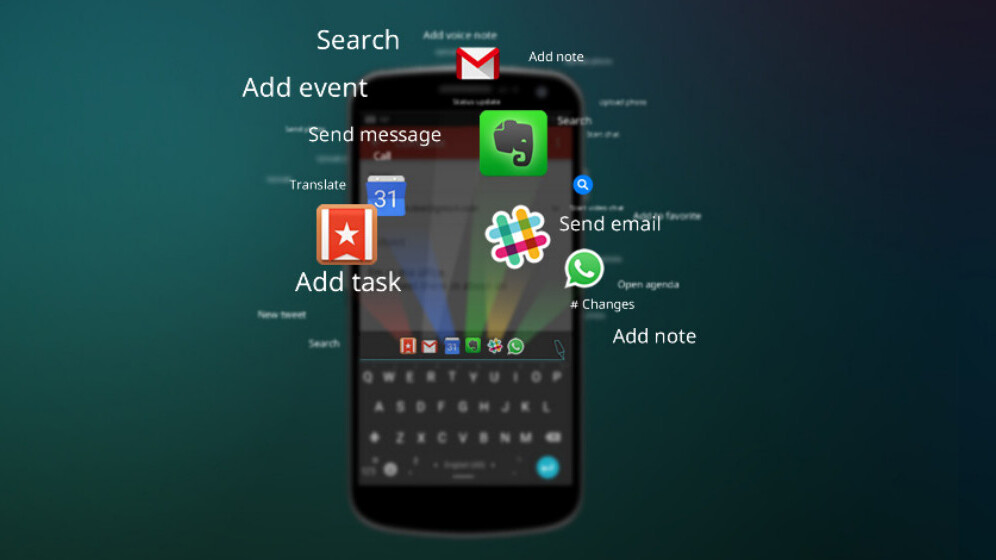
Ginger Software, makers of Ginger Keyboard for Android, has today released an update that makes it easy to quickly switch between different apps on your device, directly from your keyboard.
Dubbed the Smart Bar, the feature allows you to add commonly used apps (like messaging, calendars, Evernote, Todoist, Keep, Slack, WhatsApp and more) to the bar at the top of your keyboard, thereby allowing you to quickly carry out certain functions.
If you frequently find yourself having to make a to-do list from a text message, or wanting to add a calendar entry, you can now create a shortcut and get it done in a few quick presses no matter which app you are using.
The company says it built the feature based on insights gleaned from its existing user base, which it saw was frequently having to open and close different apps when communicating. If you can’t see the bar, it’s hidden away to the left of your word suggestions while typing.
Naturally, you can also control which apps show up in your Smart Bar – just press the + button when you have the keyboard open in the app you want to add.
The new feature for Android devices is joined by support for emoji art and animated gifs, and Ginger says it will be rolling out a number of other “in-keyboard, on-demand productivity and entertainment features” in future too.
Get the TNW newsletter
Get the most important tech news in your inbox each week.