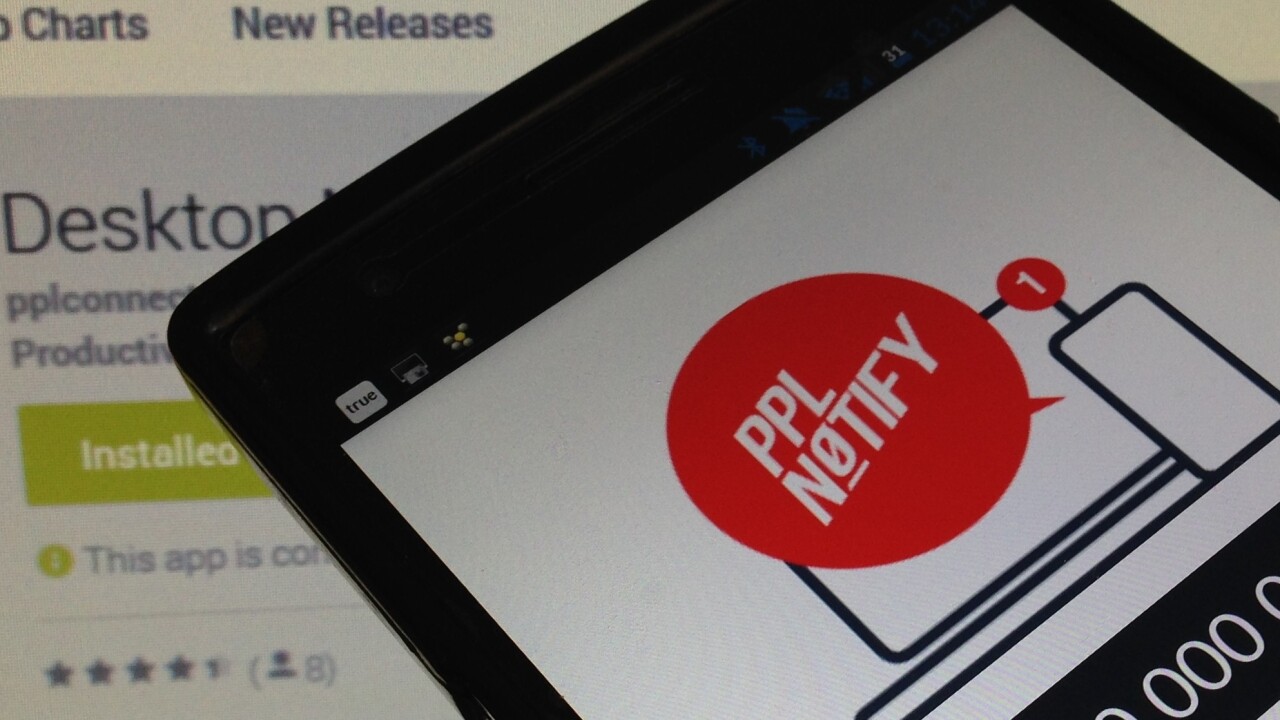
If you’re looking for a super simple way of receiving Android notifications on your desktop, you may wish to check out a new app called PPLNotify.
How it works
When you first launch the app, you’ll be asked to enter your email address and then hit ‘Create Account’. I’m not entirely clear why an email address is required here, as you can basically enter any random word@domain.com email (even one that doesn’t exist), with no requirement to validate it.
Once you’ve given notification access to PPLNotify within settings (this screen will pop up automatically asking you to tick a box), you’ll be given a password, along with your username (your email address), to enter in the browser version of the app.
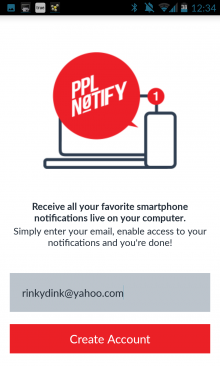
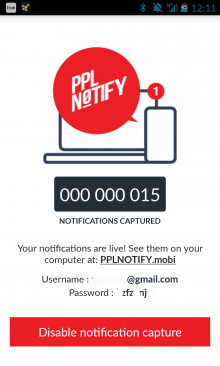
That’s pretty much it from a setting-up perspective. Now, every notification that hits your phone, from WhatsApp and Facebook messages, to ‘app updates’ and missed calls, will show up in a Web-based stream in your browser.
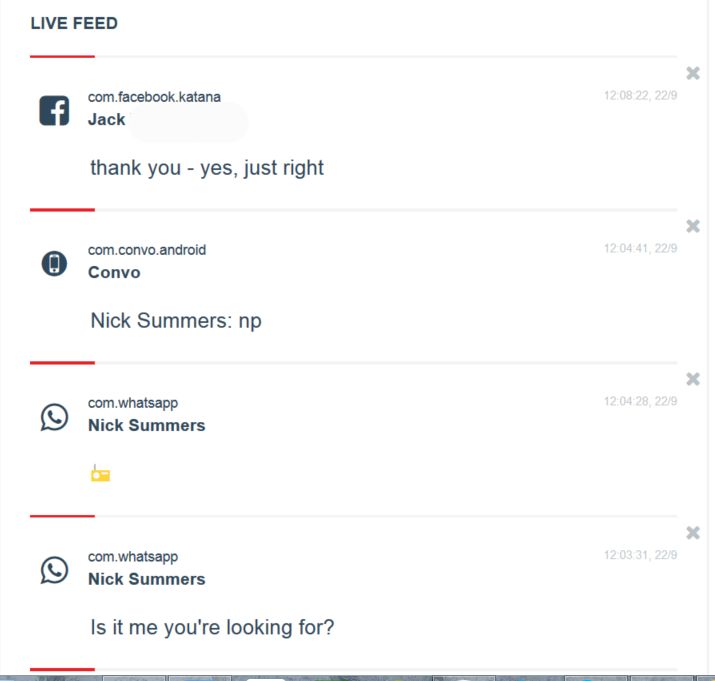
You can scroll through your live feed of notifications, deleting specific items as you go along. But thankfully, you don’t have to continuously check this tab for fresh messages, as you receive real-time pop-up alerts on your machine too.
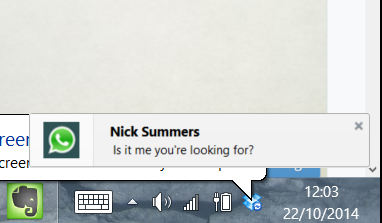
If you’re happy to just receive notifications on your desktop, then this will all work fine as is. But if you’re looking to push out the functionality and actually respond to messages and make calls from your browser too, there is an existing separate mobile app you can download from the same team behind PPLNotify, which turns the service into more of an iMessage-type platform for Android users.
There are arguably better feature-rich alternatives out there for receiving smartphone messages on your computer. These include Desktop Notifications, which also lets you pick up notifications on other Android devices, while Pushbullet includes handy nuggets such as file-sharing. But they all require browser-specific extensions or desktop apps to work.
For a simple Android notifications service that will work across any browser you choose, on both Mac and PC, PPLNotify is worth your time.
Get the TNW newsletter
Get the most important tech news in your inbox each week.





