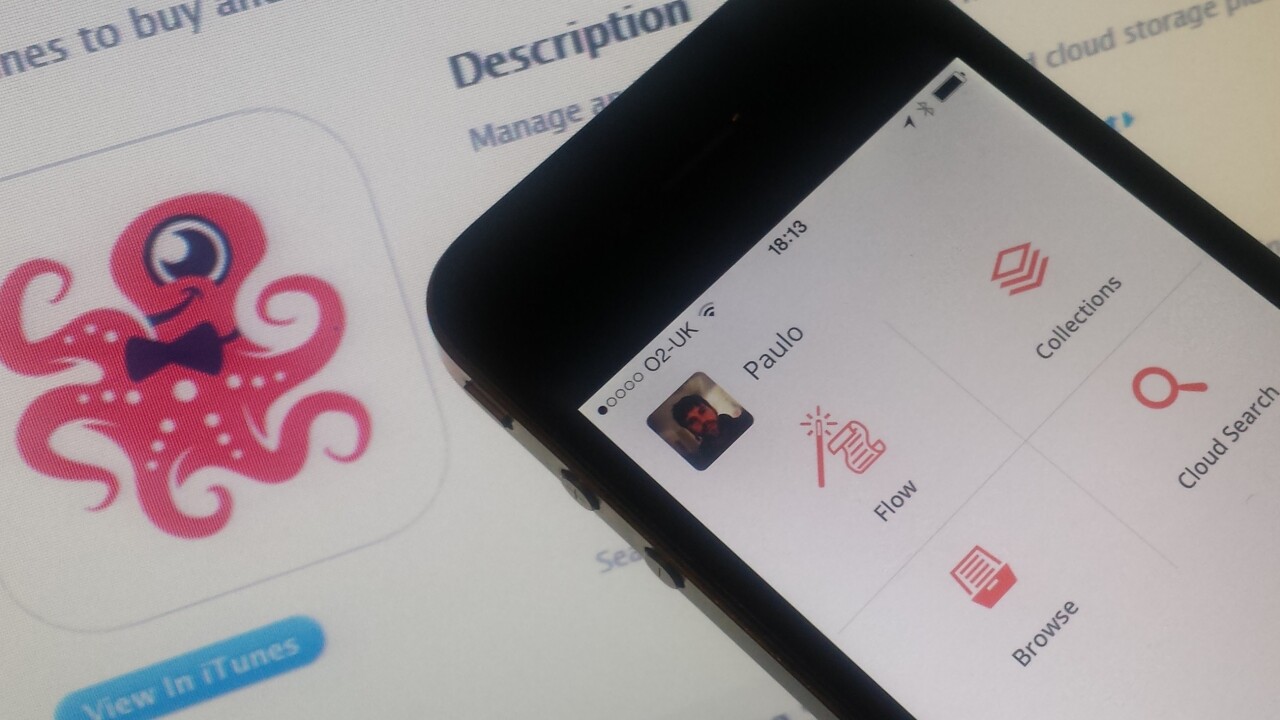
If you consider yourself a power-user of Evernote, Dropbox and Google Drive, you may wish to check out Octonius, which recently officially launched in the App Store.
Optimized for iPhone and iPod touch, Octonius has previously been available as a “proof of concept”, as the Romania-based team iterated on various ideas and models for the service. But with the latest public-ready version of Octonius, the company has settled on what their unified file-browser should be all about, adding new features and dropping others.
In a nutshell, Octonius lets you search all your content on Evernote, Dropbox and Google Drive, and organize, track and share all your files easily. We’ve given the app a quick test-drive, and here’s how it works.
How it works
First up, you’ll need to create an Octonius account and, once in, you’ll see four options ‘Flow’, ‘Collections’, ‘Browse’ and ‘Cloud Search’. These will be blank until you connect up at least one of your three profiles.
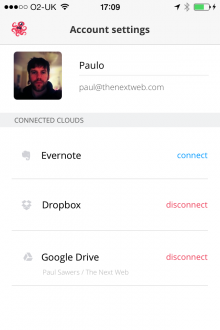
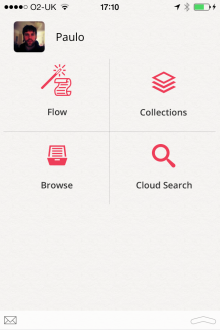
Now, when you visit the ‘Flow’ tab, you’ll see a stream of files ordered chronologically – this basically keeps you posted on the latest changes to any file. A left swipe pulls up four options – ‘Add a note’ (e.g. ‘Video of xyz’) which lets you explain what a file is, ‘Add to Collection’ which lets you order all your cloud-based content into categories (e.g. ‘Videos’, ‘Photos’), ‘Scheduling’ for creating reminders and tasks, and ‘share’.
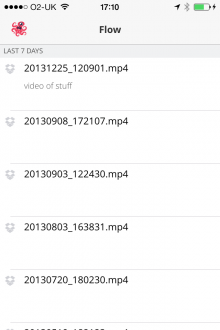
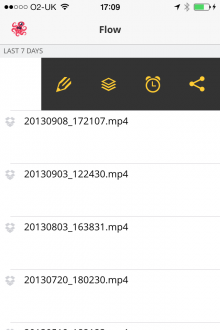
In terms of scheduling, this turns anything from your cloud accounts into an actionable item, creating a to-do list of sorts for any file, with alerts and tasks. Creating a collection, on the other hand, helps bring a little order to the chaos, which could be very useful when you have a multitude of formats and documents that need sorting.
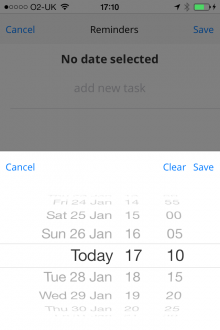
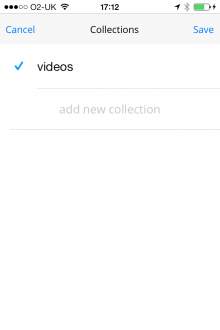
Octonius is only free for a month though, after which you can pay a one year subscription of $11.99, or a monthly payment of $1.99.
The verdict
There are similar services out there already, including FindIt which works on both iOS and Android, though it omits Evernote and integrates with Gmail, Dropbox and Google Drive. Then there’s Hojoki too, which covers just about every app you can think of, from Google Drive and Google Calendar, through to Dropbox, Evernote, Box, Basecamp, Podio, Yammer, and more, though it’s more about project management for enterprise.
While Octonius could be used by small teams, in its current form it feels more suited to individual consumers or freelancers, rather than enterprise. However, Octonius is a nicely designed app, with some sweet touches in there including the Flow timeline and Collections, but it doesn’t cover nearly enough cloud storage services – why there isn’t iCloud support is beyond me. However, we’re told that iCloud will be included with the next iteration, as will OneDrive (formerly SkyDrive) and Box.
Also, while you can manually search for items, it would be nice to see a little more automation in terms of organizing files into categories – perhaps it could detect video, audio, photos and spreadsheets as separate entities, letting you peruse each file-type accordingly.
While it’s not a bad effort, Octonius probably doesn’t bring enough new stuff to the table to make you want to pay for the service at the moment, but there’s enough going on here to keep us interested and we’ll keep one eye on this to see how it evolves.
Get the TNW newsletter
Get the most important tech news in your inbox each week.





