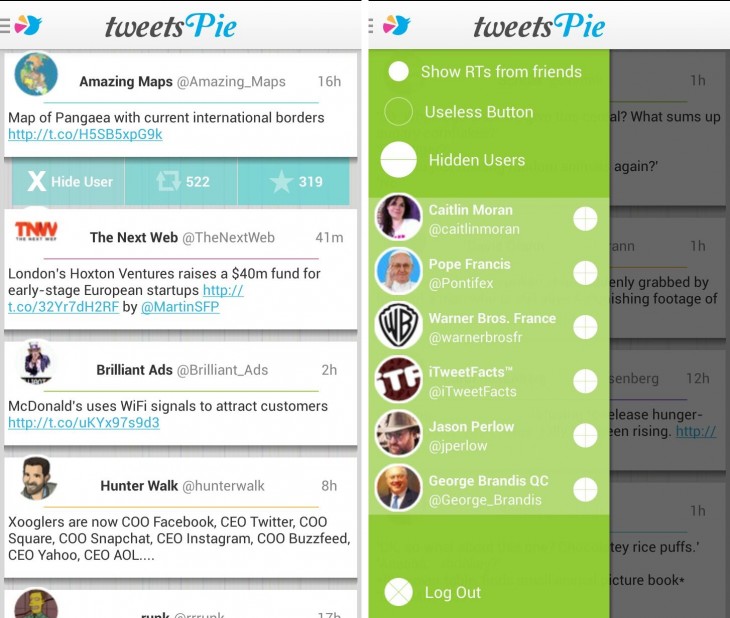TweetsPie has been around for a little while already for Android and iOS, but at the end of last month a redesign of its Android app quietly rolled out. So, we decided it was time to take a closer look at the app that claims to save Twitter users’ time.
In a nutshell
We’re not going to oversell this, TweetsPie is a simple concept with one goal in mind – bringing you the most popular tweets from the people you follow, based largely on the number of retweets and favorites they get.
Simply put, TweetsPie is an automatically curated list of the 21 most popular tweets in your timeline.
In Use
After downloading the TweetsPie app from the Google Play store, you’ll need to authorize it to access your Twitter account. Once this is done, it will scan through your timeline of recent tweets from people you follow and return the most popular 21.
A little confusingly, this doesn’t include retweets made by people you follow, although these can also be included using the limited options available. Shown below.
As you can see in the image above-left, tweets are ordered by popularity, rather than by when they are tweeted, as would normally be the order of things.
Tapping a tweet drops down the information about shares and favorites, and also gives you the option to block a certain user from appearing in your list. In the right image, you can see the list of hidden users and choose whether to add them back into the flow of things or not.
As it stands, the options are pretty basic – and even things like viewing pictures or video content takes you out of the app when you click the link. A spokesperson for the company told TNW that future planned updates include support for viewing multimedia content within the app, and support for multiple Twitter accounts.
The ‘Show RTs from Friends’ button, does exactly as described – adding in a mix of popular tweets that friends of yours have retweeted – and the ‘useless’ button is nearly exactly that too; it simply changes the color of the panel that the options are displayed on.
Performance
With not too much to the app at this point, it’s good to know that it does exactly what it promises to do – reduces the amount of time you spend on Twitter, and brings you only the most shared links and content from people you follow. On the downside, what this often means is that it’s content from big-name brands that you’re seeing, and far fewer personal (which can still be relevant) tweets, but then, that might be exactly what you want.
Even with this minor caveat, in a quick peruse of the app, it did show me a few tweets that I had missed, but that I’m glad I saw, so there’s definitely some value in it – particularly considering it’s free.
TweetsPie is available to download from the Google Play or Apple’s App Store now.
➤ TweetsPie [Android] | TweetsPie [iOS]
Featured Image Credit – Matt Cardy/Stringer/Getty Images
Get the TNW newsletter
Get the most important tech news in your inbox each week.