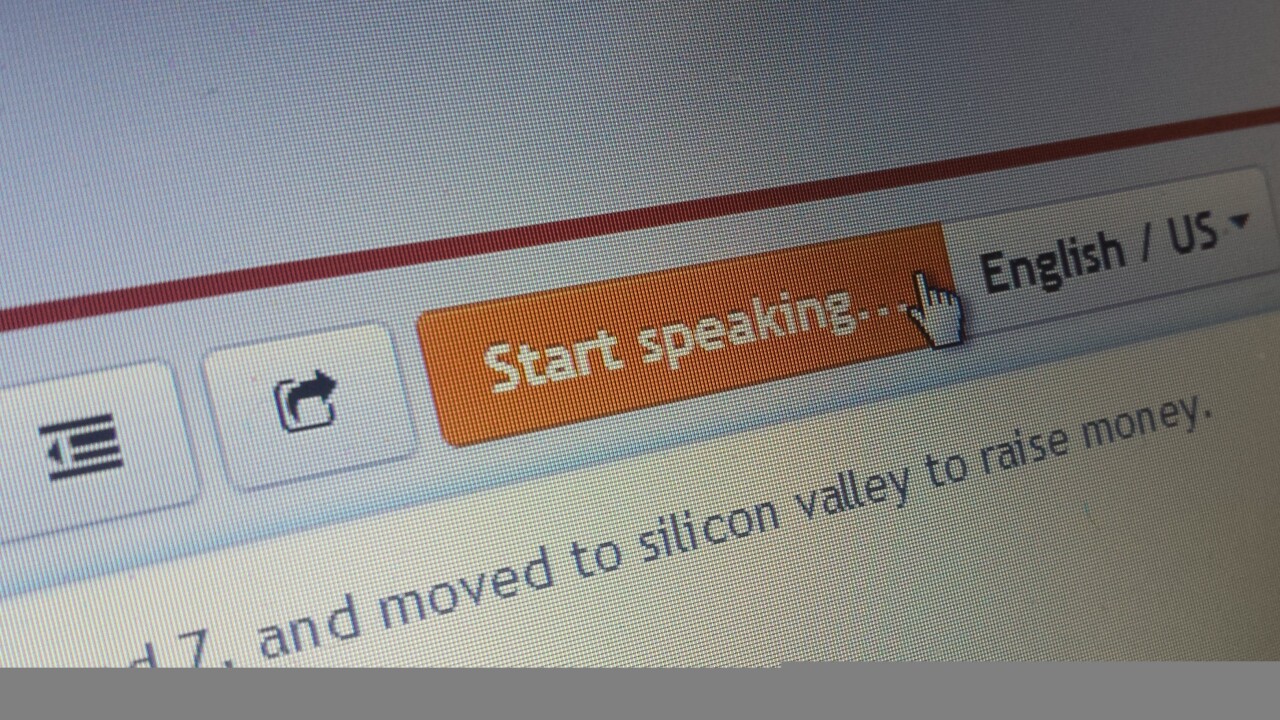
Way back in August last year, we brought you news on Transcribe, which we called an awesome audio-transcription app for Chrome.
While Transcribe doesn’t do your typing for you, it does let you access any audio recording (e.g. interview) stored on your computer, and gives you five shortkeys to control the player, though it’s likely you’ll only ever use two of them with any kind of regularity. You type directly into the browser and, when you’re done, you can copy/paste the text into WordPress, Word or wherever else you need to use it.
Now, nine months after introducing pro-features and an iPhone app, and recently going entirely subscription-based, Wreally, the company behind the app, has rolled out a new dictation feature, one that automatically converts spoken words into text.
Now, I use Transcribe a lot, so the idea of this feature did excite me – no more typing? Just upload your audio and let it do its thing? Well…not quite. This is dictation, meaning you still have to do the talking. Wreally’s Jason Bosco says:
“While we’re still years away from automated machine transcription, we thought a dictation feature that converts spoken sentences into text would help ease the pain of transcription in the meantime.”
While it would be possible, in theory, to just let the audio play and have it convert to text, the results wouldn’t be great. The sounds need to be slow and clear, with no background noise. The way Wreally envisages people using this feature is to play the audio in their headphones, slow it down on Transcribe, then speak out what they hear into their microphone.
If you want a period (full-stop), say “period” at the end of a sentence. To insert a comma, say “comma” and continue with the sentence. The voice recognition is done server-side.
I tried it out myself and, for the most part, it worked fine. Here, the sentence is exactly as I spoke it, though it has it as ‘found it’ rather than ‘founded’, and ‘2000 and 7’ rather than ‘2007’. But it’s all about mastering the correct speed and clarity of speaking for it to ‘understand’ you, though there will always be some errors in it.
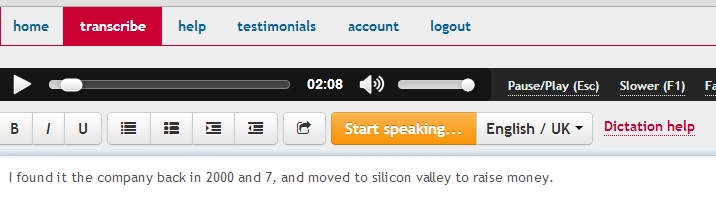
For me, the biggest problem here is that it actually works out much quicker just transcribing it manually than speaking so painfully slow and clear into the microphone. Plus, it’s actually quite distracting listening to audio at such a slow speed, then trying to relay that yourself into the microphone. Moreover, you will have to go back through and edit it for capitalization, paragraphs and any errors that have crept in along the way.
As a simple Chrome app to help you type up your notes, Transcribe is as solid as ever, even though it does now cost you $20 a year to use – more if you want any additional Pro features. The dictation element, however, may improve accessibility, or it may appeal to slow typists. Other than that, it probably won’t tempt too many extra users on board.
Get the TNW newsletter
Get the most important tech news in your inbox each week.




