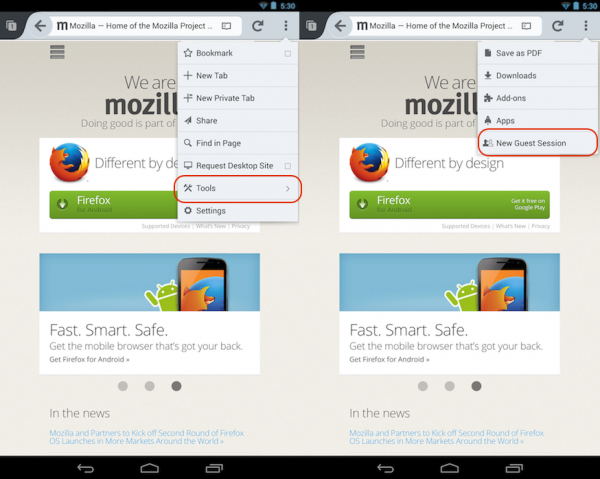Mozilla today officially launched Firefox 25 for Windows, Mac, Linux, and Android. Additions include Web Audio API support, as well as guest browsing and mixed content blocking on Android.
The new desktop version was available on the organization’s FTP servers last night, but that was just the initial release of the installers. Firefox 25 has now been released over on Firefox.com and all existing users should be able to upgrade to it automatically. As always, the Android version is trickling out slowly on Google Play.
First and foremost, Mozilla has introduced the Web Audio API to Firefox for Windows, Mac, Linux, and Android. Although the Web has some audio support already, the new Web Audio API extends the existing Audio Data API, letting developers build robust audio engines thanks to positional audio and support for effects.
Mozilla believes the release of the Web Audio API provides the final building block needed to run “advanced” games on the Web. You can learn more about Web Audio over at Mozilla Hacks as well as check out the Songs of Dirum demo, courtesy of Goo Technologies, to take the feature out for a spin once you install Firefox 25.
Desktop
Aside from Web Audio support, Firefox 25 isn’t a big release on the desktop, but there are still some changes worth noting. Here’s the official changelog for Firefox 25:
- NEW: Web Audio support.
- NEW: The find bar is no longer shared between tabs.
- CHANGED: If away from Firefox for months, you now will be offered the option to migrate another browser’s history and settings.
- CHANGED: Resetting Firefox no longer clears your browsing session.
- DEVELOPER: CSS3 background-attachment:local support to control background scrolling.
- DEVELOPER: Many new ES6 functions implemented.
- HTML5: iframe document content can now be specified inline.
- FIXED: Blank or missing page thumbnails when opening a new tab.
- FIXED: Security fixes can be found here.
If you’re a Web developer, you should probably also check out Firefox 25 for developers.
Android
In addition to Web Audio support, Firefox for Android has also gained a new feature called Guest Browsing. As its name implies, the addition lets you share your mobile device with friends and family without having to worry about them viewing your personal information like currently open tabs, browsing history, bookmarks, passwords, or form data.
Guest Browsing quickly locks your personal data and provides your guest with a fresh new profile, which is deleted once the guest session is closed. To enable Guest Browsing, just tap on the Firefox Menu button, tap on Tools, and then tap “New Guest Session.”
Next up is the mixed content blocker, which first arrived on the desktop platform in Firefox 23. The feature prevents non-secure (HTTP) content on a website from being read or modified by attackers by blocking the non-secure content from being compromised. For those who don’t know, mixed content occurs when a webpage containing a combination of both secure (HTTPS) and non-secure (HTTP) content is delivered over a secure data channel to the browser.
Here’s the full Firefox 25 for Android changelog:
- NEW: Web Audio support.
- NEW: Guest Browsing added for handing your phone & browser to a friend.
- NEW: Mixed content blocking enabled to protect users from man-in-the-middle attacks and eavesdroppers on HTTPS pages.
- NEW: Add-ons can now add indicators to the URL Bar.
- CHANGED: Romanian, Irish, and Ukranian locales added.
- DEVELOPER: Remote debugging with desktop Firefox can now be enabled from the settings.
- DEVELOPER: Contacts API now implemented in support of web apps.
- DEVELOPER: CSS3 background-attachment:local support to control background scrolling.
- DEVELOPER: Many new ES6 functions implemented.
- HTML5: iframe document content can now be specified inline.
If you’re having difficulty keeping track of all these updates, don’t worry. Firefox 26 will be out in December.
Top Image Credit: Leon Neal/AFP/Getty Images
Get the TNW newsletter
Get the most important tech news in your inbox each week.