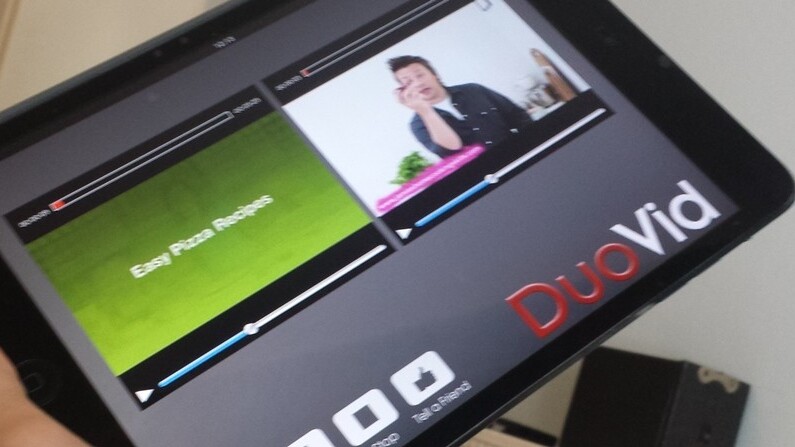
If you’re sick of switching between videos on your mobile device, DuoVid for iOS offers an easy way to line-up two separate skits to play side-by-side.
Costing $0.99 or your local currency equivalent, DuoVid lets you choose from a video stored in your library, or on YouTube.
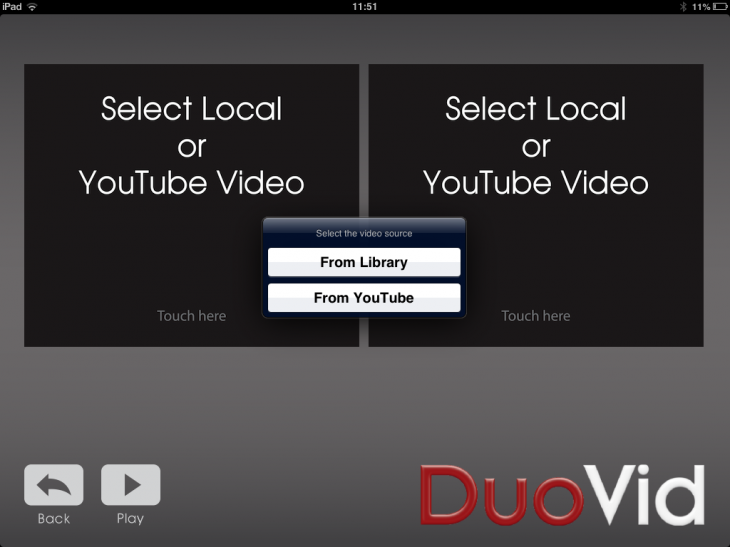
With the two videos chosen, you can then watch them simultaneously, or pause one while watching the other.

Granted, at first I wondered what possible use-case there would be for this, but it could come in useful.
For example, if you’re looking to watch how a pizza is made from scratch, while also learning how to chop a certain vegetable, you can. Similarly, this may work if you want to perfect your golf swing from an online tutor, while watching how the pros are doing it.
Disclosure: This article contains an affiliate link. While we only ever write about products we think deserve to be on the pages of our site, The Next Web may earn a small commission if you click through and buy the product in question. For more information, please see our Terms of Service
Get the TNW newsletter
Get the most important tech news in your inbox each week.




