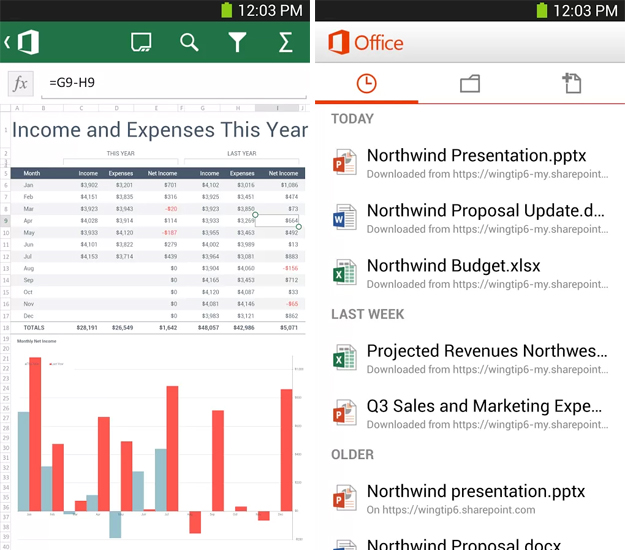Following a long-awaited launch on the iPhone, Microsoft has today released Office Mobile on Android, giving a wider pool of handset owners access to its range of popular productivity applications.
The app requires an active Office 365 subscription, putting further emphasis on Microsoft’s new subscription-based payment model. Users are able to access, view and edit files originally created in Microsoft Word, Excel and Powerpoint – arguably the company’s most popular programs.
The interface is markedly different to that on Windows 8/RT – porting the suite to such a small screen size was always going to require some adjustments – but the functionality, look and feel mirrors that found in the iOS app. For the most part it’s a very competent app, although the feature set is markedly more limited than its desktop counterparts. It’s easy to add basic formatting and type out corrections, but little else at this point.
Office Mobile on Android also supports device syncing, serving up a list of recently viewed documents tied to the user’s Office 365 account. It also means that when the file is opened from SkyDrive, it will automatically jump to where the user last stopped reading.
As with the iOS version, users are also able to make changes while offline. Particularly useful for those working in areas with a poor Internet connection – the countryside or a train journey are common use cases – these changes are then saved online when the user reconnects to a network.
Perhaps most notable though is the absence of tablet support – this is the same on iOS and is a clear indication of Microsoft’s bid to revive its range of Surface tablets.
Office Mobile for Android is available right now for consumers based in the United States. The app will then roll out gradually to other international markets.
➤ Office Mobile | Android
Image Credit: Kevork Djansezian/Getty Images
Get the TNW newsletter
Get the most important tech news in your inbox each week.