
When Yahoo unveiled its all-new Flickr redesign earlier this year, featuring full-res imagery and 1TB of free storage, this perhaps went some way towards reversing the decay suffered by the once vibrant and uber-popular photo-hosting service.
While Marissa Mayer is still steadily trying to re-energize Yahoo and reignite the Flickr flames, a positive sign for any flourishing platform is third-party clients. So when we got wind of Pure for Flickr, we thought we’d take a quick peek under the hood.
Pure for Flickr
If you’ve ever used the official iOS Flickr client, you’ll have noted it has a slew of features beyond viewing your own uploaded images, including seeing what’s ‘Nearby’, joining Groups, and the ability to snap and upload photos directly from the app.
With Pure for Flickr, you’re given a fairly basic feature-set, which in itself isn’t a bad thing.
Once you’ve connected your Yahoo account, you’ll first see a stream of some of the latest and ‘most interesting’ photos by other Flickr users.
Swipe in from the left, and a neat transition screen takes you to the main menu where you can navigate to your own images, favorites and so on.

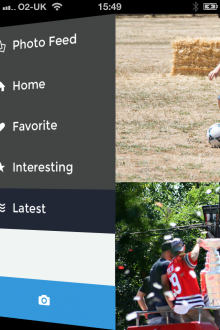
It’s worth noting here that though you can import images to your account through the app, it can only be done from your camera roll – it doesn’t double as a camera app, unlike the official incarnation. And you can also download images directly to your camera roll, which is a nice touch.
An image’s title and owner name won’t be visible in the main stream mode, it will on be only be showed in the main ‘Detail’ view, accessible by swiping in from the right. To add a photo to your favorites, simply double-tap it.

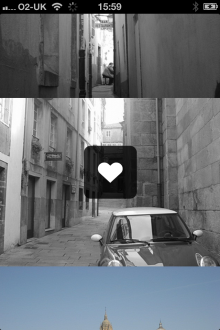
Oh, and you can also share a photo to Facebook and Twitter by swiping in again from the right while in ‘Detail’ view.
There is clearly room for improvement here – being able to flip your iPhone to rotate the photos would be good for starters. But for a deliberately-minimalist Flickr alternative, it really isn’t bad at all.
Pure for Flickr is available to download now for $0.99.
Disclosure: This article contains an affiliate link. While we only ever write about products we think deserve to be on the pages of our site, The Next Web may earn a small commission if you click through and buy the product in question. For more information, please see our Terms of Service
Feature Image Credit – Thinkstock
Get the TNW newsletter
Get the most important tech news in your inbox each week.




