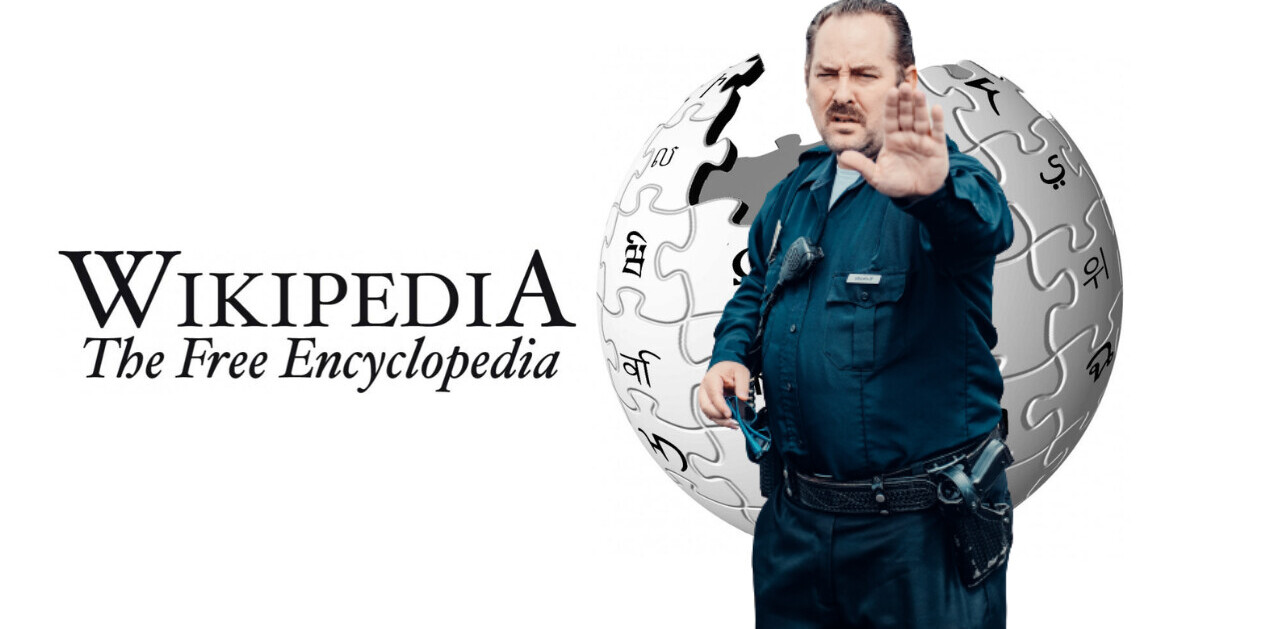If you’ve ever wondered where all those images come from when perusing Wikipedia, the answer likely lies in Wikimedia Commons, a project set up by the Wikimedia Foundation to create an online repository of license-free images and other media files.
Now, the Wikimedia Commons project has officially unveiled its native mobile apps for iOS and Android, after an extended beta period.
Thus far, most Wikipedia users – by far the largest of the Wikimedia Foundation’s projects – could upload their images via a Web browser (including mobile Web). With native mobile apps now in tow, it’s easier for users to take a snap with their pocket rocket and upload on the spot.
Wikimedia Commons for iOS and Android
In March, the beta version of the Android app was launched on Google Play, while the iOS betas were distributed on an opt-in invite basis.
The Android version of the app lets you upload multiple files and add categories. Both apps, however, are pretty simple in that you can snap directly from within the app, or import images stored on your device. You then add a title to it, some descriptive tags and then upload to the relevant category – that’s about as much as you can do here.
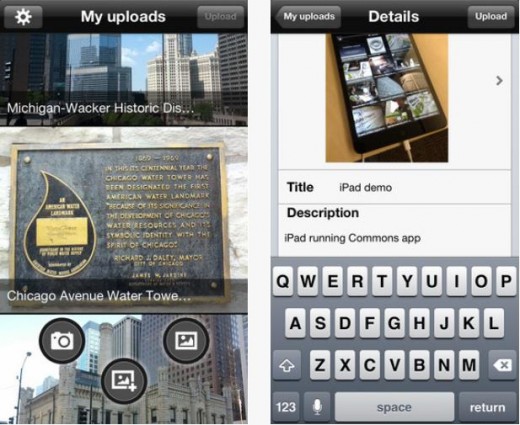
Also, you can’t sign up for an account directly through the mobile app – you’ll need to do so through the Web-based incarnation.
“In the future, we hope to add more features and make it easier to browse and discover all the great content Commons has to offer,” says Maryana Pinchuk, Associate Product Manager, Wikimedia Foundation.
To date, Wikimedia Commons holds somewhere in the region of 16 million files, a figure that may well rise with the launch of these native apps.
➤ Wikimedia Commons – iOS | Android
Disclosure: This article contains an affiliate link. While we only ever write about products we think deserve to be on the pages of our site, The Next Web may earn a small commission if you click through and buy the product in question. For more information, please see our Terms of Service
Get the TNW newsletter
Get the most important tech news in your inbox each week.