
 Currency conversion apps is something of a saturated market already with the likes of Currency Converter, Currency and, erm, Currency Converter all vying for your hard-earned cash (and ad-seeing eyes).
Currency conversion apps is something of a saturated market already with the likes of Currency Converter, Currency and, erm, Currency Converter all vying for your hard-earned cash (and ad-seeing eyes).
But that doesn’t mean there’s not room for one more. Another currency conversion app has just hit the App Store, going by the name of – wait for it – Currency. But bear with us, you’ll like this one – it’s a beautiful thing.
How it works
When you first launch the app, you’ll see a number of countries’ currencies already listed. But you can add and delete as many as you like with ease.
It’s difficult to illustrate with screenshots, but the beauty of Currency lies in how you interact with it – it’s all taps and swipes, though there is a keypad too.
If you swipe to the right on the main ‘pinned’ currency, this sets the figure to ‘zero’, and a swipe to the left undoes this, taking you back to the previous number you entered.
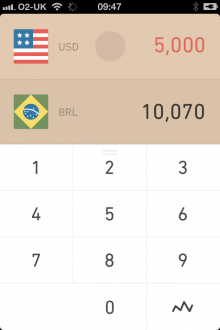
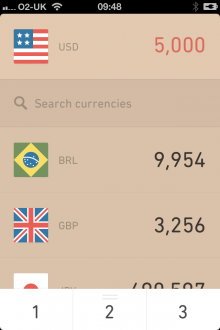
To unveil the ‘Search Currencies’ box, swipe down from anywhere below the currency that’s pinned to the top of the app (in this case, USD). Tap on the currency to add it to your repository.
To replace the default ‘pinned’ or source currency at the top, tap on your desired money of choice, and it will magically appear at the top.
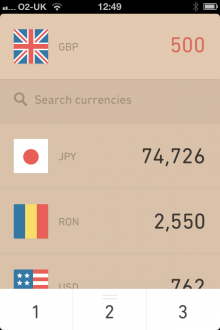
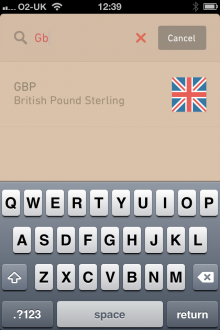
And if you wish to delete a currency, swipe left on it and it shall bother you no more.
You’ll also see an icon on the bottom right of the number keypad that looks like a graph. Well, it does indeed take you to a graph, displaying the value of a specific currency over a six-month period.
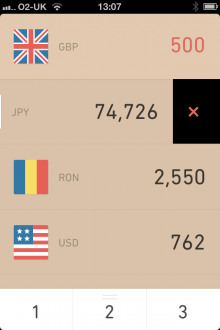
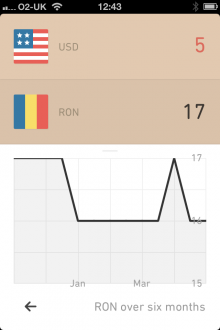
The app comes replete with more than 160 currencies, so it likely has you covered. It also has an offline mode, but obviously for you to have up-to-date conversation rates, you will need to connect from time-to-time.
Before using Currency, I wouldn’t have seen myself getting overly excited about yet another currency converter but, well, it’s hard not to get really involved with the app. It’s a delight to use.
Currency is available to download from the App Store now, and will set you back a cool $0.99 or your local currency equivalent.
Disclosure: This article contains an affiliate link. While we only ever write about products we think deserve to be on the pages of our site, The Next Web may earn a small commission if you click through and buy the product in question. For more information, please see our Terms of Service.
Feature Image Credit – Thinkstock
Get the TNW newsletter
Get the most important tech news in your inbox each week.





